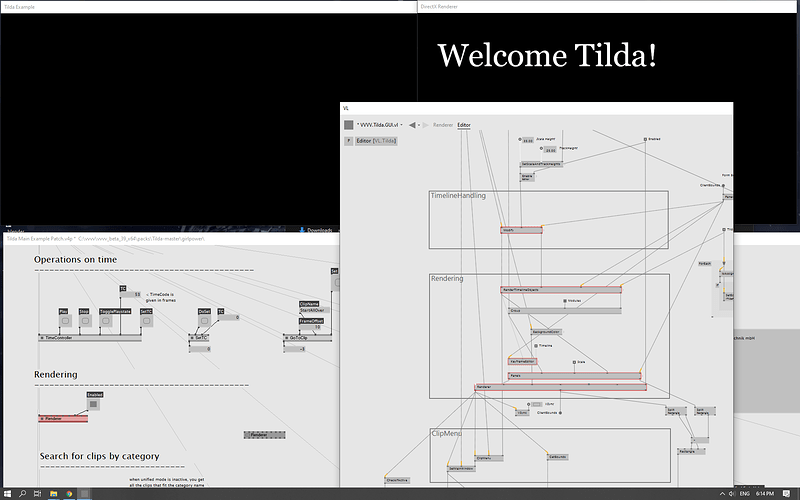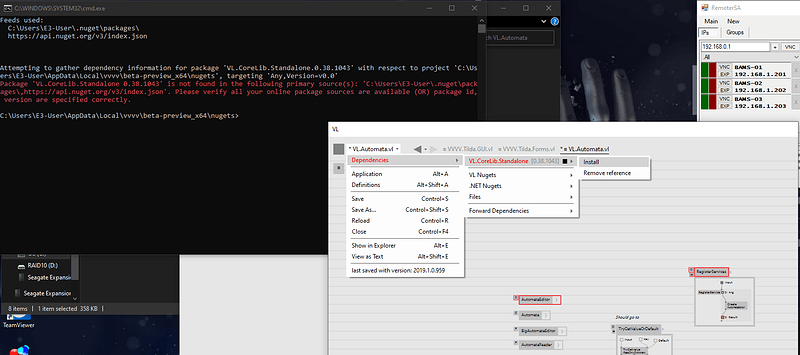That’s a different Node, labeled SyncTC or something - which uses a simple UDP Broadcast for the Playstate and TC Position if set by the editor. You can enable Send/Receive to your liking.
It’s not frameprecise though, all instances will just start playing on their own.
Do you mean TildaSender and TildaReceiver?
@lasal no, I think those are actually obsolete (oops). What he means is “Sync (Tilda)”, that can be plugged in as a plugin into the Tilda renderer. See what I mean?
actually, what you’re looking for is ‘SyncTCOnUserInteraction’
(thanks readme)
on booth instances connected to the plugin in, one sends and the second receives, nothing happens :(
Ok, now! i think i was using the same port to send other value.
Btw, the listen instances don’t follow the master when the TC is set externally.
There is an issue with the renderer with latest vvvv release and preview version, drilling down its coming from automata, and index out of range.
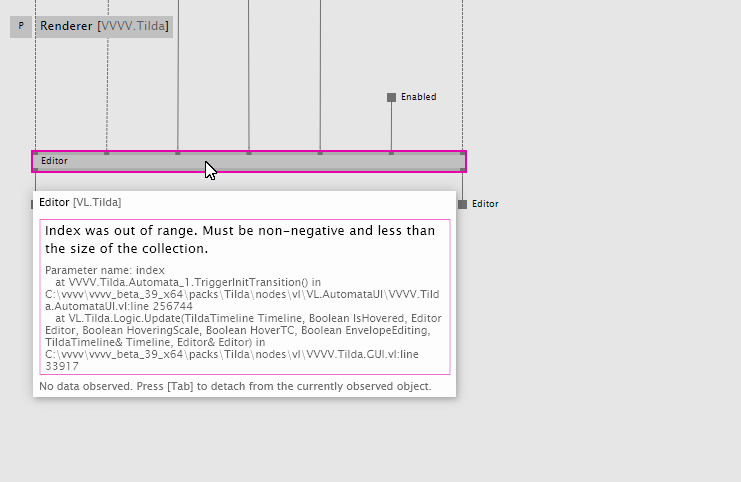
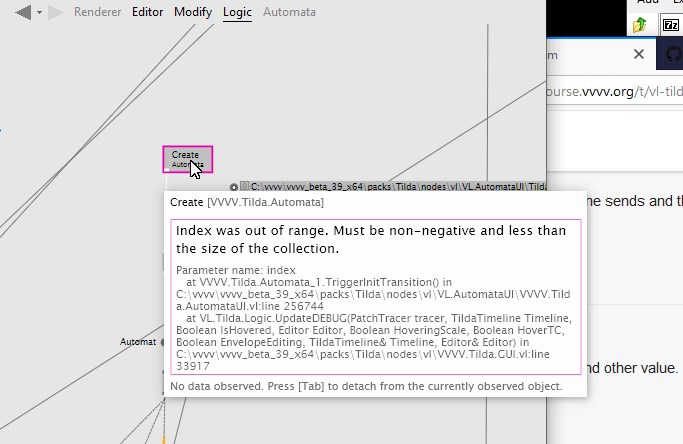
Hey catweasel
I’ll check it. We are switching to another automata implementation, so it might cause troubles
Note to self: Let’s mark stable releases on the master branch and only PR from the dev branch to make working with Tilda easier for the community
Hey catweasel,
prolly there was a trouble with loading automata xml from external file. I’ve put it’s logic inside vl doc, so it might fix the problem. Please check and let me now if it helped
Yes that fixed that issue, there is a secondary that I had to relink elementa to the one you provided, there are a couple of errors with that too, but they do at least allow a view and functionality of the gui.
I do really like a lot of things, I have some questions and suggestions, but need to formulate them somewhat first. Hopefully I’ll have a releasable preset manager that I have been haranguing Joreg about for the past 2 years, that it would be great to integrate somewhat, it might help with keyframe parameters I think…
Couple of quick ones, as I think we are all agreed, afx gets it pretty much right…
j and k to take you to the next clip/fade/keyframe, [ ] to bring the start or end of a selected clip to the play head, shift [ ] to set in and outs of a click to the playhead are ones I use constantly in afx.
I’m using audio clips to select hap video files that I’m sequencing, it would be great to be able to set colour of a clip, separate from its type, have the file name displayed, or a tag field after the clip name (which I am getting to target clips to different renderers) I’ll try and dig in next week and see if I can work out how it all works (unlikely as my VL is very basic, but maybe you’ve done it vvvv style…) Might still fall back to multiple timeliners and a save every change module yet, but goin to crack on and see how it goes first!
Ah, just quit and restarted, and I’ve lost the gui again :( Boo, timeliner it is then!
Uh that’s sad - no timeliner please! We’ll have to make it work for you.
Regarding your feature requests . -it would be great to have these as tickets / issues in github, they’ll be lost here in the thread
you can check the latest commit on git. Should work with actual Elementa’s version now.
Hi all!
First off, this is awesome!
I wanted to dig in to it however i am having a problem - the Tilda renderer is black. Just wanted to check if my system is bad or there is something else i need to do to make it work.
Any input is appreciated :)
Current machine is a bit old but still works. GTX970 and core i7 1st Gen (antique i know, but my main machine is on repairs.)
vvvv beta 39 x64, all packs, drivers and windows updates are up to date.
The Tilda renderer is red and has some red nodes inside, however i am so far from VL that i dont think i can be of much help.
I haven’t checked myself, so this might not be what’s wrong.
But:
Click on the document title inside the VL Editor (VVVV.Tilda.GUI.vl), check if “Dependencies” is red.
If so, check inside which one it is and hit “install” for all of them.
You may need to restart vvvv after.
Ok , some movement. Some things missing, however some of the missing dependencies can not be found by nuget, for example:
VL.CoreLib.Standalone.0.38.1043
Found some other dependencies. installed them, recompiled, restarted but still no go here.
Also tested on other machines, same result.
Man that nuget, packages and dependencies is so frustrating… Reminds me why i stopped dealing with Linux…
Seems like this was edited with gamma and now depends on its corelib, rendering it unusable for beta in the current state … @umanema will have to help here.