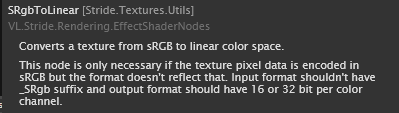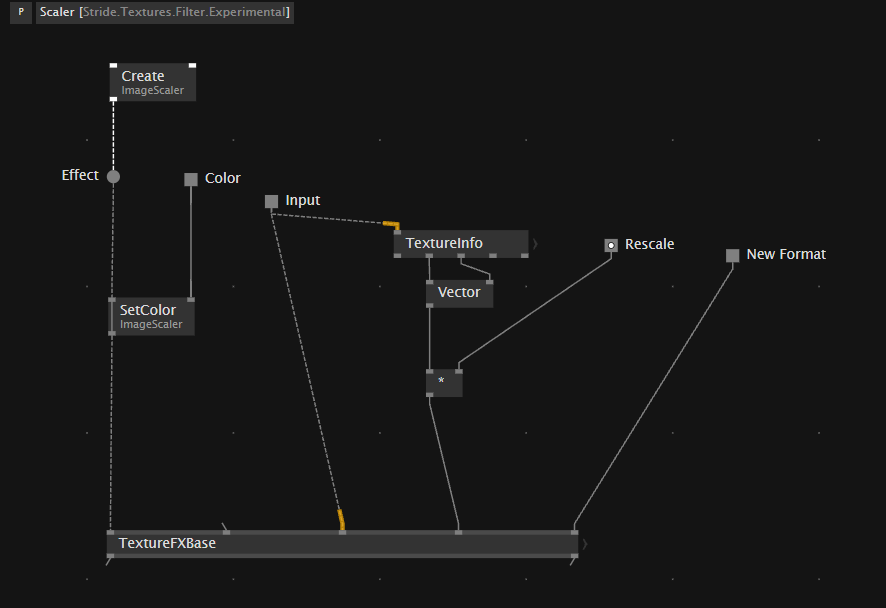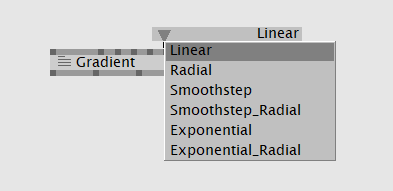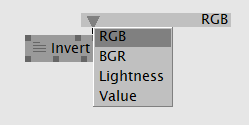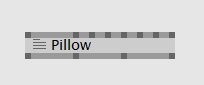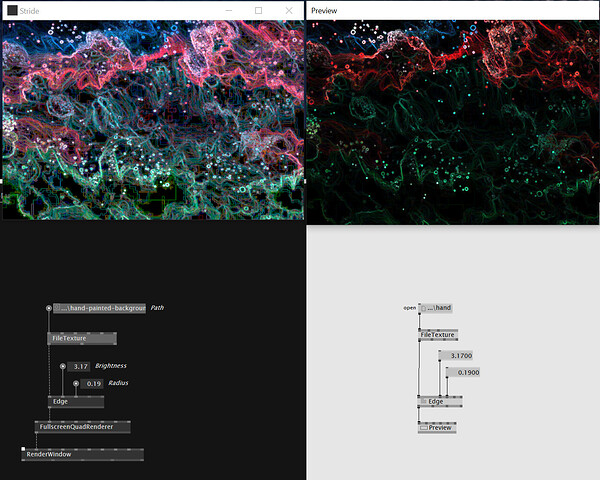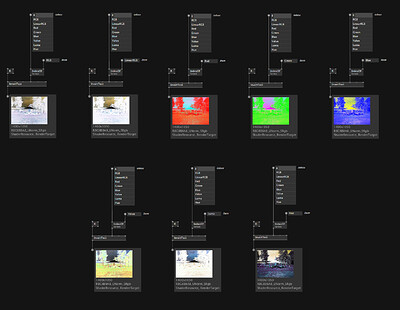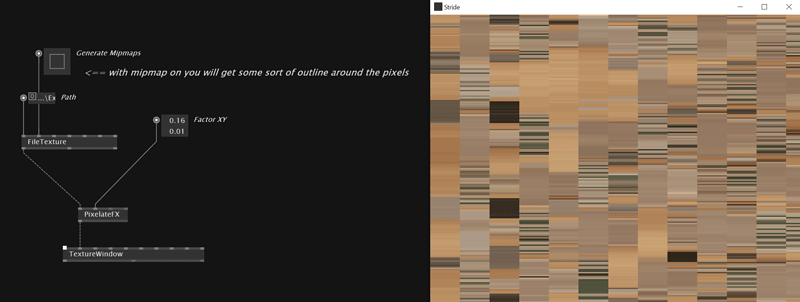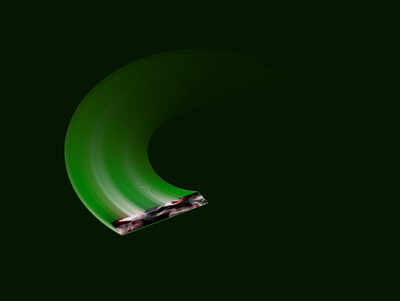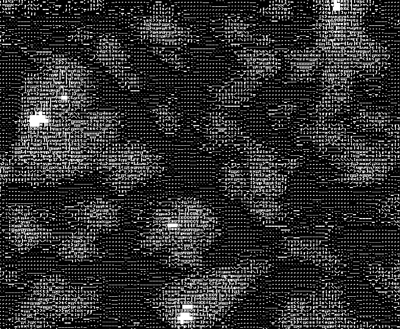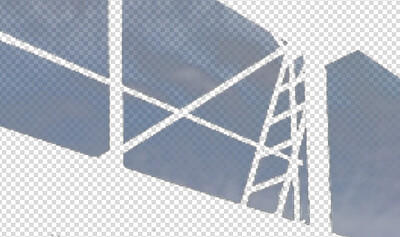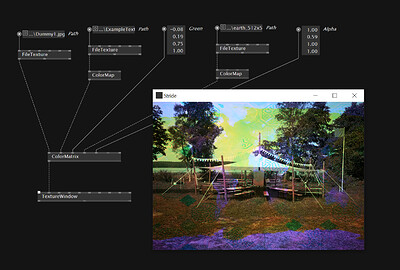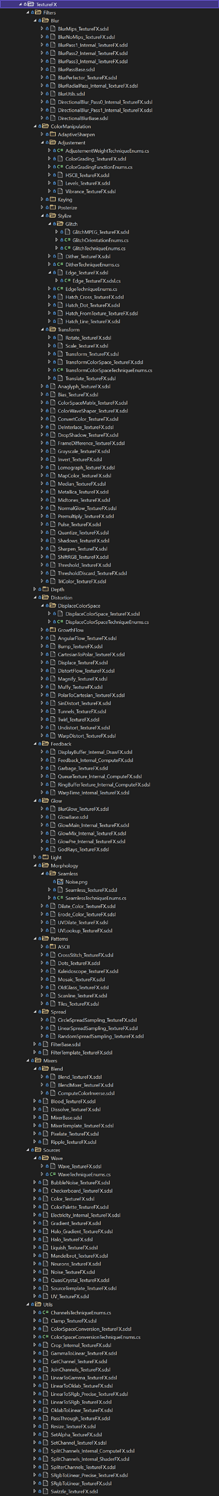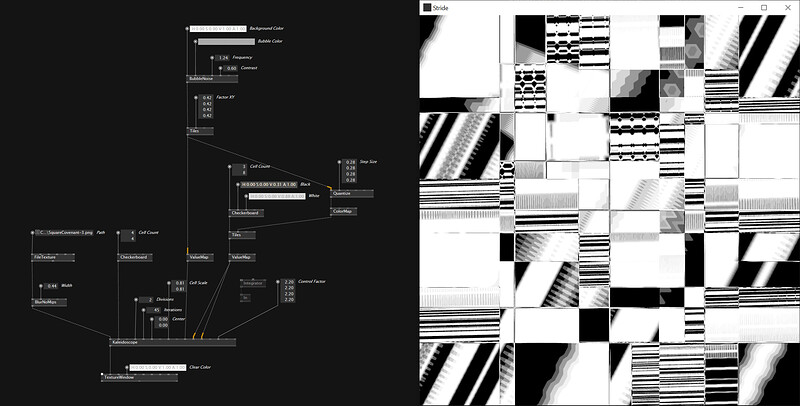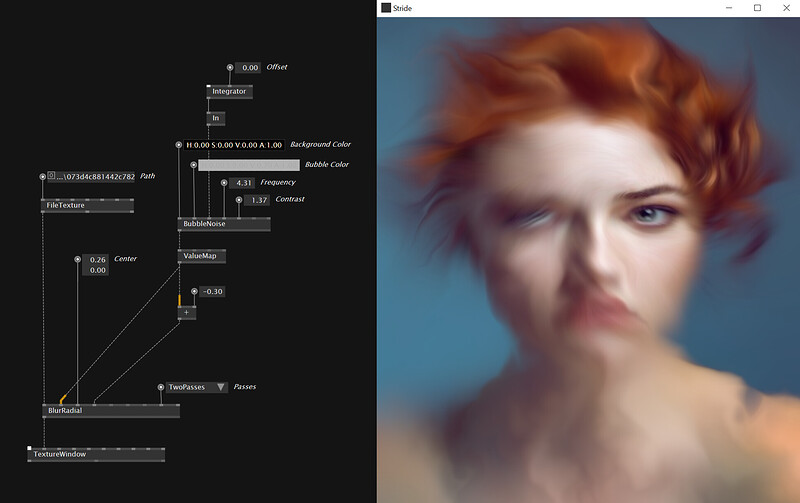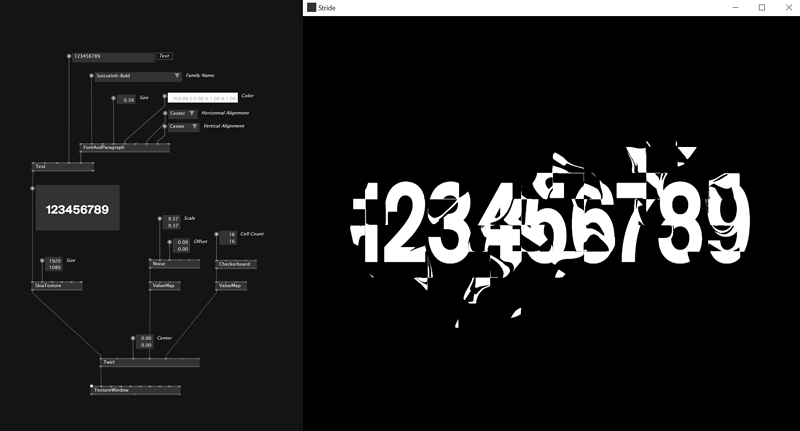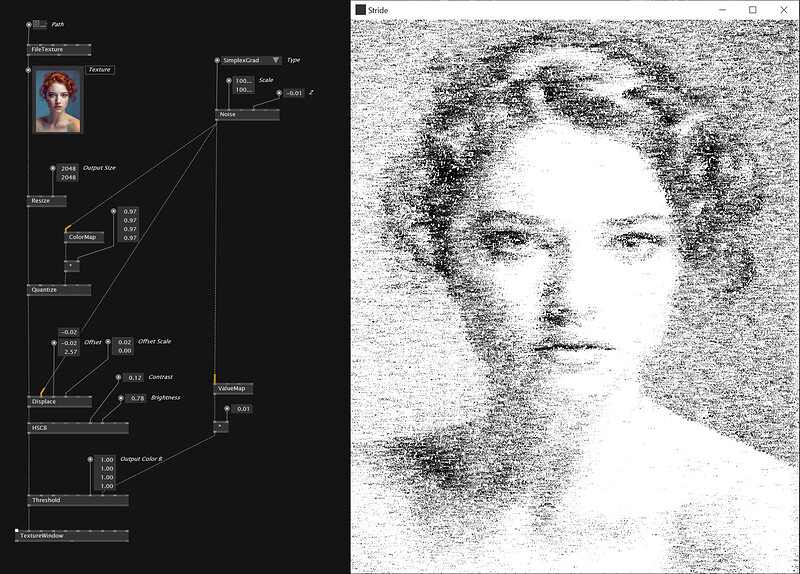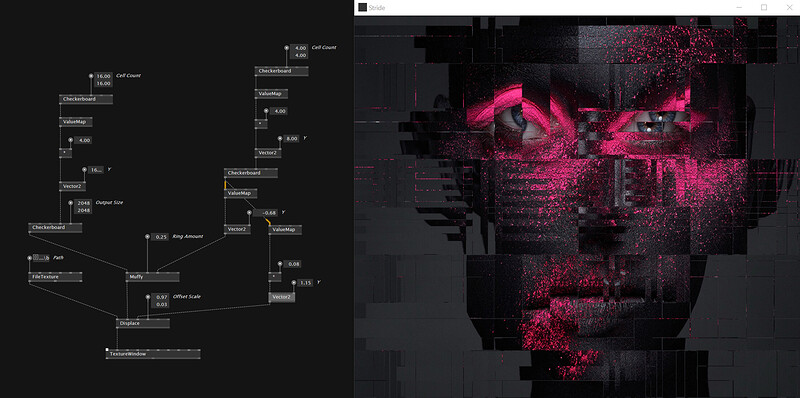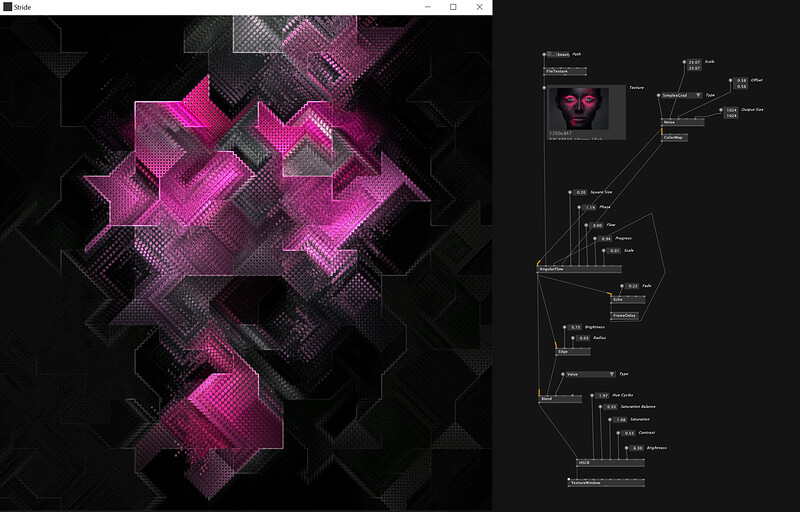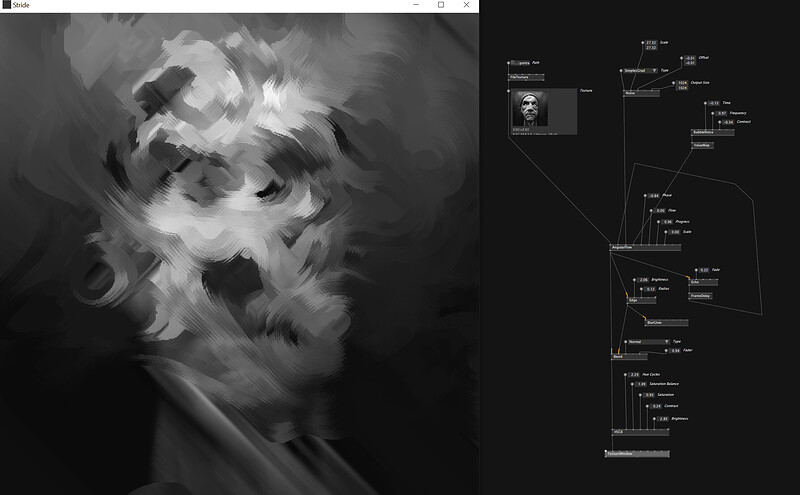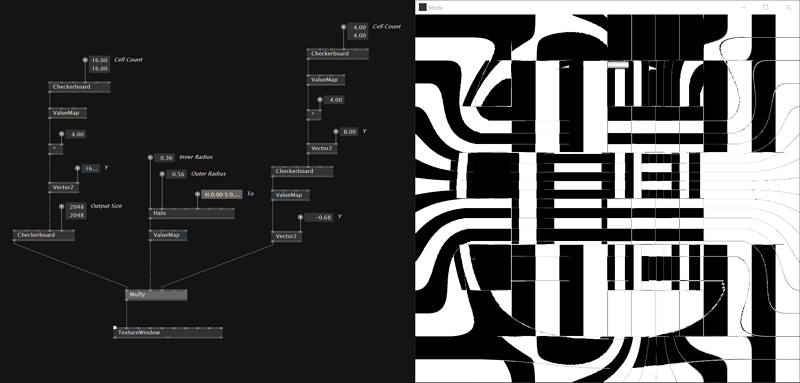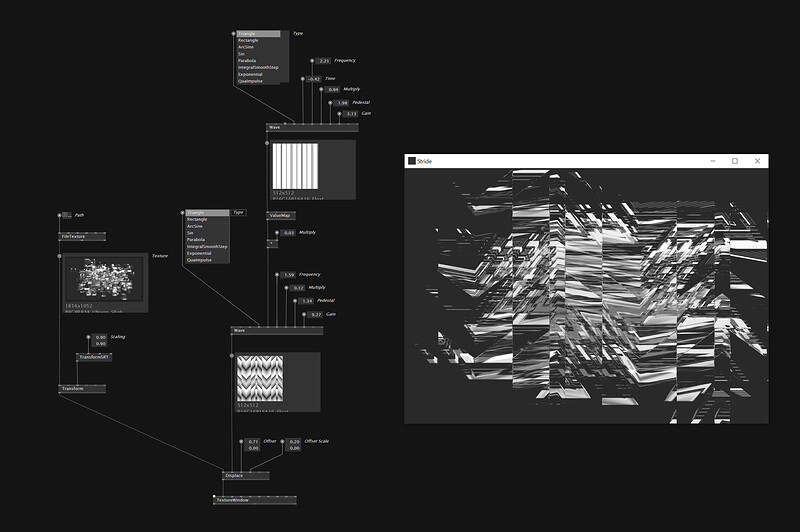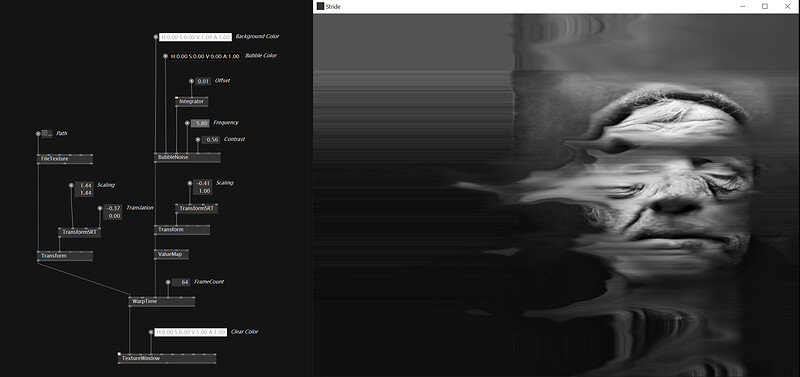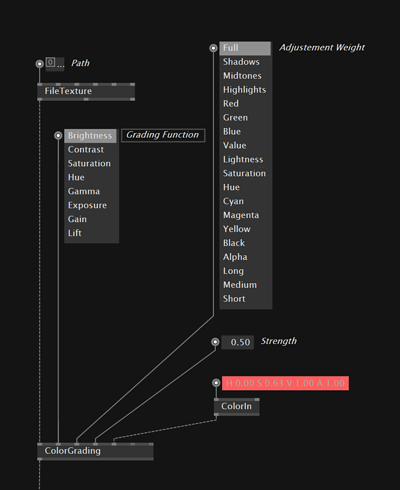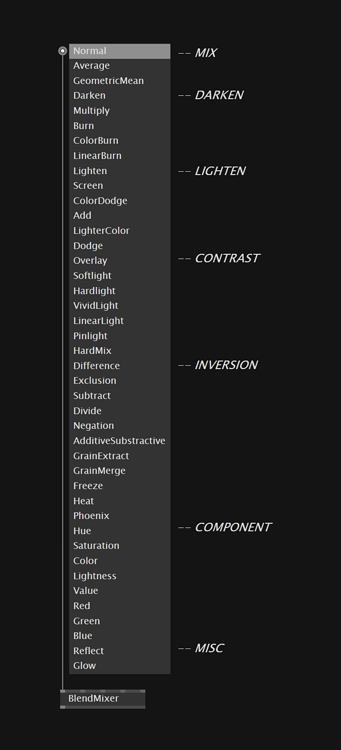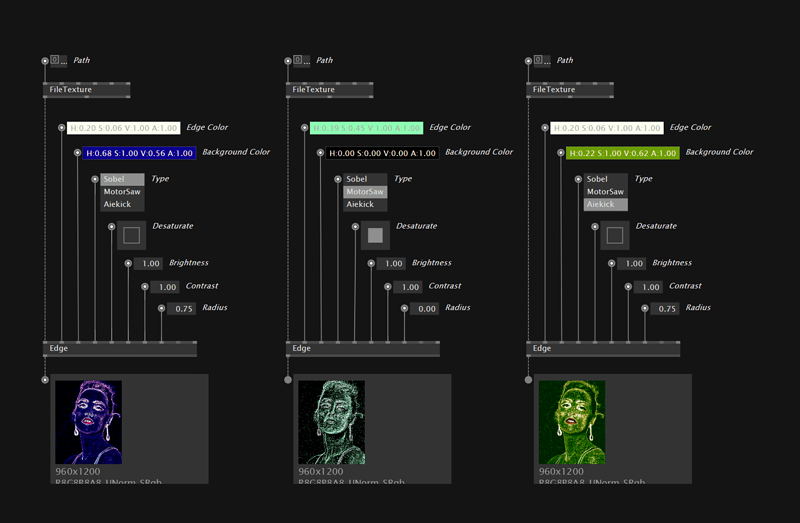Hi, I’m updating the SetAlpha node to work correctly.
The idea is to set the alpha of an original image using a channel from another one.
For the channel there are : Red, Green, Blue, Alpha, Hue, Saturation, Value and Luma. Also the current SetAlpha node as an Average but is it really necessary or make sense to average RGBA and use that value ?
Also the Control(GPU) input doesn’t work. See attached :
SetAlpha.zip (5.4 KB)
Here is the Invert shader which now can invert :
RGB, LinearRGB those two sit together in GIMP, maybe they should be both in vvvv as well ?
Red, Green, Blue, Value, Luma (the classics)
and Hue (which is already in the current InvertShader but without proper naming).
Invert.zip (8.2 KB)
Here is Pixelate Filter with control over X and Y axis which can create some cool banding :
Pixelate.zip (3.4 KB)
Feedback Compute ported from this contribution :
FeedbackCompute.zip (9.5 KB)
ASCII
ASCII.zip (9.2 KB)
Added PointSampler by default for the ASCII texture so it is sharp.
Quantized the grayscale so there isn’t any sliding effect.
ASCII.zip (5.8 KB)
Pulse ported from InstanceNoodle (added channel for RGB, HSV and Alpha as well as Invert :
Pulse.zip (4.0 KB)
Datamosh ported from : Datamosh (DX11) | vvvv
Added Color Discard as a GPU input so the feedback effect can go through another Texture via ShaderFX.
The threshold parameter is now a GPU for the same reason.
Datamosh.zip (4.8 KB)
TransformCMYK
Different approach than ShiftRGB, each channel here has its own Transform2D. More possibilities but need a little more time to setup. What do you think ?
ShiftRGB could work this way as well.

TransformCMYK.zip (243.7 KB)
ColorKeyOBS ported by @blacktronics
ColorKeyOBS.zip (6.7 KB)
Vibrance
port from mp.dx by Micro D double E aka @microdee. Original by Christian Cann Schuldt Jensen ~ CeeJay.dk
Vibrance intelligently boosts the saturation of pixels so pixels that had little color get a larger boost than pixels that had a lot. This avoids oversaturation of pixels that were already very saturated.
Vibrance.zip (3.3 KB)
Technicolor
Ported from mp.dx pack by @microdee
Technicolor.zip (3.8 KB)
Adaptive Sharpen
ported from bacondither
AdaptiveSharpen.zip (10.5 KB)
Lift Gamma Gain Exposure (same as LightRoom or DavinciResolve)
LiftGammaGainExposure.zip (5.0 KB)
ColorMatrix
have fun with color in 4 dimensions
ColorMatrix.zip (4.2 KB)
Shadow Midtone Highlight adjustement (basic port)
ShadowsMidtonesHighLights.zip (11.9 KB)