not the patches, that is custom code developed by us, it is about the framework of “the things around it”, the connection with the operating system. it is windows forms at the moment, which isn’t cross-platform.
Unfortunately they don’t seem to have a wayland backend (yet) and X11 is on its way out. Afaik most major distributions are now using wayland by default.
That would also entail moving to Vulkan I suppose?
With a desktop system DX11 could work with wine. My latest tries getting a compiled exe to run using bottles / Wine 7.1-1 under Manjaro have failed though.
it seem to just work there… with a few normal bug reports: Issues · AvaloniaUI/Avalonia · GitHub
yes, vulkan is definitely the way to go. which should be an easy switch, as skia and stride already support it. but with every change of technology, there will be bugs and small changes in the feature set. thats unavoidable…
back to intelligent node filtering, this is definetely already helpful, in my example “fill” appears in the list which is really cool. but there are suggestions which simply don’t work, i’d say these should not be in the list. like shown in the gif. can’t the system check wether a connection makes sense or not and only show meaningful options ?
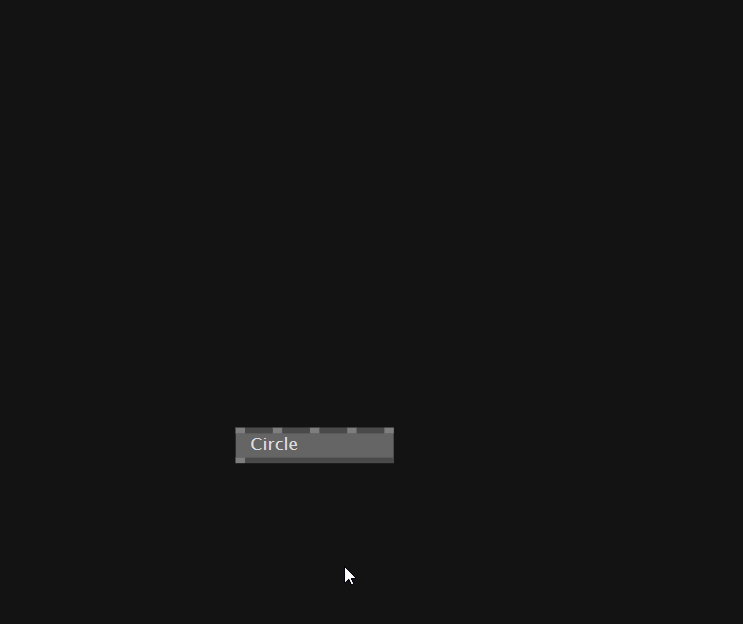
You’re absolutely right. Even better it shouldn’t even ask. If there’s an IO box for that type, then create it otherwise don’t show the choice at all.
I have been asking myself as well recently if the node browser should also call it “Process” and not “Node” in the node browser, as it would always create a process node, right?
Or call the process in general a “node” if you want to keep that naming in the browser…
Don’t know if this came up already in this monster thread, but with intelligent node filtering enabled the categories won’t show up.
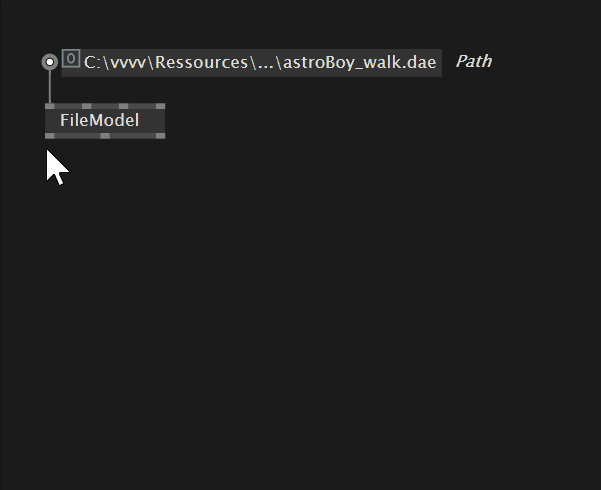
what about having the automatic node filtering automatically enabled when dragging a cable out of a pin. for the traditional patcher it would not change anything because he never drags out cables (like Tonfilm said) and for people like me, who are missing this interaction badly (muscle memory from unreal, cables and unity) it would be really helpful.
what do you think ?
Isn’t it the case, that in all the other tools you can drag a cable but you mustn’t and also can click on a pin like in vvvv?
Also, I think the contexts of the mentioned tools differ quite a lot: for example the amount of nodes/datatypes, how low- or high-level they are in general, what and how many categories/use-cases are there, and so on. So, different tools lead to different UI and UX.
Personally, I feel arguments that are muscle memory from other tools is more an opinion than an argument. I mean, everybody has his personal preferences an personal muscle memory and I guess this venn diagram has no center.
The point here is to develop a UI at some point that is best suited to vvvv - if common ui-patterns can be used, it’s super good, but that shouldn’t be the starting point or goal for this journey.
And, last point here, a UI thing (nodebrowser) behaving differently depending on how it was invoked is a big source of confusion imho.
off-topic
Ok, one more point, but a bit off-topic:
What is the focus and what needs most devvvv priority? Is it the nifty ui details (and yes i also don’t think the current UI is perfect) that need attention? I personally would opt for other things on the roadmap like .net 6 what will also lead to changes in the ui. So, in that sense, I am totally happy about the roadmap.
nope, check for yourself. and i’m not proposing to change everything but have an alternative, additional way of starting a connection and automatically open the browser. it speeds up things, trust me :) but you don’t have to use it.
again, i’m not saying “change everything” , but you can learn nifty things from other tools and adopt principles to improve vvvv were it is suitable. and surely its an opinion and personal experience and not a theoretical paper on UI design in form of a forum post :)
agreed
and last but not least, why all the fuzz (if you are interested), in light of the “mastering vvvv gamma for teaching” course i collected all the things which i noticed during my teaching experience at university. to give feedback what went wrong, what are the things people (and me) struggle with. what devs make out of it, how they prioritize improvements is up to them. i tried to communicate all points in a constructive friendly way. and regarding the feedback, there seem to be a couple of valid points.
cheers.
hehe, yes, i can totally see the point and it’s surely a valid and worthful discussion, i don’t want to kill. and also i try to be constructive and friendly :). it just happened that i have a different opinion on some of the arguments.
with the off-topic thing i just wanted to point out that before ui details, bigger steps need to be taken (also because they will probably affect the ui). So collecting ui related things here is great, especially when well sorted and somewhat proven (by a class of students or so).
Again not really sure, if this was mentioned here already and just an idea - but it would be nice, if I could travel to the end of the search results in the node browser by pressing the up arrow on the keyboard… somehow like a looping selection in the list using the arrow keys.
I sometimes just like to leave my hands on the keyboard after I used the search in the node browser. In fact it would be very cool, after a node was placed in the patch to select a pin by using the tab key and immediately search for the next node without leaving the keyboard at all.
Ive noticed that features like “cntrl+f” for searching the patch and “windows → log” are features most users will miss. Both of them are very useful navigation and debug tools. Maybe some Icon buttons somewhere in the header would help. In opera you can search tabs with a little icon next to the tabs, they also cram a bunch of features below.
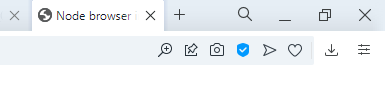
Things like a “stop” and “play” button or an application->definition toggle etc
Regarding cntrl-f search - would it be possible to search for errors in a patch? ( red nodes / dead links etc ) I mostly disable “pause on error” >:)
*edit just realized this is pretty off-topic - but still kind of related to search i guess, since it could be integrated there…
Is it in theory possible to change a nodes inputs and outputs depending on a configuration with an enum input pin? Somehow like we could configure map modes in beta, which we now have multiple nodes for, but only that the node could also extend its connections.
I saw for example Blender has this feature which leads to a much tidier node browser, because there does not have to be a node for every possible configuration. Also it might also solve this weird menu that you reach when trying to select a node that exists with different inputs and outputs, therefore getting rid of the OK and cancel buttons? Would love to know if I am wrong with my assumptions!
Like this maybe :
Yeah, but there are cases in which you need them, when you have nodes with different input and output configurations, right? That’s where my thoughts came from…
@chk thanks for the input!
And no: You’re not wrong with your assumptions. It’s something we’ll consider long-term. However, in the meantime, we found another way of being able to get rid of the OK and Cancel buttons:
You now can select the node configuration with one click from within the node browser. For now, this integrates better with the node selection workflow.
You can preview this in the preview builds.
Node Configuration.vl (8.5 KB)
Note: for now, you can compare the two modes:
![]()
Another thing I just noticed, when replacing nodes. Shouldn’t a node, when opening the browser again, offer its categories on the right side to easily switch to other nodes in the same category?
And if no - maybe because this section should exclusively highlight the way the user navigated to this node - I would suggest to remove the latest category (which is in fact the node itself). I really often open up a node in a certain category to switch fast between different nodes this category offers, for example when trying out different primitives or checking out a new library. It would spare a lot of clicks.


since there seems no improvement for the center piece of gamma, i feel the need to bump this thread again.
why is searching for two words still not giving any meaningful result
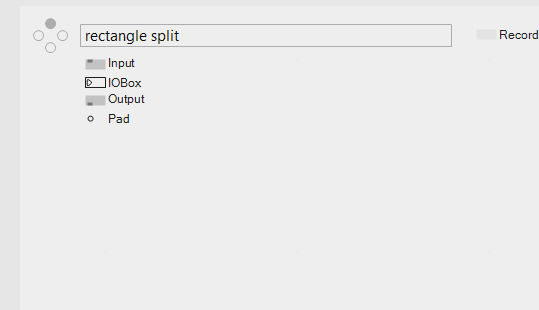
there is even a rectangle (join) node which is not found when you type in rectangle join
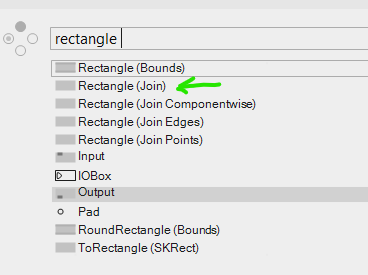
me not understand why the search is still not in year 2023
This indeed is annoying. Will give it another bump internally. Thanks for keeping up the fight for a greater … node browser.
