please dont forget to add an option to make the node browser remember the last category browsed. this would be a great improvement ux wise.
I agree that search in gamma needs to be better and more fuzzy somehow. In the end you basically have to know what exactly you are looking for. Some options to filter or “smarter” suggestions would be great. I would also like if it would remember how many times I have used components and make it more likely to suggest those. Grasshopper does this pretty well. Things you use often appear at the top of the list.
Maybe even let us add some components to some sort of favourites.
Also would be nice to somehow see if a node is already used in the document. 9/10 you want the same node again. Especially with a lot of nugets and dependencies on it can be really annoying to try to find the correct node among ones that are all called the same… EVERY TIME.
And I think just as important as finding nodes in the browser is finding nodes in your documents. Give us some way to search for nodes, IOBoxes, comments globally! Imagine you had a code editor and it didn’t come with search across documents…
bump
this got tackled. Thanks!
Coming from other tools and being new here, I was wondering how much of an effort it would be to rework the UI in depth to make it more friendly. Some possible suggestions that have been discussed previously I think but that would be my love list:
- Bigger node browser, explanations of the node integrated and not as a tooltip
- Fuzzy search
- Node browser sidebar always open, to explore packages and drag and drop into the editor
- Ctrl+i to get info on the nodes docked (I know it’s there), but could be more integrated, so that’s it’s always open.
- Node / links / ports coloring in the main view, at least for basic types.
- Rework the node UI so that new input ports can be added on click (with visual cue)
Can we chip in specifically to support the effort on the editor itself? Is there any timeline on this?
Thank you
I would like to make a feature request for a shortcut to open the node browser: “TAB”
I’m coming from years in SideFX Houdini where this is the default and several other node based tools have already adapted this (Tooll3, Cables.gl) and to me it feels way more natural to open the browser with a shortcut, since I’ll type in my search right after, so my hands are usually on the keys already in that moment.
I’m using a wacom pen, not a mouse, and that makes it even more awkward to reach for it to open the browser.
TAB doesn’t seem to do anything else in vvvv gamma, so it would be great if we could speed up the workflow with that. (Edit, found that it does something after all in the docs, not sure how relevant that is though: “Tooltips: Detach from currently inspected instance.” I definitely use TAB for the node browser all the time).
Thanks a ton!!! :-)
Tom
Many don’t know, but there is an even shorter way, start a link and start typing the node name. So almost any key will open the node browser. Unfortunately, some keys do not work due to technical limitations, for example, the * key, in that case just press another key to open the node browser and remove the first character.
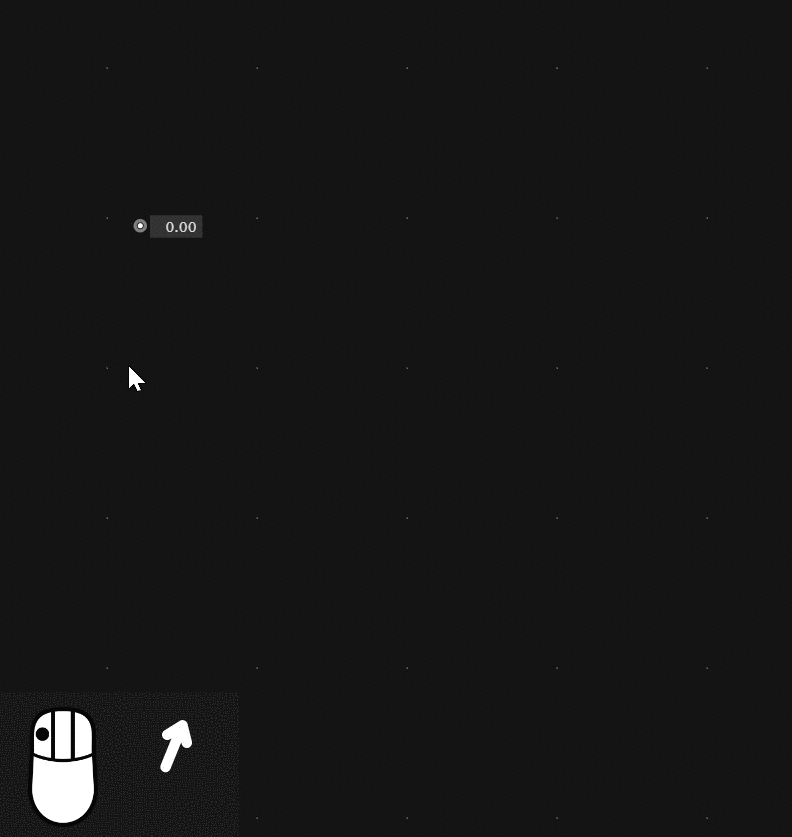
Thanks a lot @tonfilm, I indeed did not know that and it is one step closer to what I would like to see.
But still, I’m a 10-finger-typer and like to have two hands on the keyboard, so even first dragging a wire/link is almost the same as doubleclicking in that case, in that I have to grab the pen and put it down again.
In Houdini, I can hit TAB, type my search and return and then have the node (hit return once and the node is “attached” to the mouse pointer for positioning, hit return twice and it is placed on the canvas directly…). Afterwards I’m happy to grab my mouse or pen and put the node where I want it and connect it. That is a rather fluent workflow for me, since after the node is created, I want to work on it with the mouse/pen anyway.
It’s also very awkward for me to have to click and release onto the connections instead of directly dragging-out the wire/link to where I want it in one move, but one day I’ll probably get used to that one… ;-)
But having TAB as a shortcut to open the node browser would be really fantastic.
Thanks and cheers!
Tom
P.S. I finally read through the whole thread and agree with many of the posters that cables.gl, Houdini and now even the latest Tooll3 have some very good things to look at and integrate. For me, especially being able to create several nodes without leaving the keyboard is a big thing here in this thread.
Better search would also be a big plus - Houdini has that one down very well for me.
Another aspect regarding the search that Tooll3 implemented a while ago is in the node browser, that it also searches the help text for the node. I am rather new to vvvv (looking at it every now and then for decades but only now diving deeper) so one issue - like with any node system - is what nodes are called. You know what you want to do but not what it’s called here.
So I was looking for a way to interpolate between values from a random node, looked for interpolate, smooth, blur, several others and couldn’t find anything. Just by accident in a tutorial the author used the “filter” node…
So yeah, fuzzy and broader search helps especially newcomers a lot.
And a big +1 for a dockable node browser - very helpful when you are going through a certain category and don’t want to type the same thing a dozen times… This also allows for not having to switch between mouse/pen and keyboard as much.
And +1 for recently used nodes/favourites.
Cheers,
Tom
There are a few ideas that have been on my mind lately:
-
“Last used nodes”, “Last used namespaces”. This would help not having to go through “Fuse > Enter > Values > Enter > Search > Choose > Enter > Etc” entirely every time. I don’t know how to express this visually, but it’s sorely missed.
-
A panel with frequently used nodes. Or a panel with collected node sets. It was very cool to drag them from such a panel with drag and drop method.
-
It would be cool to have an “always opened browser” or some alternative to it. It would also be cool to drag and drop nodes from it.
Yeah, could either be the current node browser having a pin icon somewhere, allowing it to stay on screen or/and a separate, dockable browser.
I like having both in Tooll3 - for quick work the dropdown browser and if you explore certain contexts the static one, so you can take your time exploring the nodes in it.
There could also be a shortcut to keep it open temporarily, drop the nodes in the background without closing it, so you can create multiple nodes.
“Recent Context” could also be a cool concept for getting quicker where you want. Like I’m currently exploring FUSE, so would be cool to stay in that realm.
Or pin certain contexts that one uses often.
Cheers,
Tom
I think any attempt towards improvement of the node browser is appreciated, indeed. But here are a few points on top of my head based on patching and horsing around the patch editor for the past years:
-
If i think of the experience of patching itself, say making an application from scratch- I’d perhaps spend 30-40% of the time only “creating nodes” from the node browser and “linking them together”. Most of the time is playing around with patterns, passing objects here and there, debugging, taking care of the aesthetics, optimization and cleaning up the patch itself.
During that part, personally- i cannot imagine not using a mouse, even track pad is painful! The mouse is just a very convenient interface for gamma. And, not only gamma as VL’s IDE, same goes for Grasshopper, node editors in Blender, Davinci etc… -
Regarding the knowledge about nodes and their context; I am happy/confident to tell you that it will not be an issue after using gamma for a short while. Also, the Help Browser is a better place to look for those keywords you mentioned!
-
Regarding libraries such as FUSE, Kairos, and other giant contribution; I’m sure their authors try to stay as close to the recommend patterns by the devvvvs, but in the end each library has it own “attitude” , if you wish- and experience wich again one would get used to after playing around on those grounds.
Sure, all you say is valid.
But: I used a ton of node based applications over the last ~30 years and some are simply better laid out and allow you to work, learn and find stuff faster than others.
- In Houdini, typing “pw” will find a Point Wrangle.
- In Tooll3, typing “lfo” will find “animValue” which is what it’s named in Tooll3 and lfo is mentioned in the nodes help text. So your chances of finding it are simply higher, learning way faster, especially when you switch between tools a lot.
And yes, one can get used to almost everything, still there are emerging qualities that turn out to be better and faster than others. Directly dragging a connection is simply faster, more intuitive and needs less clicks, directly opening the node browser with a shortcut (optionally) is faster and needs less hand movement/gear switching…
VVVV has some very clever stuff implemented, but try to use it with a wacom pen (which I do in Houdini all the time and love it) and you will find that it’s a major pain in the behind ;-)
I’m absolutely not questioning the use of a mouse for what it’s good at, I just try to reduce the amount of switching between mouse/pen and keys.
And yes, this is new user input, but making usage more inviting is a virtue in itself. For 20 years I did NOT get into VVVV because of the interface… Gamma is better, but still - for me - far from my favourite node application (which would be Houdini).
@Thomas_Helzle In general, the implementation of sustainable search mechanisms in the VVVV is a work in progress. It is not the first year that this issue has been raised. The whole community is waiting for it, but while we are waiting, much more important and necessary features appear to the developers. So the price of waiting is justified.
In any case, the developers are definitely keeping an eye on it. Let’s continue to believe that the day of “simple search” will come.
And in general, a UI / UX specialist wouldn’t hurt to have on the team. And it would be cool to find a genius with an outstanding will. For now we will put up with the fact that our developers are geniuses in development.
Yes please.
I feel like the new log window, the error view and the wizards are all very promising views into the future of the UI, and I believe @robotanton is totally on it right now.
Many lessons have been learned over the years and many developers now understand the value of quality UI / UX. But people literally learn from what they do. One bad decision at the beginning of development can lead to a legacy of such problems. I’m still faced with the question “why can’t I make the output higher than where I start patching”? That’s a small, momentary decision. I’m not even going to question it - “kind of convenient”. But we have the whole application made up of that, no systematic approach.
But if there was a professional and a genius like our developers who could manage the UI / UX direction as well as the guys who are now making complex engineering decisions at the core - then there would be synergy. There would be a systematic approach.
I totally get it, it’s always a question of priorities - I don’t have the inside picture on how vvvv is generally received and seen in the rather gnarly world of realtime applications, I only know how it never appealed to me, same as max/pd and other similar “atomic node” solutions.
The browser is one important part of it, the overall GUI interaction another.
For context: I worked with Lightwave, C4D, messiah:studio, Shake, Fusion, XSI, Mental Ray, Grasshopper, Blender, Houdini (and several node based renderers in there, like Octane, Redshift, 3Delight, Mantra…), Tooll3, a tiny bit of Max, PD, Unreal and TouchDesigner and some more obscure tools, all using nodes and all with their own personal approach.
For me, Houdini comes out tops, Tooll3 is the most similar, but also the most limited ATM.
I can’t help with coding, but I’d be happy to sit down and go over concepts. There may be low hanging fruits (a shortcut for the node browser may be one of them maybe).
Cheers,
Tom
