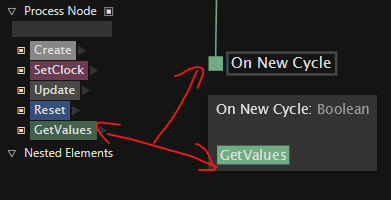Hi,
when a we want to assign nodes to an Operations we need to :
Right Click => Hover Assign => New Operation
And this will create an Operation with a new color.
The problem here is the color is randomly chosen and will change over time. For example if you delete an operation all colors are reassigned. Only three aren’t : Create because it’s white, Update because it’s dark grey and Dispose because it’s red so those are easily identified.
If you think about it, it’s almost like the code high lighting in a editor would be changing as you create new type and methods and also different for each files.
At the moment from a UX point of view we can’t rely on the colors at all, we MUST over everything constantly in every patch to know what is what. And this adds more and more confusion as the project grows because colors will be changing…
Things could be more simple to use with for example Assign using Shift+A then choose a color on a color picker with potentially predefined ones.
Colors used in an interface could also stay the same for every class that implement it, this way we could easily identify which Operation belongs to the implementation.