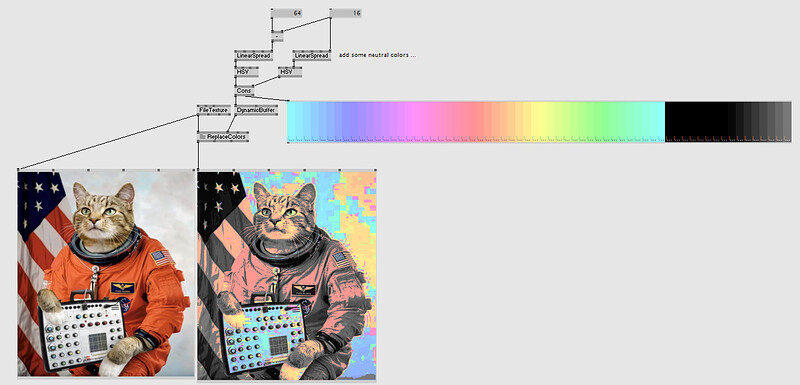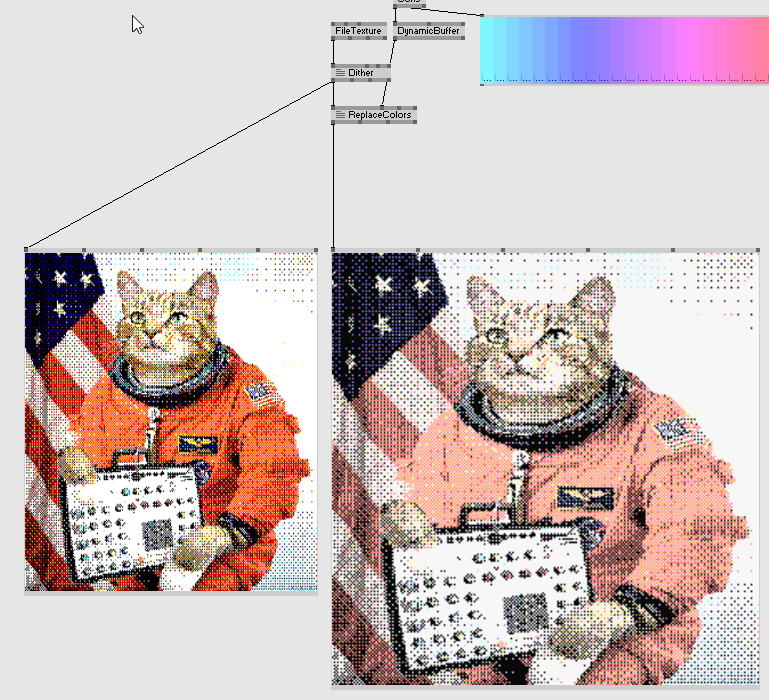hrovac
October 19, 2018, 8:33am
1
Hello vvvvorum.
i need to simulate a 64 color display. I want to specify the 64 colors by myself.
A quick search in the textureFX-folder i couldnt find a solution…
any ideas, tips?
of course i can do a manual mapping with pipet or shader but i thought someone must have done sth like this before?
thank you,
bjoern
October 19, 2018, 9:40am
2
Hey Guys,
did you ever discussed with an art director about the choice of color, while having to fix heavy code issues.
Worry no more as evvvvil would say. Just make a snapshot of your patch - send it
1 Like
hrovac
October 19, 2018, 10:52am
3
thank you björn,
lutz is cool, and probably its possible to use it to decrease the amount of used colors. as i understand the technique right, i have to create a texture with the desired fx(eg. 64colors) and feed it into the filename-LUT - pin. but its not working as expected. it creates gradients with colors im not using in the LUT-ctrl-texture… maybe im simply not able to set it up properly :/
any other ideas?
readme
October 19, 2018, 12:07pm
4
Not the most efficient approach because of loops in a shader + doing all iterations for each pixel, but readable and may give you an idea …
ReplaceColors.zip (2.4 KB)
1 Like
hrovac
October 19, 2018, 12:57pm
5
yeah, nice!
thank you, that works like a charm!
1 Like
readme
October 19, 2018, 1:39pm
6
Dither Pre-Process also helps a lot, maybe even downsampling the texture using its UseDefaultSize Pin.
2 Likes
system
October 19, 2019, 1:39pm
7
This topic was automatically closed 365 days after the last reply. New replies are no longer allowed.