Hi
I am always having problems with Gregn s wave2 patch in a multiple screen setup: it just doesn t work, it only works in my main screen.
Here a screenshot of the error
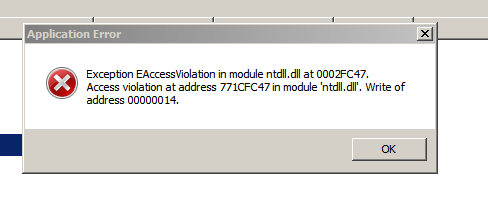
could it be that the patch by any chance contains an instance of the dreaded queue ex9 node?
also: what does renderer(tty) log?
Yes the queue (ex9 Texture) is present, here the error from tty
00:00:50 ERR : error in layer Group (EX9)
00:00:50 * : [validatevalue: error occured in ](validatevalue: error occured in ): Access violation at address 0043B3CA in module ‘vvvv.exe’. Read of address 00000001
00:00:50 * : [validatevalue: error occured in ](validatevalue: error occured in ): Out of memory
00:00:50 ERR : error in layer Group (EX9)
00:00:50 * : [validatevalue: error occured in ](validatevalue: error occured in ): Access violation at address 0043B3CA in module ‘vvvv.exe’. Read of address 00000001
00:00:50 * : [validatevalue: error occured in ](validatevalue: error occured in ): Out of memory
00:00:50 ERR : error in layer Group (EX9)
00:00:50 * : [validatevalue: error occured in ](validatevalue: error occured in ): Access violation at address 0043B3CA in module ‘vvvv.exe’. Read of address 00000001
00:00:50 * : [validatevalue: error occured in ](validatevalue: error occured in ): Access violation at address 0040480A in module ‘vvvv.exe’. Read of address F040EDF0
00:00:50 ERR : error in layer Group (EX9)
yeah, thats what i thought.
you could try to attach a
OnOpen -> FrameDelay -> Monoflop
chain to the enable pin of the queue as kalle suggested in some thread. there are multiple threads in the forum dealing with queue problems. i’m just to lazy right now to search for them…
@devvvvs: fixing this would equal a win of epic proportions… ok let’s just say it would be very nice ;)
edit: also mind that you have to properly close and restart vvvv to test possible solutions since queue just completely stops to work for that session, even when you reload the fixed patch or a completely new patch.
Hi
I tried the different options but nono worked, for the moment the only solution i can think of is using my Matrox so the patch can be in the same head as the renderer.
helo io,
note that the problem here is not the 2nd monitor per se, but moving the renderer from one device to another. if you only want to have the renderer on the second monitor and not move it anywhere else during runtime this should work:
- open the patch, move the renderer to the second monitor, save, exit vvvv
- now start vvvv with the “/dda 1” commandline option
- then open the patch
Hi Joreg
that doesn t work here…
I moved the renderer to the second screenn then I simply drag vvvv (or the patch) in the command prompt then add ¨/dda 1¨ but still I get errors…
What does that option do actually? Is there any extra info in the doco about that?
tx
S.
hm…not sure what you’re doing here.
you should do:
- open a command prompt
- navigate to your vvvv45beta25.1\ directory
- type: vvvv /dda 1
- press enter to start vvvv
- then open the wave patch which you previously save so that its renderer opens on monitor 2
the option is a hack around a problem we were not able to solve yet. it just tells vvvv to create its initial device for a specific monitor…
Hi Joreg
that s what I am doing, when I say
I mean that if you drag the .exe to the command prompt then it automatically changes directory to the file itself
(no problems here with setting up a lamp stack but I have no idea how to navigate in the Windows command prompt…)
tx
S.
strange. works for me. anybody else?
Edit:
it works on XP,
just execute this .bat file in the vvvv directory and open the patch with the render on the second screen as Joreg says.
RenderOn Second Monitor.rar (112 Bytes)
Ok it works BUT:
1- you have tu run it as administrator
2- you need to add vvvv.exe as a variable in ¨path¨
this worked in my case
good to hear it works. but what is in the .bat file is exactly what i was trying to describe. no admin or path should be needed really.
Yes i know that but I tried both ways and that s the only way it works…
specs: Lenovo T61 Quadro nvs140m Windows7 64bit
S.
Hi
I ve found another workaround, in my case the wave patch’s renderer goes into a dx texture then sent to the main patch to another shader.
If you keep the first wave’s renderer open (even in alt-2 mode and not visible) the it gets firstly drwan int he first monitor and it also works in the second one.
I am not sure if this is bad performance wise…
S.
