How to convert vector to string please
try ToString [Object]
Separate the vector with vector3 split, which will split the vector to 3 float32’s, then I think there is a node called “tostring” which you’ll have to apply to each of those floats
@joreg ok now i see how it works thanks ;]
if anyone need this, there is a second menu after node selection ;]
Is there any options with ToString node, the operation results X:0.12 Y:0.08 Z:0.11 and i just need values without names
no options i’m afraid. the simplest i can come up with for now (until we have a regexpr) is to use 3 Replace nodes below the ToString to replace “X:” “Y:” and “Z:” with “”…
I guess in that case it’s easier to split the vector into three values, use ToString on these values, and then put them together in the way you need. From what you’re saying it’s not clear whether you want a spread of three strings or one string with some separation - anyway, that way you have full control.
Hi, it’s just a remake of an obj exporter, so i need to format input values the way obj stores them…
http://www.fileformat.info/format/wavefrontobj/egff.htm
i thought i can also store vertexcolors in obj, but that’s is’t happening it seems…
How to create CarriageReturnLineFeed ;]
ok sorted
The “newline.” node If that doesn’t work, go to the vvvv patch make a comment and press SHIFT+Return. Copy that or make it an input
also have a look at this blog post in section ToString (Format) which gives you links to examples how you can neatly format the float values into a string that fits your purpose best:
Well I’ve would love to add something about string join, cause I did’t figure out how to make it work ;)
no problem, here is how you can separate the problem of serializing one vector from the problem of serializing many:
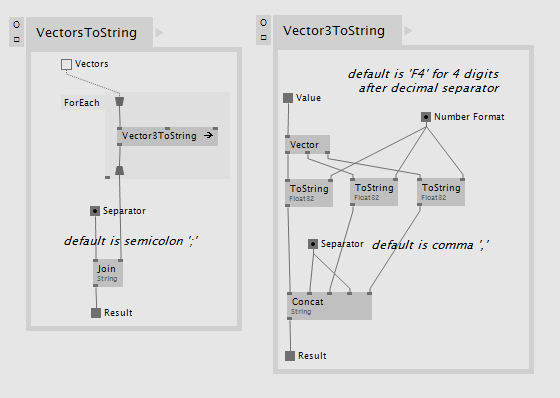
here is more about the ‘F’ format specifier: https://msdn.microsoft.com/en-us/library/dwhawy9k(v=vs.110).aspx#FFormatString
and the patches:
VectorToString.zip (6.9 KB)
This topic was automatically closed 365 days after the last reply. New replies are no longer allowed.
