tested with the latest version and it it also works.
however it requires a setting to be enabled:
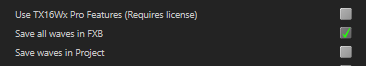
this saves the audio files in the fxb save information. but be aware that this can produce quite big .v4p files. but you don’t need to handle any additional sampler specific files.
for exposing/modifying parameters, the sampler exposes a generic set of 128 parameters to the VSTHost. click on ‘Info’ and enable a few parameters.
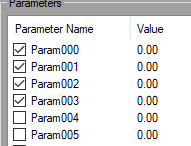
then use the mod table to map the host automation parameters to specific parameters of the sampler:
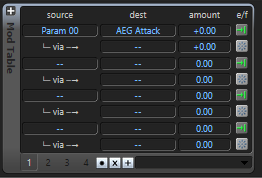
auto save doesn’t work because the sampler doesn’t send changes to the host, you need to press the ‘Save’ button manually after a change.
hope that helps.
