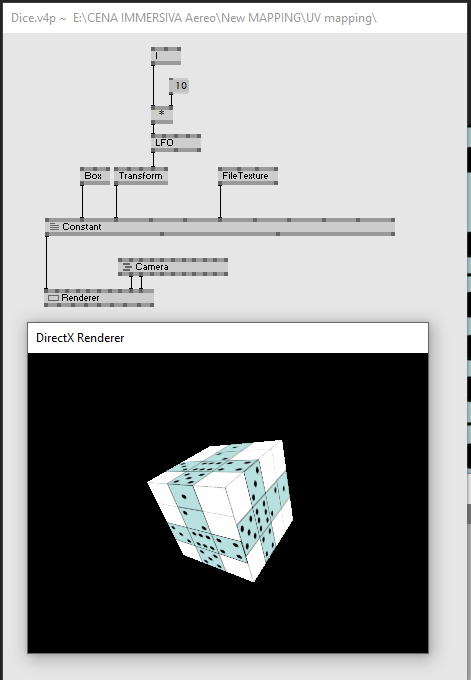
hallo fellows! I need to do a “UV editor” inside vvvv, so:
- how works the UV mapping in vvvv? from where I should start?
- it is possible to use X-file or COLLADA file into dx11?
THANKS!
Dice.v4p (6.2 KB) 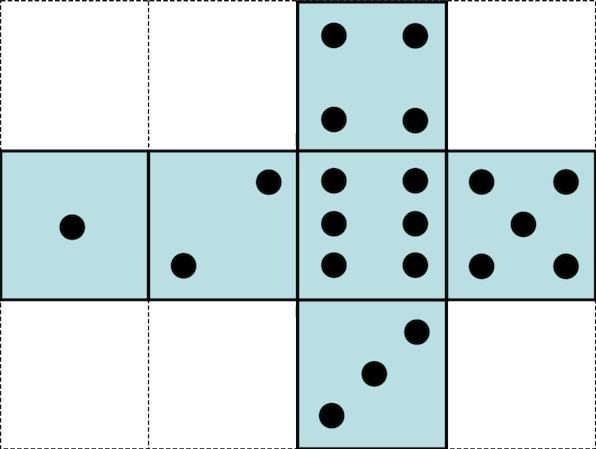
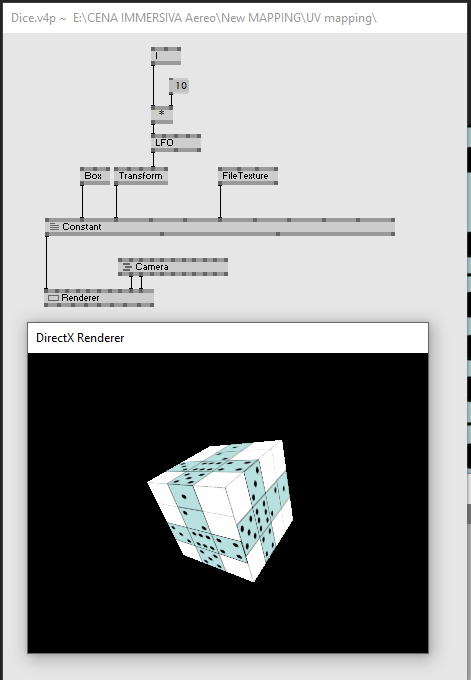
hallo fellows! I need to do a “UV editor” inside vvvv, so:
THANKS!
Dice.v4p (6.2 KB) 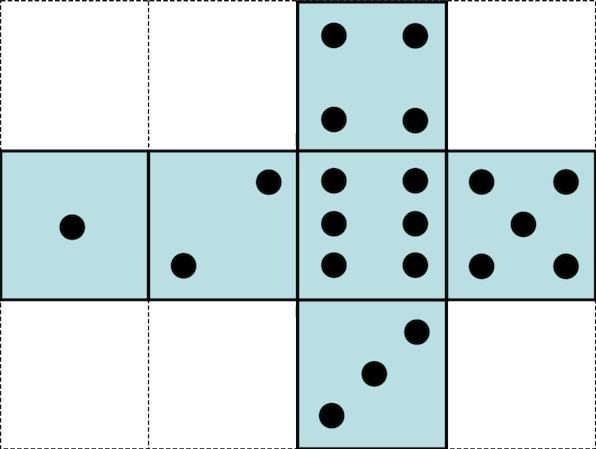
there is a cube with 6 sides/submeshes somewhere in the vvvv folder. you can just apply 6 textures to it instead of messing with a complicated uv setup.
unfortunately “messing” is exactely what I need to do! I just posted the “Dice Problem” to show the topic XD
ah ok, in that case, i would use blender and do proper uv mapping there.
and I’d do the same in 3DsMAX. I did it till now.
But the thing is, I need to create a UV interactive editor (to change the UV mapping using some formulas)
this is why I’d do it into VVVV
ok, so then it’s about writing shaders, and so on. and the mesh needs to have a vertex for each side of the cube. but cube models are often optimized to only have one vertex per corner.
or you do it based on normals, which would be comparing the current surface normal to one of the 6 directions and then generating uv coordinates based on that.
or just use 6 quads and arrange them as a cube and transform the uv to your liking…
I see. And, there is no way to convert a x-file or collada into a mesh?
in order to have a vertexbuffer and an indexbuffer…
there is mesh split and mesh join, but it is hard to know whether a mesh has merged vertices or individual ones. most exporters optimize meshes and merge the vertices of each corner.
Ok perfet, Mesh split is the way! Obliusly the order of the points and the list of vertex connection is CRAZY, I just need to sort them in some way. But this looks totally the right way. I’ll post some results in couple of day
thanks a lot!
This topic was automatically closed 365 days after the last reply. New replies are no longer allowed.