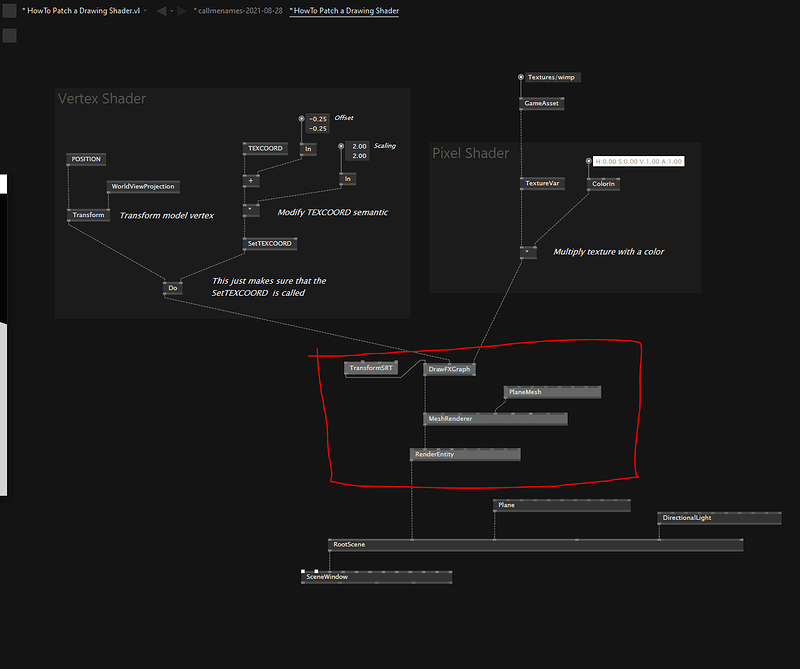Im not sure if this is already planned but its a feature i would really like to see.
Templates vs helpfiles
The difference between templates and a help patch would be that its a newly created document with the barebone structure you need for each template scenario. This could also be implemented inside the help-browser or “New” Document Dialogue as a dropdown list and as an optional popup on startup. It does not give you a an example but a structure skeleton.
VL shipped project templates
Its a nice way to show users possible project scenarios with vl shipped templates that advertise features to new users. Sort of like the Project creation dialogue in Stride/Unity/Unreal - Templates could be - 3D Scene in variations of fidelity ( Renderer , Camera , Postfx,other things disabled enabled ) , 2D ( Skia or Stride Variations ) , Console ( Renderless ) , Touch/Arduino ( Or different types of input ) - This would also remove the need to enable the stride nugets etc everytime you create a new document.
User created / saved project Templates
Lets say you want to create a variation of a document, it would be a very nice feature to save the current .vl file as a personal template. In my case this would be a basic Stride scene prepared for capturing a short video Loop. After Saving it as a template you get a dropdown next to “New” ( like for recent sketches ) showing a list “create a new empty document” and structured list of templates to start from a template. All personal templates are saved in a user folder. New from template will create a new unsaved document, with everything copied from the template / references etc with the same Template_Callmenames name.
Nuget templates
This could be implemented for each nuget - adding a template folder just like the help folder.
This could be helpful for complex nugets like fuse, since you could have something like a Particlesystem Template XY in addition to the helpfiles. Often i find myself opening help patches just to check which nodes ive forgotten to add myself. So its a lot of copy pasting between documents.
Inserting templates into documents ( like code snippets )
Another useful addition would be to able to add / append / insert templates into your current document. Lets say im working inside of a project and want to create a drawshader, but ive forgotten the exact structure of nodes i need.
Rightclick → Insert from template → magic dropdown menu cathegory XYZ → drawshader → click to insert
Usually if i want to create a drawshader ( and once again dont remember all nodes ) i will open the help patch and copy the barebone structure i need → copy paste into new document → enable stride nuget
When all i need is really the barebone structure:
Inserting from templates is also useful after your done prototyping IO stuff and want to add a basic rendering scene quickly.
I know it sounds like this could all be done by creating a library and/or subpatches etc but i think there would be a lot of value for new users and in my case this could reduce the need to copy paste a lot between documents and takes away the need to create your own template structure. The help browser is excellent but starting with an empty document can be scary for new users.