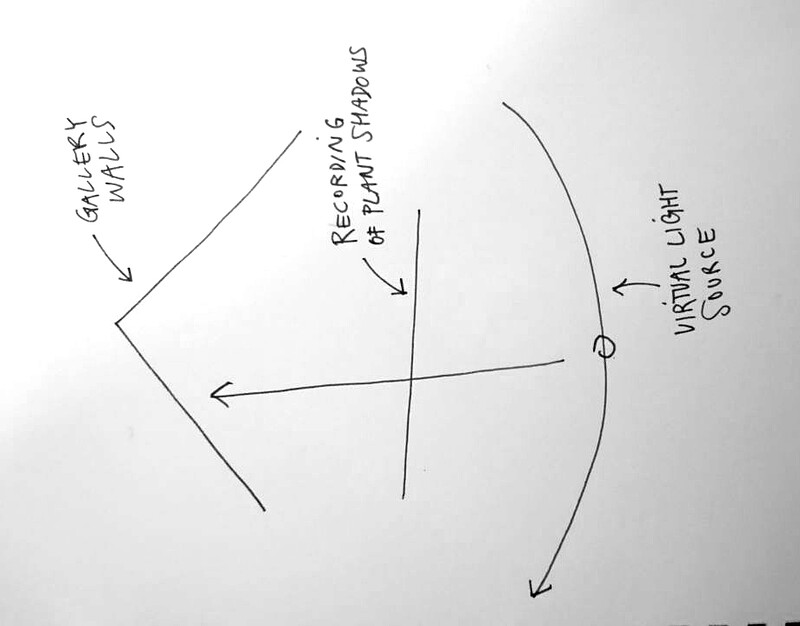Hey everyone!
Its my first appearance in this Forum, and as a Matter of fact I am also completely new to vvvv. I am working on a project with projection, and came across a problem that requires the help of vvvv. Since I am a bloody beginner, I am looking for help here. Any advice/ help / redirection is highly appreciated! I will post a project description below, if you have any tutorials, projects or experience with something similar, I’d love to hear your input. For now, I will start with basic tutorials, and try to back engineer this project afterwards: JOREG in audio and video
Project description:
Situation: two cornering white walls in a right angle, projection with several projectors in sync. Projection of a natural shadows “walking” across multiple walls in accordance to the path of the sun, using multiple projectors connected together. The video shows shadows of plants that have been recorded without distortion (like a shadow puppet theatre). Following the angle and movement of a virtual light source, shadows are projected onto the gallery walls using the video material as alpha in between the light source and the walls. The shadows should consequently be distorted physically and geometrically correctly. The distorted image on the walls will then have to be translated to the individual real projectors in order to create a seamless image.
The projection consists of A) a virtual projector including a path along which it moves B) an already recorded video of shadows without distortion C) the virtual 3D space D) the connected projectors. // The interface of the spatial mapping should work in real time and independent of any footage and spatial situation // It should be then distributed to several projectors in sync in order to create a seamless image across multiple walls.