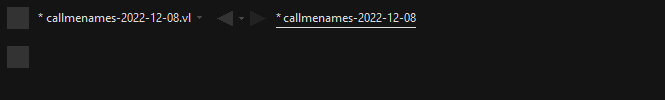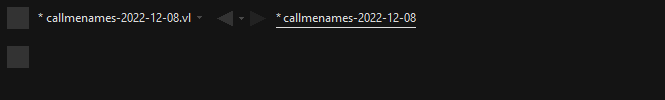bjoern
December 7, 2022, 2:14pm
1
I’ve got an (empty) patch that only references VL.CoreLib and VL.Stride. After I open it the hamburger menu and the help browser are broken / won’t open anymore.
Tested with 2021.4.12.
To reproduce:
start vvvv
check if HM and HB are working
open the attached patch (via quad menu or ctrl + o)
check again (click on HM / press F1)
Break.vl (1.4 KB)
Elias
December 7, 2022, 2:52pm
2
Sadly can’t reproduce. Do you see anything useful when opening VL.HDE → VL.HDE.vl? Anything in the log maybe?
bjoern
December 7, 2022, 3:07pm
3
Ok had to open the Log manually.
When opening the Break document:
OUTDATED: o: 0(-1) KeepAlive<BehaviorSubject<Boolean>, HelpBrowserCommand>
REASON: Outdated, RestoreState
Stopping VL.HDEApplication
RegisterService called on outdated type _VL_Skia_.Graphics.Skia.SkiaPaint_R
RegisterService called on outdated type _VL_Skia_.Graphics.Skia.SkiaPaint_R
Starting VL_HDEApplication_QlaTXIlXgxNPy7nQvwDUCi
OUTDATED: o: 0(-1) KeepAlive<BehaviorSubject<Boolean>, HelpBrowserCommand>
REASON: Outdated, RestoreState
Stopping VL.HDEApplication
Restarting the app didnt fix the issue. So lets not run it again. Stopping runtime VL.UI.Forms.EditorRuntime
When opening HelpBrowserCommand in VL.HDE I get the following:
EmitException: "D:\_Patching\Foo\Some.Gamma.Project\vvvv\vvvv_gamma_2021.4.12\lib\packs\VL.HDE.2021.4.12\VL.UI.HelpBrowser.vl.cs(36,45): error CS0315: The type '_VL_UI_HelpBrowser_.__AdaptiveImplementations__VFVf8GD51Z9PxcEkRZP1RR' cannot be used as type parameter 'AdM' in the generic type or method 'KeepAlive_I2beAdukh4QLA3Xk79CgPr<BehaviorSubject<bool>, HelpBrowserCommand_C>.Update<AdM>(out BehaviorSubject<bool>)'. There is no boxing conversion from '_VL_UI_HelpBrowser_.__AdaptiveImplementations__VFVf8GD51Z9PxcEkRZP1RR' to '_CoreLibBasics_.Primitive.Advanced.Adaptive.IAdaptiveCreateDefault<System.Reactive.Subjects.BehaviorSubject<bool>>'."
StackTrace:
VL.Lang.Platforms.Roslyn.TargetCompilation+<>c__DisplayClass45_0 { internal System.ValueTuple<Microsoft.CodeAnalysis.AssemblyMetadata, System.Reflection.Assembly> <Emit>g__EmitDebug|0() { ... } }
VL.Lang.Platforms.Roslyn.TargetCompilation { private System.ValueTuple<Microsoft.CodeAnalysis.PortableExecutableReference, System.Reflection.Assembly> Emit(VL.Lang.Symbols.IProjectSymbol project, Microsoft.CodeAnalysis.CSharp.CSharpCompilation compilation, bool isDebug, bool includeSource, System.Threading.CancellationToken token) { ... } }
VL.Lang.Platforms.Roslyn.TargetCompilation+<>c__DisplayClass2_0 { internal System.ValueTuple<Microsoft.CodeAnalysis.CSharp.CSharpCompilation, VL.Lang.Platforms.Roslyn.ProjectCompilation> <InitializeAsync>g__Build|2(VL.Lang.Platforms.Roslyn.ProjectBuildRequest projectBuildRequest) { ... } }
VL.Lang.Platforms.Roslyn.TargetCompilation+<>c__DisplayClass2_0 { internal VL.Lang.Platforms.Roslyn.ProjectCompilation <InitializeAsync>g__BuildOrLoad|1(VL.Lang.Platforms.Roslyn.ProjectBuildRequest buildRequest) { ... } }
VL.Lang.Platforms.Roslyn.TargetCompilation+<>c__DisplayClass2_1+<<InitializeAsync>b__5>d { private virtual void MoveNext() { ... } }
System.Runtime.ExceptionServices.ExceptionDispatchInfo { public void Throw() { ... } }
VL.Lang.Platforms.Roslyn.TargetCompilation+<InitializeAsync>d__2 { private virtual void MoveNext() { ... } }
System.Runtime.ExceptionServices.ExceptionDispatchInfo { public void Throw() { ... } }
System.Runtime.CompilerServices.TaskAwaiter { private static void HandleNonSuccessAndDebuggerNotification(System.Threading.Tasks.Task task) { ... } }
VL.Lang.Platforms.Roslyn.TargetCompilation+<CreateAsync>d__0 { private virtual void MoveNext() { ... } }
System.Runtime.ExceptionServices.ExceptionDispatchInfo { public void Throw() { ... } }
System.Runtime.CompilerServices.TaskAwaiter { private static void HandleNonSuccessAndDebuggerNotification(System.Threading.Tasks.Task task) { ... } }
VL.Lang.Platforms.Roslyn.TargetCompilation+<WithCompilationAsync>d__41 { private virtual void MoveNext() { ... } }
System.Runtime.ExceptionServices.ExceptionDispatchInfo { public void Throw() { ... } }
System.Runtime.CompilerServices.TaskAwaiter { private static void HandleNonSuccessAndDebuggerNotification(System.Threading.Tasks.Task task) { ... } }
VL.Lang.Platforms.Roslyn.TargetCompilation+<VL-Lang-Symbols-ITargetCompilation-WithCompilationAsync>d__42 { private virtual void MoveNext() { ... } }
System.Runtime.ExceptionServices.ExceptionDispatchInfo { public void Throw() { ... } }
System.Runtime.CompilerServices.TaskAwaiter { private static void HandleNonSuccessAndDebuggerNotification(System.Threading.Tasks.Task task) { ... } }
VL.Model.VLSession+<CreateTargetCompilationAsync>d__158 { private virtual void MoveNext() { ... } }
System.Runtime.ExceptionServices.ExceptionDispatchInfo { public void Throw() { ... } }
System.Runtime.CompilerServices.TaskAwaiter { private static void HandleNonSuccessAndDebuggerNotification(System.Threading.Tasks.Task task) { ... } }
VL.Model.VLSession+<UpdateRuntimesAsync>d__157 { private virtual void MoveNext() { ... } }
System.Runtime.ExceptionServices.ExceptionDispatchInfo { public void Throw() { ... } }
System.Runtime.CompilerServices.TaskAwaiter { private static void HandleNonSuccessAndDebuggerNotification(System.Threading.Tasks.Task task) { ... } }
VL.Model.VLSession+<UpdateCompilationAsync>d__180 { private virtual void MoveNext() { ... } }
Elias
December 7, 2022, 6:24pm
4
And this happens on a fresh install with no packages installed (best rename %LocalAppData%vvvv\gamma\nugets before starting)?
bjoern
December 8, 2022, 9:50am
5
Renamed the folder, get the same error.
tonfilm
December 8, 2022, 12:07pm
6
I couldn’t reproduce this either… The document that you attached is just an empty doc, right?
Do you have any startup arguments?
bjoern
December 8, 2022, 12:25pm
7
Only thing is that I referenced VL.Stride.
No.
Elias
December 8, 2022, 12:57pm
8
Fresh install to different location?
bjoern
December 8, 2022, 3:48pm
9
Also happens with a fresh install / different location.
C (windows, programs)
D (projects, data)
vvvv is installed on D . Path similar to this: D:\_Patching\Client\Some.Project23\vvvv\vvvv_gamma_2021.4.12
If the patch is on D opening it causes the error. I tried for example:
D:\Break.vl
D:\ _patching\Break.vl
Loading it from there also takes a lot longer.
When I open it from Downloads (on C ) for example everything is fine.
Elias
December 9, 2022, 2:12pm
10
Ok thanks for that last hint, now reproducible as well.
Elias
December 9, 2022, 3:40pm
11
Short version: You’ll find a fix in upcoming 2021.4.13-preview-1375
Long version:
myProject\vvvv\vvvv.exe
The system seems to behave badly in this case for quite a while (pre 2021), it’s only with the introduction of the recently introduced safety-net that such issues actually show up and consequently lead to bug reports like this one. Thank you for doing that.
1 Like
system
December 9, 2023, 3:41pm
12
This topic was automatically closed 365 days after the last reply. New replies are no longer allowed.