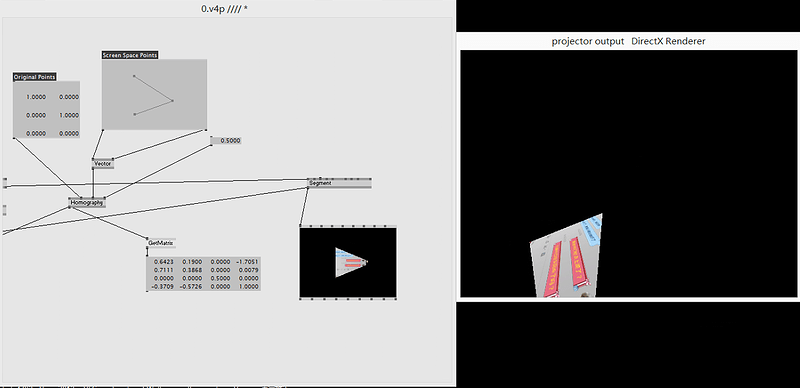I knew how to mapping a square by homography like this picture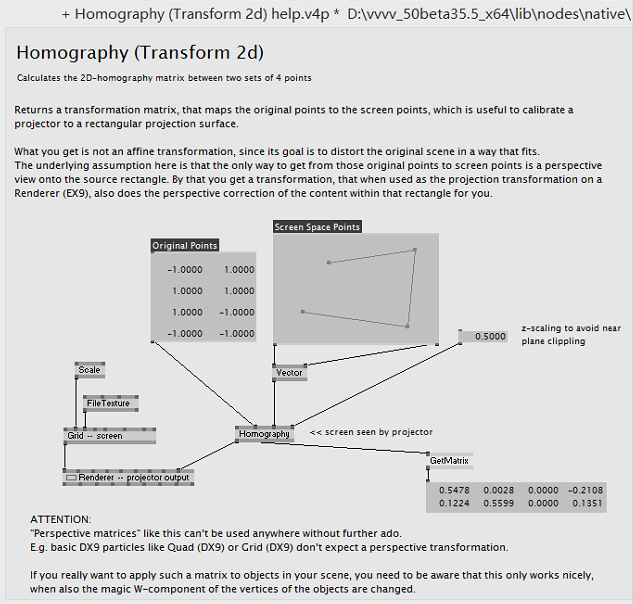
And now I want to mapping a triangle or any irregular shape. I just changed number of the “original point” and the location if “screen space points”. But I cannot control my triangle. Please hlep. Thanx
If I’m not wrong, you should use quads, grids to do this. Not that segment or other shapes will not do, but I think it requires furthers manipulations.
Also consider that homography should be thought of as the point of view of the projector on the projection surface. Without further manipulation it is not meant to map textures on objects (quads, grids).
I want to know if I can change the perspective of other shape such as triangle or Polygon or …
Maybe,how can I draw a mask on top of the layer?
right, always work with quads, transform those and if you want other shapes, use masks on your textures. have a look at nodes like Blend (EX9.Texture Mixer) or Mix (EX9.Texture Mixer) that allow you to combine textures to achieve mask effects.
for info on how to work with those, see https://vvvv.org/contribution/video-effects-and-compositing-tutorials
thanx
This topic was automatically closed 365 days after the last reply. New replies are no longer allowed.