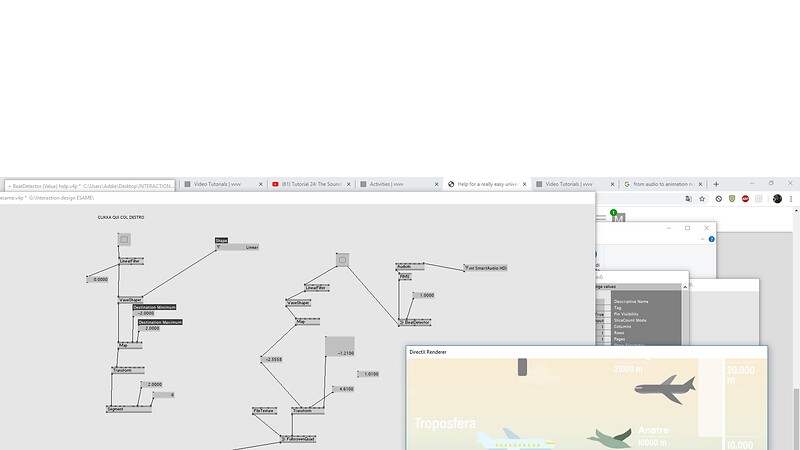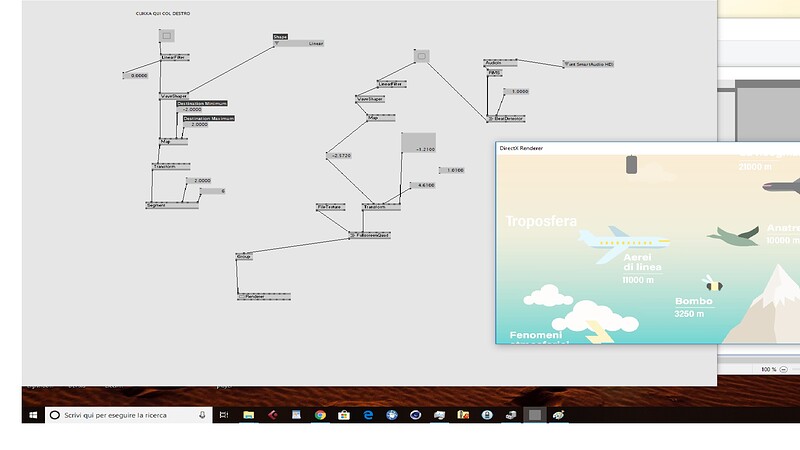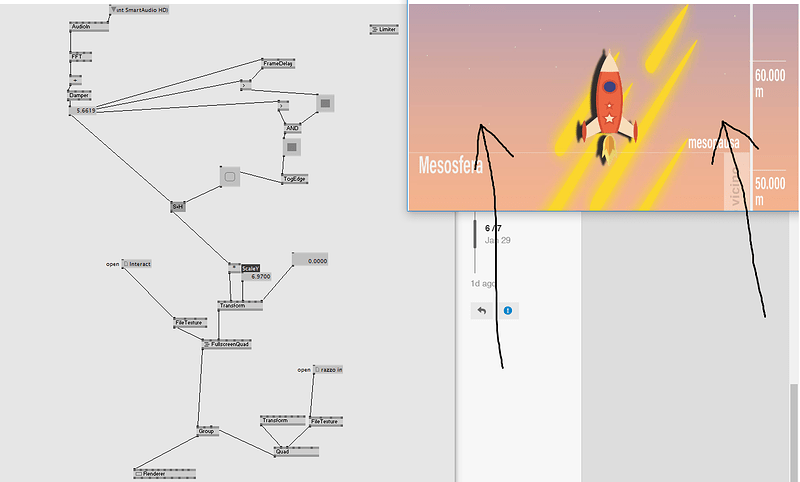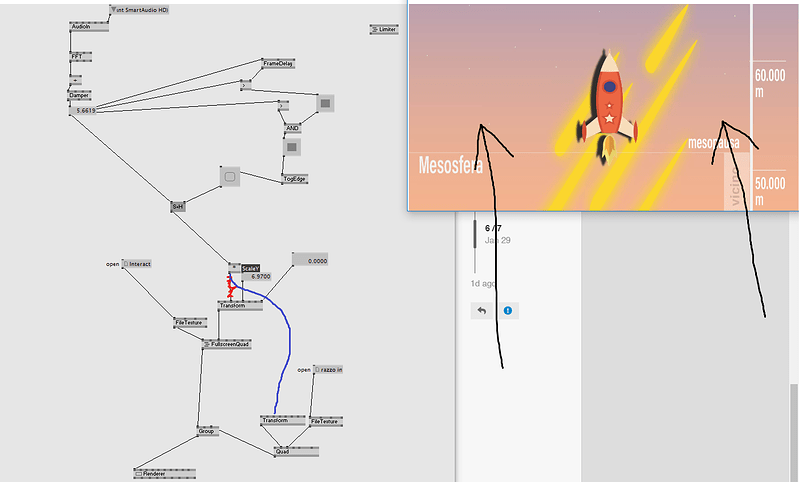Hello everyone! I need VVVV for an university project and honestly I don’t know where to start… There is an image (1920x5000 px so its really big) rapresenting all the sky atmospheres and a little rocket. When I blow on the microphone, the rocket should move and fly straight from the bottom to the top of the sky image.
Basically I have to make an image move vertically on another image when someone blows on the microphone (and when it reaches the top, the game should reset itselfs).
Can someone send some help and show me how to do the patch or maybe send to me the patch itselfs?
Thank you so so much in advance
Hello Matilde,
Is this your first project with vvvv?
Since you’re studying, I think some of us would rather teach you how to do it instead of send you a patch, because its an important part of your education, but I can tell you that you have two parts to figure out:
- 1
How to put an image on the screen and animate it.
See here and here - 2
How to turn sound into numbers to interact with the image you want to animate.
See here.
Once you’ve got something going you’ll probably have more questions, don’t hesitate to ask here for something specific.
For the moment, I’d recommend making a version of the image that huge image that is 1024x1024. Its small but it’ll allow you to see what you’re doing. and you can switch it out later. We’ll tell you how.
i agree with guest.
rocket patch is meant as a learning resource. click any node and press F1 to learn what each node does to figure out how to extend it.
learning a langauge is sometimes easier if you have some context and the patch is far from finished.
the thread title is kinda funny, really easy ? really ? ;)
I uploaded the image and I added some nodes. The result should be that when I blow on the microphone, the image should slide upwards. It works a little bit but I think I am doing something wrong :(
Thank you so so much for your kindness.
Hi @Matilde_Chizzola,
First off you have a Renderer with a ‘fullscreen quad’ plugged in. Good start. I noticed that you have a group node in between. Even better. But you probably found that you couldn’t move that fullscreen quad around. That’s because its designed to use the whole Renderer. Use it as a background.
The group node works by placing the layer furthest to the right furthest forward in the render.
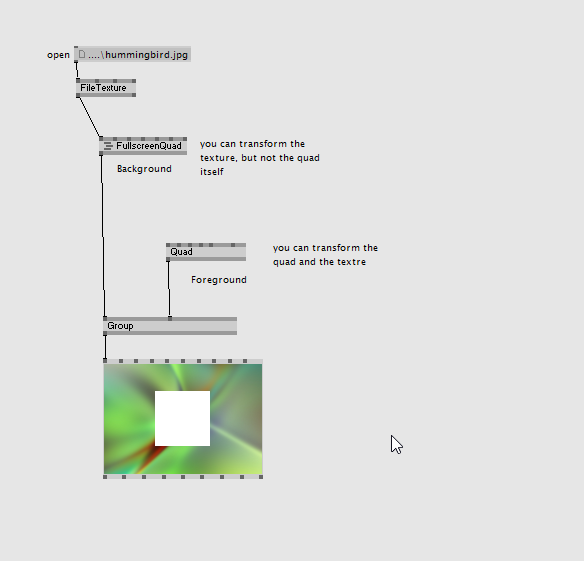
So you can try putting another quad in that group that sits in the foreground. Finally quad can move that foreground quad around using the transform node (for ease sake, use the 2D version. ‘Translate’ means to move, ‘Scale’ changes size and ‘Rotate’… rotates.
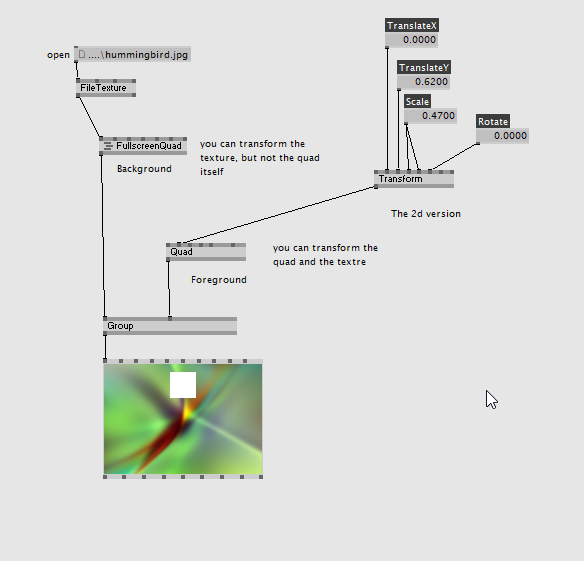
Once you can get this part done, you can put a rocket texture in the quad and make sure it goes up. After that we’ll cover the audio part
I changed the patch and that’s what I got. Actually, the rockets stands still and the background is moving form the bottom to the top (when I blow on the microphone). When my blow reach a certain strenght, the background should move a little bit until I blow again with “that strenght” (so we are talking about the intensity of the sound the microphone is recording). I added a S+H node to do so, but I am not sure how it works.
Thank you so much for your help
@Matilde_Chizzola, nearly there. You’re moving the background instead of the foreground. Does this help:
Yes it’s right, I have to move the background, not the rocket. The background is 1920x5000 so it have to scroll up.
The problem is it’s jerky moving, I need a fluent movement that start when I make a sound…
@Matilde_Chizzola, ah Now I see what you mean The jerkiness could be to do with the size of the image or the logic of the input. Lets assume its the latter for the the time being.
To smooth out the values you’re sending, try using a ‘damper’ node between the S+H and the *.
This is an animation filter and there are others available . For more information about any of the nodes, select them and press F1.
Okay thank you so much, I think I’ve found a solution.
Unfortunatley I closed the FullScreen Quad (pressing ctrl+W) and now it does not open again. Why? Do you have any clue? I tried to delete thhe node and put it in again but its not working
I think you may have your terminology mixed up:
- The
FullscreenQuadis aQuadthat covers the entire render window. - The
Rendereris the window that shows (renders) your graphic elements, such as your Quads (and other layers).
If the render window has disappeared try deleting the Renderer node and creating another one.
I was meaning this quad. I accidently closed it and now I cannot open it anymore.
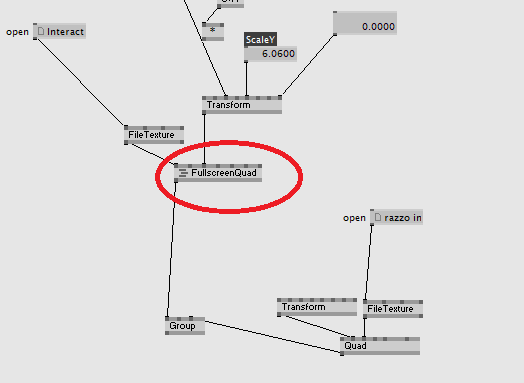
@Matilde_Chizzola You deleted the Renderer you had connected to the group. If you look at your previous image you can see the Renderer node at the bottom of the patch:
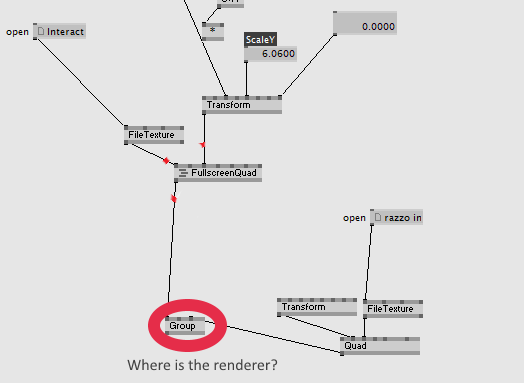
This topic was automatically closed 365 days after the last reply. New replies are no longer allowed.