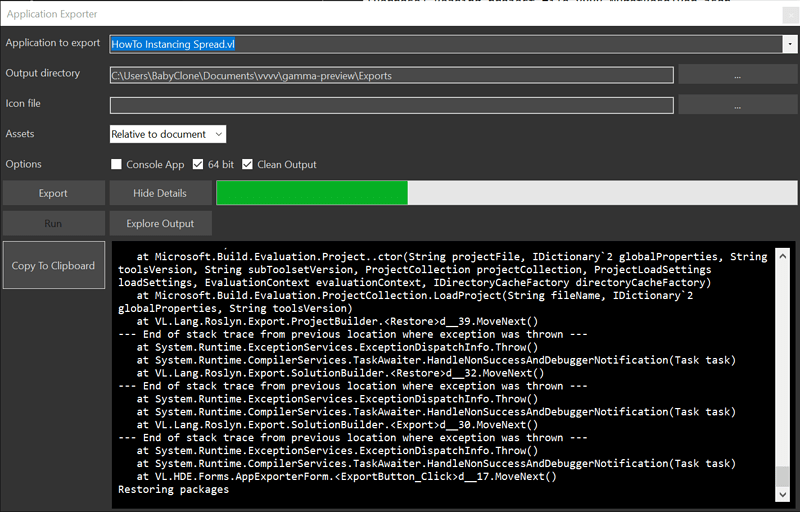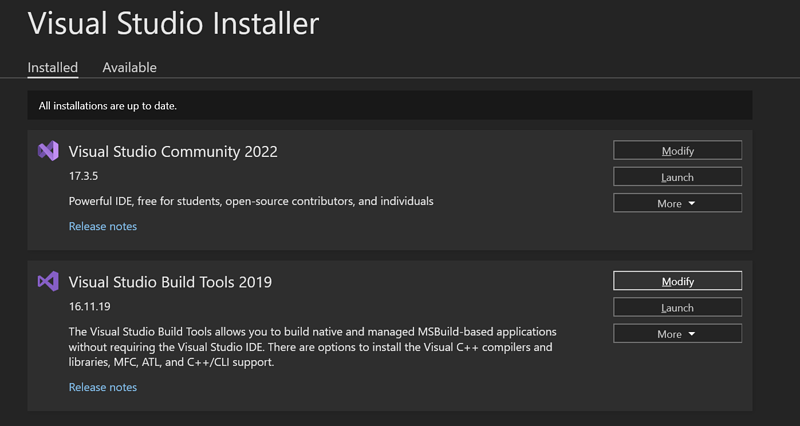Hi,
It was working before and today it’s not, I’m not sure what changed but it is now impossible for me to export anything. The exporter get stuck at Restoring packages
See full log here : Generating project files (this may take up to a few minutes)[Verbose] Running - Pastebin.com
For info :
So far I tried to :
Restart Windows
Looks like you’re experiencing the bug reported here :
After updating Visual Studio to >= 17.3 the export stops working in 2021.4
It fails with:
System.MissingMethodException: Method not found: 'System.ReadOnlySpan`1<Char> Microsoft.IO.Path.GetFileName(System.ReadOnlySpan`1<Char>)'.
As long as we don’t provide a proper fix for it, the workaround is as follows:
Copy the attached config file to %UserProfile%\.nuget\packages\stride.core.assets.compilerapp\4.0.1.1428\lib\net472 - overwriting the existing one (it adds an assembly redirect)
Export th…
Does not fail at the same step but the VS versions seem to match, so maybe that helps!
Unfortunately it didn’t work but the log seems different though :
While building with VisualStudio following @Elias post it throws those errors : EXEC : error 3.619s: [AssetCompiler] Unexpected exception while loading project - Pastebin.com
Which seems to be the same as described.
OK so the workaround from @Elias does work and it has to be done using the Developer Command Prompt from Visual Studio 2019 only (I didn’t pay attention at first that I was using the Command Prompt from VS 2022).
Elias
October 10, 2022, 3:08pm
5
We had three machines were it worked fine in the VS 2022 command prompt. I believe they didn’t have VS 2019 installed at all.
system
October 10, 2023, 3:09pm
6
This topic was automatically closed 365 days after the last reply. New replies are no longer allowed.