by @jzzxh:
I can’t install build tools 2019.
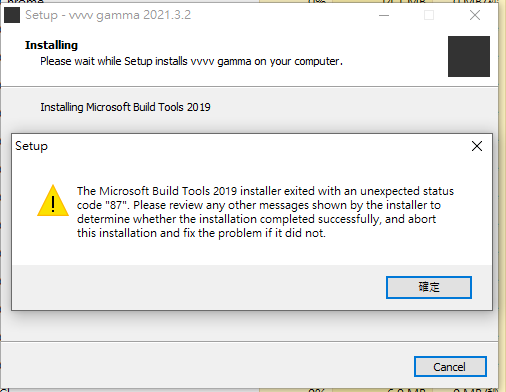
by @jzzxh:
I can’t install build tools 2019.
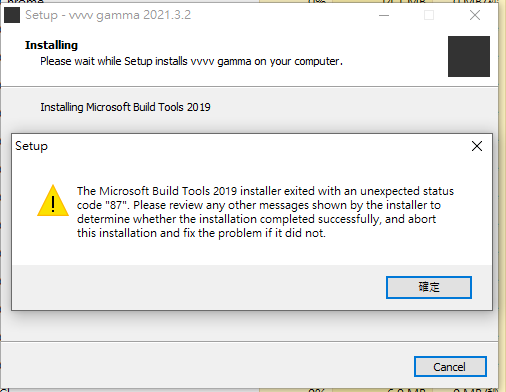
@jzzxh we have never seen this error, but you can download and install vs community build tools from here:
if you install that, does it show the same error?
@tonfilm It works, i think the older version build tools was installed it need upgrade manually.
Weird, I also just encountered this on a machine for the first time installing 2021.3.1
would be interesting to understand what the error is. I’ve tried it yesterday on a clean machine and it worked out well. when searching the web for this error, it seems to be a problem with the commandline arguments:
Error 87 is a standard error message from Windows Installer. The actual message string is ERROR_INVALID_PARAMETER. This simply means that an invalid parameter was passed to the installer. This can happen if an unknown parameter ( AKA command line argument) is passed to the installer.
since jzzxh seems to have a Chinese system, which could mean that there is an unknown character in the path, it would interesting whether you have a user with weird paths or spaces in the name? or any other “non-standard” setup…
I have it on each of mine machines in the office, since a last month or so…
I just thought that I need to update VS.
For me it was an English system with no special characters in the user name …
On this machine Visual Studio and some old Gamma 2021.3 previes (and even a 2021.4 preview 002) was installed at some point in the past already.
that’s a good pointer, so we might have to reference a newer version then… did your machines have an older version or vvvv with build tools installed? or just an older version of the build tools?
Mostly those have a massive history of vvvv versions and build tools. Older vvvv versions I’m cleaning up from time to time, but build tools I never did.
so I am having this Error, while installting the latestPreview 2021.4.0 … it’s a German windows, I had installed several Gammas on this Maschine before. Never had the problem.
I did so. thanks. Gamma is running
I got this same error when I installed 2021.4.0 RC2 (did not get it on RC1). Fix from @bjoern worked for me. The ‘visual studio installer’ was already an app on my PC.
This topic was automatically closed 365 days after the last reply. New replies are no longer allowed.