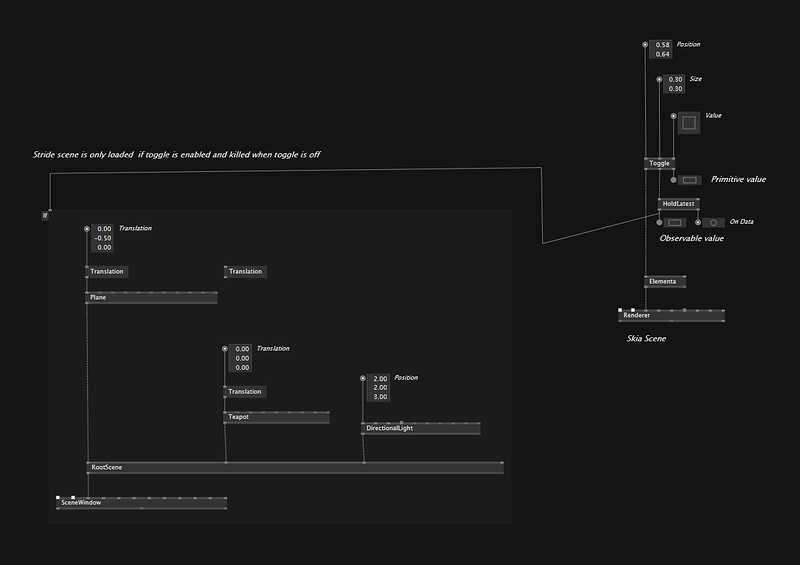So this could be something very simple or very complex. Since i really have no idea heres the question:
I want to create a settings application for sensor calibration and OSC forwarding. For the Setup Process i will need a Stride Scene / Renderer as a Preview to be enabled. But once the Setup Process is done the Stride part of the application should close and be unloaded to save performance. The Elementa/skia Renderer should remain since it will act as some sort of osc router.
Since i have no idea how this should be done the right way, ive decided to follow my heart and do it the wrong way:
Any suggetions would be helpful, if this is too complex i will just split the application into one stride and one skia part.EnableDisableStrideScene.vl (23.1 KB)