hi all
can anybody tell my why the colors look different in windows vlc and vvvv vlc?
hi all
can anybody tell my why the colors look different in windows vlc and vvvv vlc?
hm, maybe a color depth thing?
in the vlc dx11 source:
t = new DX11DynamicTexture2D(context, vlc.Width, vlc.Height, SlimDX.DXGI.Format.B8G8R8A8_UNorm);
which means, it always puts out an 32bit texture… maybe you need more?
edit: 4 * 8 makes 32, now it my suggestion seems highly unlikely.
also try a lossless codec to check whether its a codec problem or a render pipeline problem.
maybe video postprocessing plays a role here. i’m not sure about this one here but usually videos are in legal/broadcast/tv range (black = 16, white = 235) but computer monitors show the stuff in full/jpeg/pc range (black = 0, white = 255). depending on your output settings it’s possible that VLC does some color space scaling which is not done on the plugin side (or vice versa, hard to tell…)
ok,
I transcoded the mp4 to mp4 h264. seems to have something to do with the encoder profile.
with main profile:
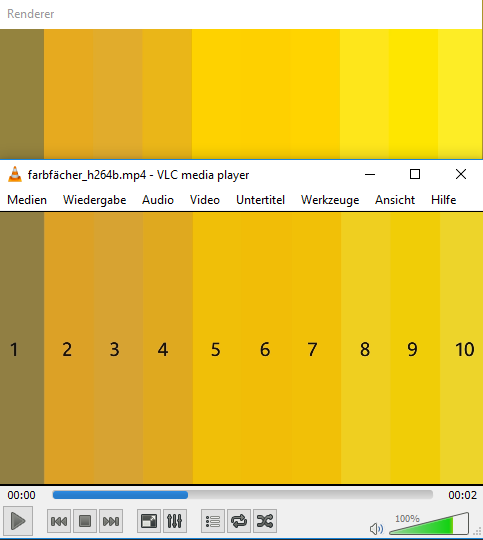
with high profile:

funny thing: they all look different.
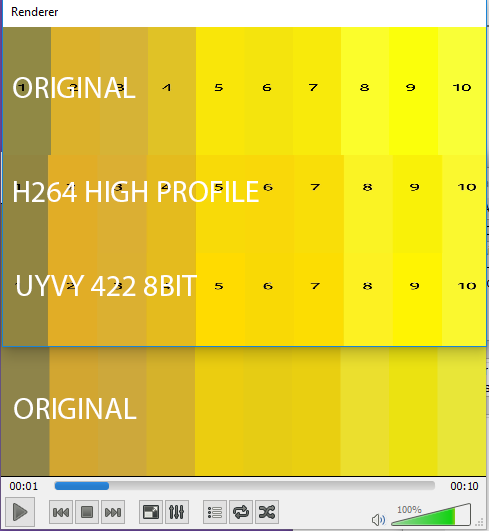
I think I need some lossless material from the video guys and encode it myself.
any recommendations on lossless video codecs for pc?
This topic was automatically closed 365 days after the last reply. New replies are no longer allowed.