Heyhey
I finally get around to trying all the newstuff in VL! Fun.
I got around a bug: when I click on the little gray arrow to the right of an operation, like that:
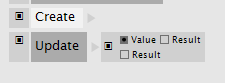
(I’ve made a second input called Result in this case, but this has nothing to do with the crash. Also happens when there’s only one input)
When I try to interact with the inputs, I get an error, and vvvv crashes. Here’s the error message:
************** Exception Text **************
System.NullReferenceException: Object reference not set to an instance of an object.
at VL.Model.ModelExtensions.GetTopElement(IEnumerable`1 elements) in C:\BuildAgent\work\9506352823f45313\vvvv50\VL.Lang\src\ImmutableModel\Helper\ModelExtensions.cs:line 483
at VL.Lang.View.CanvasView.ClickMethod(VMouseEventArgs downArg, VMouseEventArgs upArg) in C:\BuildAgent\work\9506352823f45313\vvvv50\VL.UI\src\VL Forms\PatchEditor\ModelViews\CanvasView.cs:line 893
at VL.Core.Viewer.Handler.<>cDisplayClass13_0.b1(VMouseEventArgs up) in C:\BuildAgent\work\9506352823f45313\vvvv50\VL.UI\src\VL.UI.Core\Viewer\EventHandler.cs:line 431
at VL.Core.Viewer.Handler.ParallelMouseHandler.MouseUp(VMouseEventArgs arg) in C:\BuildAgent\work\9506352823f45313\vvvv50\VL.UI\src\VL.UI.Core\Viewer\EventHandler.cs:line 248
at VL.Lang.View.CanvasView.HandleMouseUp(Object sender, VMouseEventArgs e) in C:\BuildAgent\work\9506352823f45313\vvvv50\VL.UI\src\VL Forms\PatchEditor\ModelViews\CanvasView.cs:line 736
at VL.GraphicalEditor.Piccolo.GraphEditor.FCanvas_MouseUp(Object sender, MouseEventArgs e) in C:\BuildAgent\work\9506352823f45313\vvvv50\VL.UI\src\PiccoloGraphicalEditor\GraphEditor.cs:line 152
at System.Windows.Forms.Control.OnMouseUp(MouseEventArgs e)
at Piccolo.NET.PCanvas.OnMouseUp(MouseEventArgs e)
at System.Windows.Forms.Control.WmMouseUp(Message& m, MouseButtons button, Int32 clicks)
at System.Windows.Forms.Control.WndProc(Message& m)
at System.Windows.Forms.NativeWindow.Callback(IntPtr hWnd, Int32 msg, IntPtr wparam, IntPtr lparam)
vvvv crashes when I try to patch after this error - windows says ‘The program has stopped working’
I haven’t found which interaction lets it crash - I was able to select it once, but after deselecting and selecting again it crashed. Also when trying to move or rename them it crashes.
Hope that helps, tell me if I should try anything else.
