Hi guys,
I have a 3D scene in which I’m trying to layer a few objects.
There is a 3D mesh imported using XFile (white) sitting in front of a background image (green).
I then want to layer another image in front of the mesh (red) - this has areas that are completely transparent and should show the mesh behind.
The image below is a top-down/bird’s-eye view of the scene:
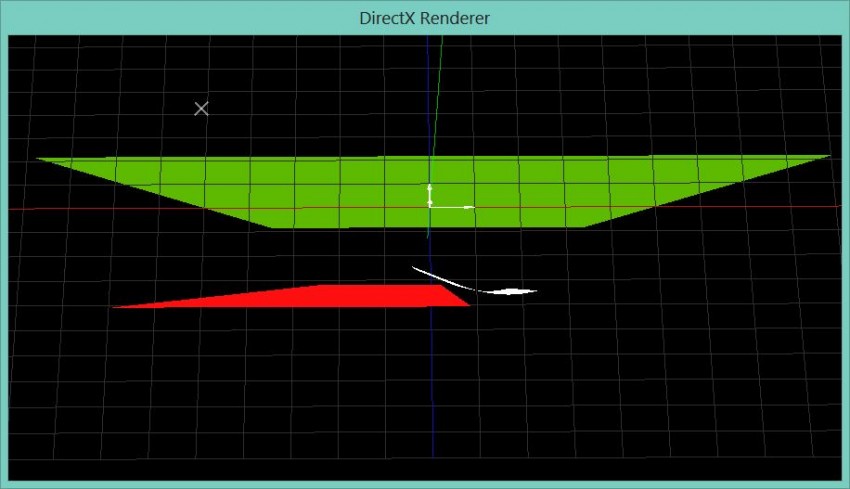
I’ve tried changing all the properties of the Renderer (EX9) but I still have a problem with the transparent parts of the image closest to the camera (red). They either appear
- black (and so block out anything behind) or
- transparent (but for some reason block the white 3D mesh being rendered - i.e. only the green background can be seen).
Does anybody know anything I could try?
Any help would be awesome… thanks as always!
