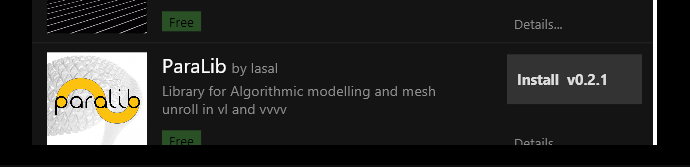Here goes, the never really promised, but long-planned contribution manager for vvvv beta:
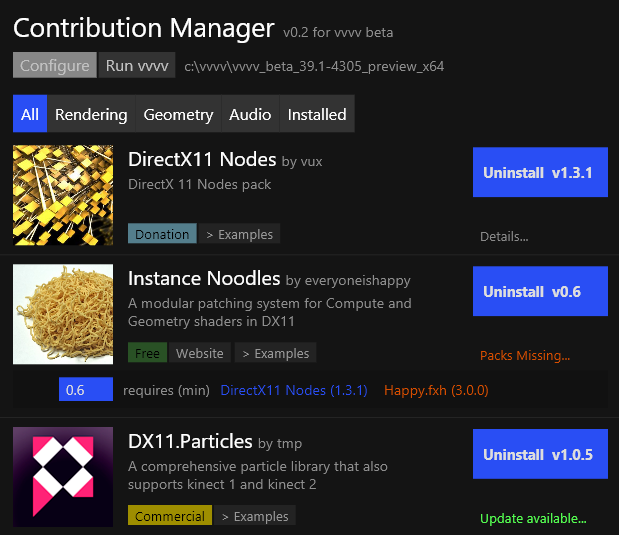
Features
- lists packs in categories managed in a public repository everyone can contribute to
- prominently features the packs license (free, donation, commercial)
- provides a direct link to examples for installed packs
- packs can have different versions to choose between
- shows is a pack has an update available
- displays a packs (missing) dependencies so that you can install those as well
- allows you to add custom pack sources. local, as well as online ones
- automatically writes version.info for all packs, which allows the pack-maintainer to do future node renames
- has a global zip-cache, so that it doesn’t re-download packs all the time
- allows choosing between different “target” vvvv installations
Bugs
- we’re aware of random unfortunate freeze/crashes
- images are sometimes not showing
when the list of packs is full (scrollbar showing) the last entry is not visible
How does it compare to vpm?
Apart from UI/UX, it seems the main difference is in the way pack dependencíes are handled: While vpm installs all dependencies of a pack automatically, the ContributionManager merely shows you a list of missing dependencies and needs you to install the missing packs. This requires a few more clicks, but gives you a chance to detect potential dependency conflicts.
Ah and vpm allows for more installation tricks, while ContributionManager only knows .zip files. And for vpm you can conveniently upload new packs via the vpdb, where the ContributionManager needs a pullrequest. Otherwise I’d say the ideas are pretty similar…
Will it be included with vvvv beta?
That is the plan.
Does it need a specific vvvv beta version?
No.
How does it work?
First press the “Configure” button to choose a vvvversion to install the packs to. The list you see there is all comprised of all vvvversions you installed using the installer plus, the first one is always the one that currently has .v4p registered.
If you want it to also show you vvvversions you installed manually, you’ll have to add those manually in the settings file:
\AppData\Local\vvvv\ContributionManagerSettings.xml
Then choose among the available packs to install. If after installation of a pack it shows a red sign labeled “Packs Missing…”, click it. This will show you missing dependencies of this pack and their minimum required version. Find those in the list and also install them.
When done, run vvvv and patch yourself away…
Click here if you're interested in technical details...
When starting it for the first time it creates a settings file:
\AppData\Local\vvvv\ContributionManagerSettings.xml
It allows you to specify local pack sources in addition to the default one which points to here:
https://github.com/vvvv/PublicContent/tree/master/ContributionManager/PackCatalog.xml
PackCatalog.xml is the main entry point. The catalog points to multiple category files. Each category file lists a bunch of packs.
A pack has a unique id, a human-readable title, author, info, image, website, changelog and license. License can be one of “free”, “donation” or “commercial” with a url for details.
Then a pack can have multiple releases: Each release has a version and either one item with cpu set to “any” or up to two items with cpu set to “x86” and or “x64”. Further, a release can specify a “minimum vvvv beta version” that it needs to run and a list of dependencies. Dependencies are the “Id” of another pack and a “minimum version” of that pack it needs to run.
Regarding pack Id: This must be a unique, case-sensitive string. For existing packs that already had a version.info and a diffff.xml, the Id must be the packs installation directory name.
Status
The list of packs currently provided is a random selection for testing. Please feel free to add your own packs locally for your own tests and make pullrequests on the repository to add more.
Any thoughts on the licensing options (free, donation, commercial)? Does it need more?
Changelog
v0.2
- now shows when a pack has updates available
- fixed: used to show wrong release on startup if not most recent release was installed
- fixed: last entry was cut off
- fixed: used to show vvvversion as installed if only path was available. now also checks for existing vvvv.exe
- fixed: got rid of some freeze/crashes. still some left it seems
Download
Hope this works for you. Please test and report your findings!