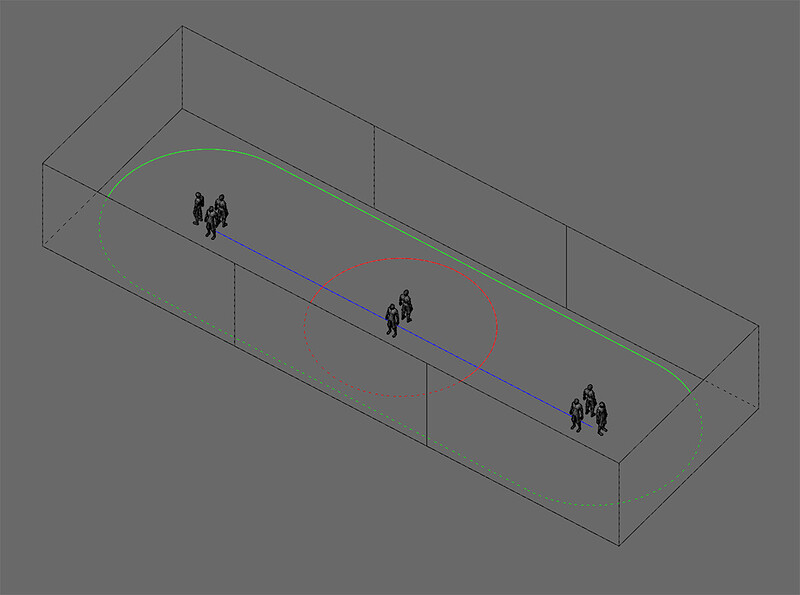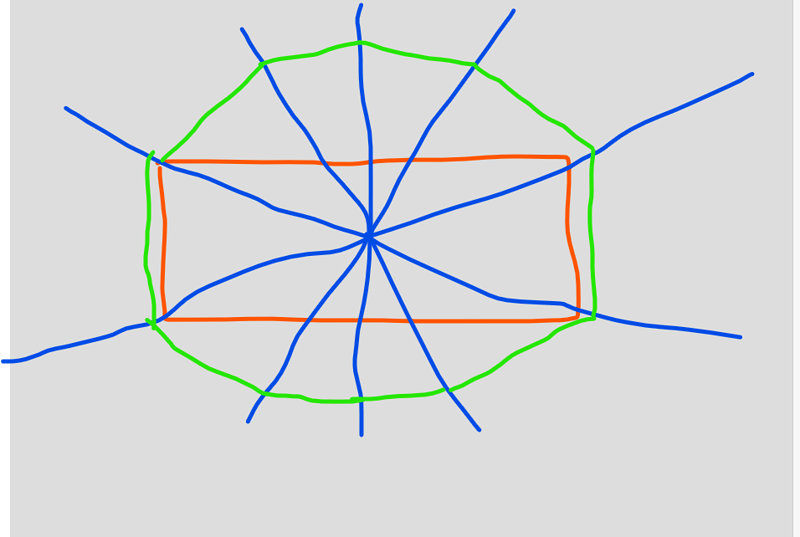for setting up a interior 360 projection,
looking for references or techniques in regard to setting up a plausible viewing angle when the room is elongated. maybe by warping multiple perspectives, like merging 2 or 3 cubemaps ?
hey ggml,
i feel you’re using way too few words here to describe what you’re looking for. even images could help support your question here…
When rendering a perspective for an immersive space, a centred cubemap (red) usually makes for a plausible view angle (ie.the dome)
However, if the room is more elongated, say along a line (blue), the view from the sides of the room will become extra distorted.
Thinking/asking about a method to warp projection transforms together (green), as to optimize viewing angles along the room while preserving the apperence of a continuous perspective.
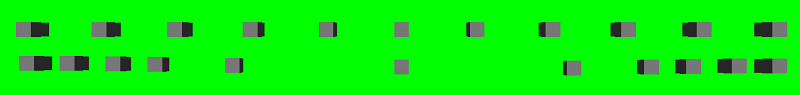
linear vs non-linear perspective distorsion
while the perspective distorsion has to happen in order to flow seamlessly onto the next wall (that is orthogonal to this view), it could maybe be crammed towards the sides.
a curved projection plane ? a lens that does not scale ?
hmm I’m afraid i either don’t understand your question still, or i think what you’re asking for is simply not possible.
do you have an example of where you saw what you’re looking for working?
to rephrase: assume the animations you want to show are all 2d, like on a wallpaper, you’d not have an issue at all. as soon as you want the content to be 3d, you need to choose a perspective. ie one place in the room from which the projections will look fine. from all other positions they will necessarily look distorted, right?
where an i missing you?
this but ‘delaying’ the distorsion towards the corners,
so that the view stays plausible for longer than linear as you get further away from the viewing sweetspot
ok, no idea. if this exists i’d be happy to learn.
i think its part of what a lens does
I agree, you can just have one POV inside a 3d scene. Moving along the longer wall will always make the effect more obvious to the visitor. I think there is nothing you can change about that.
no, that was basically a wallpaper with a lot of very local perspectives onto small local 3d objects. not one large 3d scene with one perspective.
I can suggest, following:
Create an diamond (ngon) array of cameras, so each camera would have exact intersection line with other cameras:
the blue lines are camera fov’s
the green line is perpendicular to camera plane
then:
- make an object from green planes
- project camera textures on this object
- tesselate/morph this object so it takes your desired shape (red)
- joy or misery
;)
This topic was automatically closed 365 days after the last reply. New replies are no longer allowed.