Colored Links (additionally to the grey Hiding functionality) would be much more useful than just Kalle the background of the patch window.
qouting the DTD the element LINK has an attribute “color” but i didn’t figure out by now how to (mis)use this…
funny that i just yesterday chatted with @woei about this issue…
ah ok. that would be a start. but for maximum usability this feature shouldn’t be a hack imho.
i’ve tried too but no result for the moment !
maybe different colors depending on the type of data (string, numbers, transforms) and maybe if spreaded or not (thickness)? would imo enhance usability, although we would have to pay attention that it doesn’t become loud/colorful spaghetti, i.e. desaturate colors a bit to go with the predominantly grey interface
- although we would have to pay attention that it doesn’t become loud/colorful spaghetti
sure. i’d vote for a predefined color palette of - let’s say - 5 different colors.
number of colors should be decided on need not on vote - how many (groups of) datatypes, inactive connections (nil) displayed or not, other attributes of lines also used (thickness, alternating colors/stripes, blinking) etc.
pay attention to other colors (boygroups) already in the UI, the play around with agave and/or kuler, color theory.
colors should be easily distinguishable and first and foremost, this (like all features) should be a feature that enhances users’ experience, and not diminish it (i.e. what do we need it for and is is confusing) - visualjockey gold is a negative example imho…
i absolutely didn’t think about coloring the different data types. should be obvious based on your patching élégance where in your patchwork there is a layer or a value link (et cetera).
i thought more about highlighting different types of information that belong together. i.e. having a ‘group’ for the current state of a patch. or coloring the pin and its links that enables / disables the layer group and performance critical sections of a sub patch that is not needed at the moment. currently i use the available layout techniques (curly / squared / grey links) for that, but with the option to color links (and nodes) this could be further extended.
maybe it could also be achieved by different shades of grey.
i absolutely didn’t think about coloring the different data types
me too. only thought of sorting parts of patch with different functions.
what i really would appreciate:
(may sound a little confused)
links which ‘bridge’ between different frames should be branded in another way somehow.
e.g.
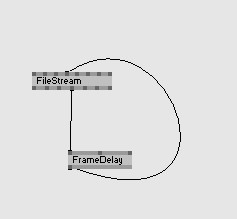
the bezier link here could be coloured. at least in debug mode.
would be helpful to debug IMHO.
good point rrrr and kalle, would be better that way… actually, i didn’t even think of that :-/
@kalle - but isnt it the framedelay which delays the frame. all links always link data in the same frame -
and the bezier curve already looks quite distinct from the straight line.
but, agreed, it might be a good idea to treat up way lines differently - and if this is just to avoid intersecting the node where there are connected.
