Hello
I can’t toggle the full screen view in Windows 11 in a scenario where i have a monitor and projector. No issues in Windows 10, but the Windows 11 doesn’t want…
here a screenshot of the patch:
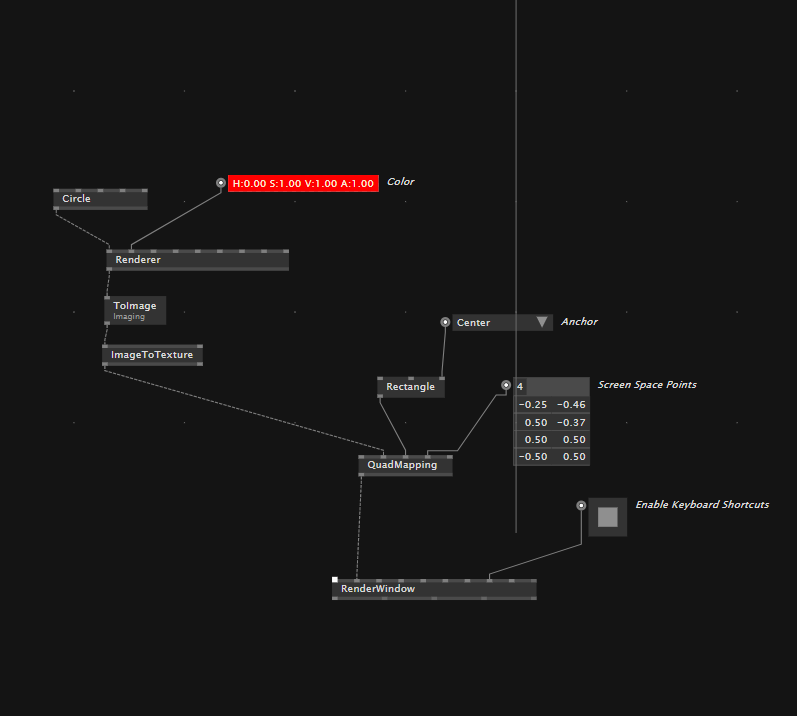
Nothing difficult. In windows 11, I extend my desktop over two screens (one being the projector). I press F11 or Alt + Enter > the window disappears and nothing happens. If I unplug the projector and I run it on just the laptop screen, i can toggle the window. Just not with the projector attached…
… I know it sounds boring and it’s somewhat win 11…
… but have you had similar issue before? is there a fix for that? anybody else had that problem? what can i do?
Thanks a lot!
