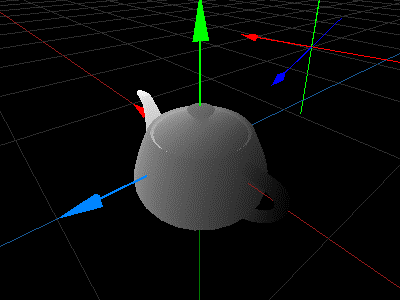I’ve just imported some 3dsmax models with colldafile and it works pretty well. Now I want this models to looks 2d like in this video: https://vimeo.com/42768374
It’s like filling the whole model with a model ignoring edges and lights, is there a way to do it?
Thank you
but i see some kind of shading in the video… so not sure what you mean. regarding your description, the constant shader should do what you want. https://vvvv.org/documentation/constant-(ex9.effect)
About shaders in general: https://vvvv.org/documentation/shader
I see constant shader looks good, but how can i apply a gradient instead of a single color?
Try velvet shading instead.
apply projected or flat texture mapping in maya and generate uv coordinates from that mapping. should do in theory
Then put a gradient texture on the mesh in v4
I tried with dyinamic texture but it’s not working because it adapts to the model.
I have to do this part of the work in vvvv if its possible.
Can’t find anything like this in vvvv
This is really close to the solution, but the gradient follows the camera when moving into the space. I can’t find the perfect shader!
Wow, that’s what i need. Can you send the patch?
Thank you!!!
thats basically the help patch of the node
Thank you, i made it!!!
cool. thats some nice look you aiming for, curious to see where you going with it. show us wehn you get there if possible. cheers
This topic was automatically closed 365 days after the last reply. New replies are no longer allowed.