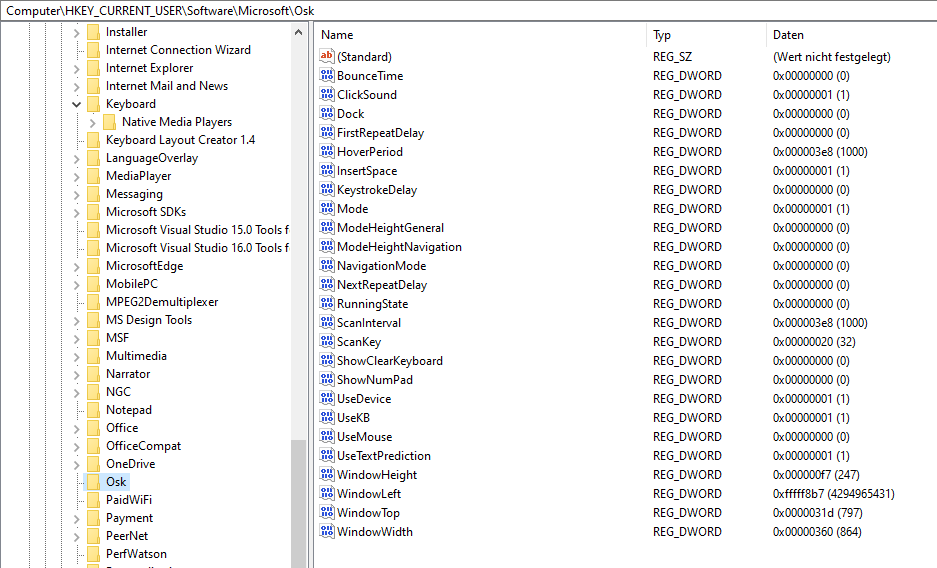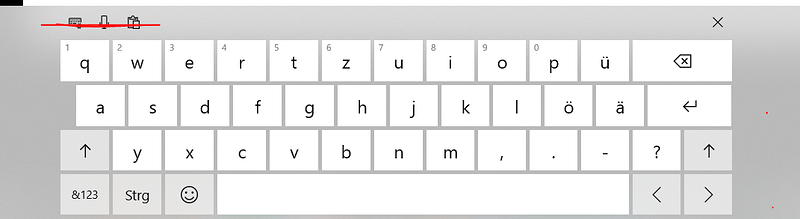Hey guys,
so im trying to use the OSK Onscreen Keyboard from Windows10 for Touchscreenprojects. Im using microdee LaunchOsk Node to open the OSK in docked mode as Overlay above VVVV and it works really well. The OSK has autocorrect, emoji and other nice features.
related: keyboard-node-and-windows-virtual-keyboard/17902
I have a few issues / features missing:
How can I customize OSK?
- the Keyboard Settings button needs to be removed so users cant change the keyboard.
- the Keyboard position need to be locked to in a position / like in docked mode but shifted in Y ( the bottom part of the screen will be covered up to create a square aspect ratio, so the docked keyboard wont be visible) and users should not be able to change the keyboards position.
- remove buttons for dictation etc
Im just trying to figure out if it would be worth it to switch to this input method for VVVV , i prefer using native keyboards on mobile devices and it removes a lot of design decisions without feeling out of place like many virtual keyboards do.
Regedit Values:
( need the docked keyboard but shifted in Y by 500px and not movable etc )