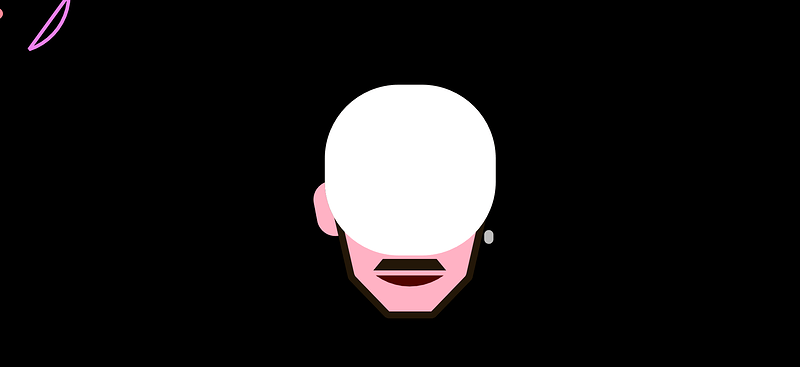I can’t save my work in svg, using SVGwriter. when I open the saved file there are no shapes and the drawing is totally different from what appears to me in the renderer.
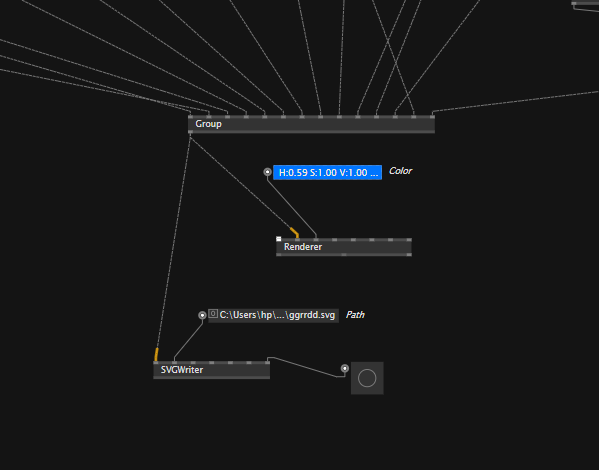

hey apache,
any chance you could share your patch so we can see what’s going on?
at least regarding the blurs or shadows you’re using we know they don’t work. not sure if this is a limitation of SVG or simply the underlying skiasharp library we’re using.
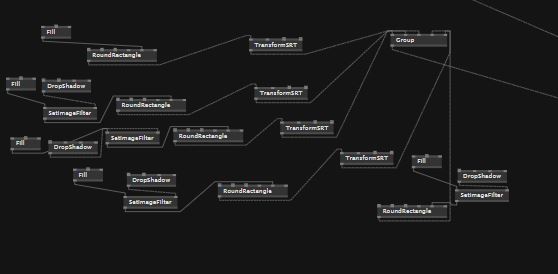
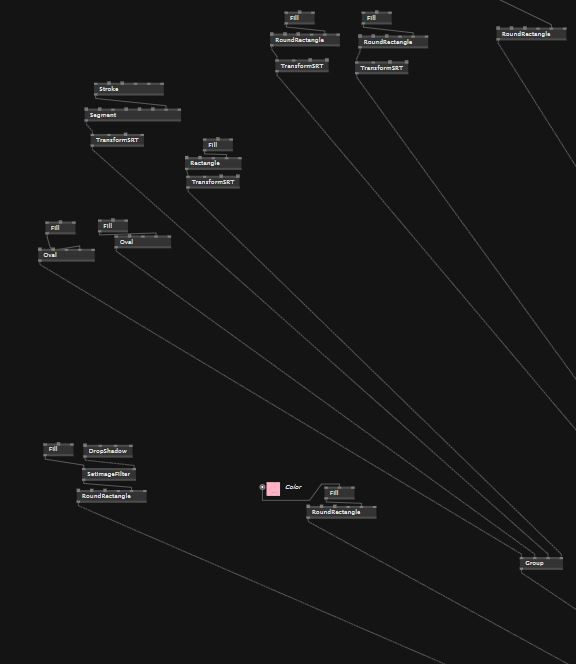
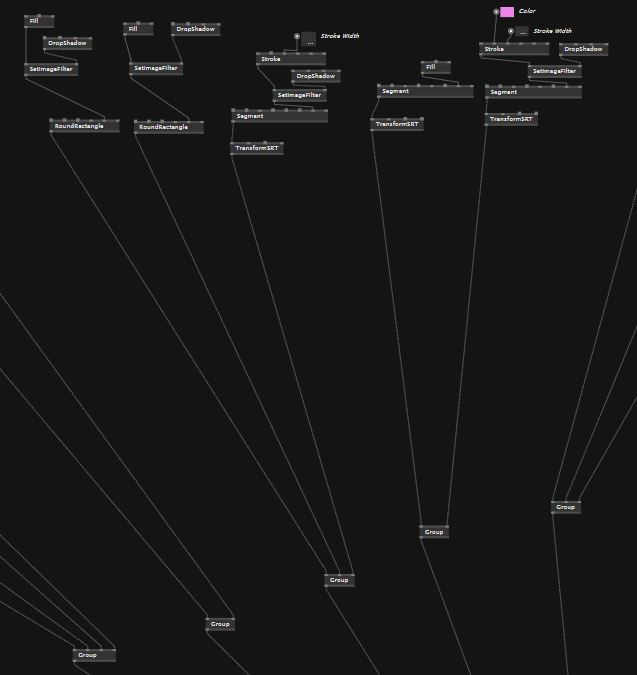
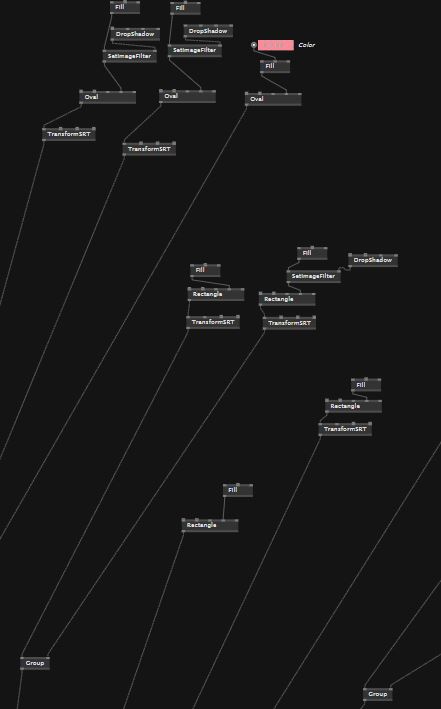
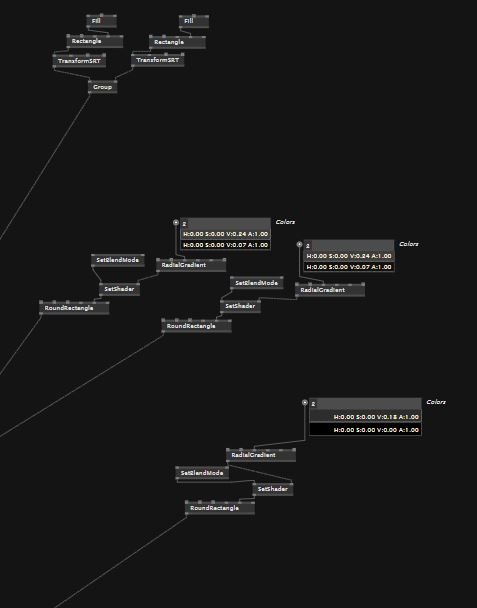
I’m sorry but as a new user it doesn’t make me share the vl file
please try the upload again now
I’m afraid that the SkiaSharp SVG exporter lags many features and will be discontinued soon, this is what the developer wrote:
so you can only try and see what works and which paths/ effects are supported…
you can of course always export PNG images from your output.
regarding your patch, here is very helpful video:
https://www.youtube.com/watch?v=wEziL9RTkMM&list=PLBTgwgsWWcT-G9lk-IlKLkGZJ9NnXcuBV&index=8
ok… thank you very much.
and you know how i can export/save it as jpg?
Until novice, I did not understand how to save them in PNG
Here is a howto patch that will be included also with the upcoming release.
HowTo Export or save an image to a jpg or png file.vl (14.4 KB)
perfect, I finally made it !! thank you so much for your help!!
This topic was automatically closed 365 days after the last reply. New replies are no longer allowed.