I use the Recent Sketches menu option a lot.
Is there a way to improve the UX without complex development? Folders would make it easier to organize files with quick access. It will be really convinient for the rapid development.
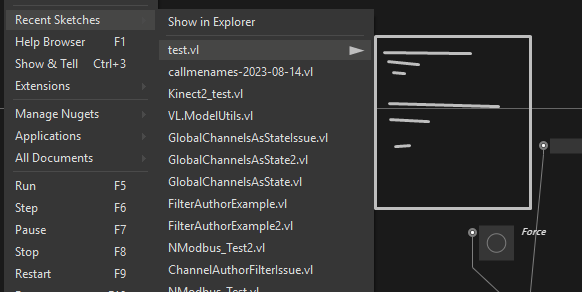
I use the Recent Sketches menu option a lot.
Is there a way to improve the UX without complex development? Folders would make it easier to organize files with quick access. It will be really convinient for the rapid development.
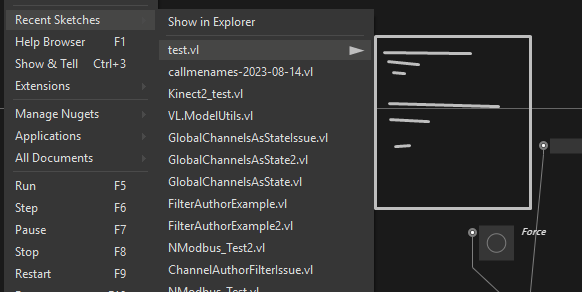
Why would you add functionality to this menu which is already there in the File Explorer? Wouldn’t it also work if there was just an entry with the name “Show Sketches” that opens this pre-defined folder on your hard drive?
I think that feature requests like this have a certain overhead coming along, in this case being able to organise the files and folders via drag&drop, creating new folders from that menu, sorting entries… think of all feature request that could evolve in the future and all related UX issues. Right now the entries are sorted in there by the last date when they have been saved. How would you treat folders here?
IMO it would make a lot more sense to show here patches that have been saved recently, wherever they are located. Like basically in every other software, for example Blender, Sublime Text, Touch Designer, Adobe Creative Suite, Ableton Live…
Nice point, but let me explain:
It’s really easy to close the folder I’m working in. It happens a lot. And I’ve repeated this routine a million times - Recent Sketches > Show Folder > Drag to the folder (I always have them at the bottom and have this folder sorted by last change time by default). I just got tired of it.
In some cases sketches create a lot of additional files, e.g. GIFs, versions, configs. I have to put them in folders and they disappear from the quick access. This annoyed me a lot, and Recent Sketches started to look more like a trash folder than a collection of ideas or experiments.
The File Explorer behaves quite predictably in Gamma. I found it very useful that when I open files in Gamma, the last folder is remembered. And in this case I have a very nice workflow where I have quick access to sketches and another working folder.
Seems like it would be optimal for me to create a sketch. For example, write some Issue in it and then move it to the Issues folder. Or, for example, create a NugetTest and then move it to the NugetTest folder. And sometimes you want to open it quickly to remember how it worked.
I think this menu option was created without a full understanding of how it would be used. I don’t know what your Recent Sketches folder looks like. Mine does not look very nice. I avoided this folder for a long time, preferring to give it the most useless stuff. I forced myself to use it and used it a lot. For now, I think the concept just needs a very little tweaking.
The question is, what is the best way to sort folders? There are two ways. Sort them along with the files by creation time. Or add folders on top of the files. In this case, it’s probably better to sort folders by name. My own opinion is to add them on top. The idea of sorting files by modification time is good, I like it.
I guess it would be totally cool if you could write XML that parsed into menu items leading to some other places on the hard disk.
Nice Idea. Maybe it would really cool to add segment with a few last used folders. Although I insist that the original concept is good, it just needs a little tweaking.
And last but not least, the UX of an application should make users use the application as long as possible without side applications like File Explorer (without violating the common sense of the application itself, of course).
Hi, can I do a gentle bump this thread?
I still think it can be a very useful improvement.
According to a discussion can suggest the following:
Add folders top then files. Sorting alphabetically is the best option.
Leave a recent sort order for files
Perhaps add a config file to the root of the sketch folder that provides options to add custom folders or configure sorting and so on.
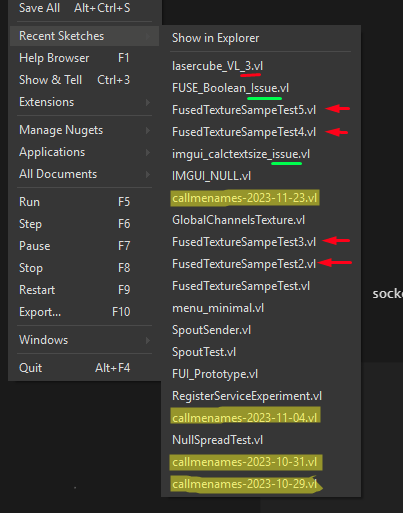
Perhaps add a backup folder with a more granular backup configuration: