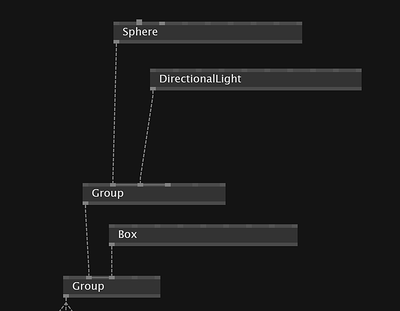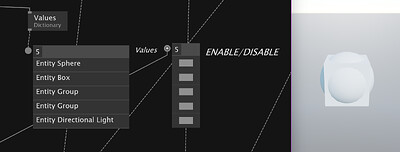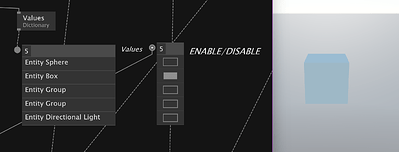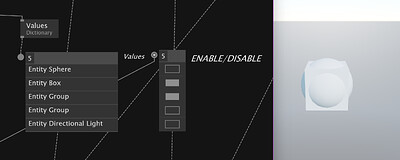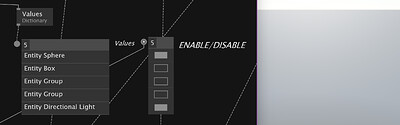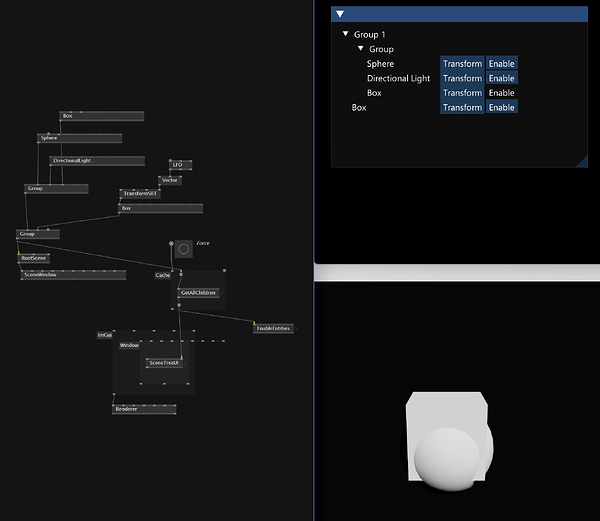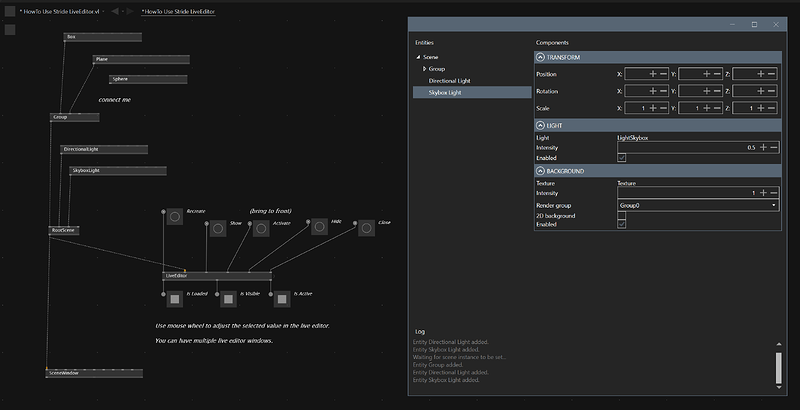hello!
As I can now create instances of stride scenes on the fly, I’d like to be able to
- display a tree structure of the loaded scene - it might have a single entity, a group of entities, groups of groups of entities, etc.
- enable/disable specific entities (groups, models, cameras, lights) within this scene/tree structure
- addon: enable/disable and possibly edit components of these entities, eg disable a transform, switch a texture on a material, set transparency, etc.
UI Example from Blender:
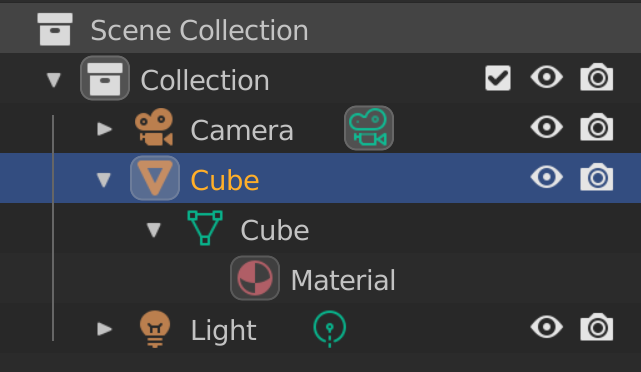
@tonfilm already helped me quite a bit on some of this in the chat, but I’m still struggling:
Given this scene I have used the RecursiveTree node to get the IDs of all entities in my scene. I then use these IDs to check if they are part of the non-rendered entity group and move them to the rendered entity group if they’re enabled (and vice versa), by setting a new parent for the respective entity.
For the lowest level in my scene, this kind of works, I can enable only the box (nb: no need for the group)
The sphere and the light however, can only be enabled together, by activating their group:
I’m assuming this has to do with the level of hierarchy, as I’m not changing this for the box or the second group by changing their parent to the rendered group, but setting the parent of the sphere or the light to the rendered group would actually promote them up 1 level…?
The other problem here is that, as you can see in the entity list in the images, the RecursiveTree node doesn’t tell me the depth level an item is coming from, what I get is what seems to be an unordered spread. I think I can edit the node accordingly, but I thought maybe I should ask before it get’s too involved :)
I also don’t need to follow this route at all if there’s other ways to do this…this whole parent setting thing feels dirty, hehe…obviously I could add a pad to every enable pin in all scenes and create a UI for that, like in the linked thread above, but this feels very beta at this point :) also there’s other people potentially creating scenes for this setup and I really do not want to go through their patches adding it… been there too often :D
patch is here
EnableEntities.vl (58.1 KB)
thank you