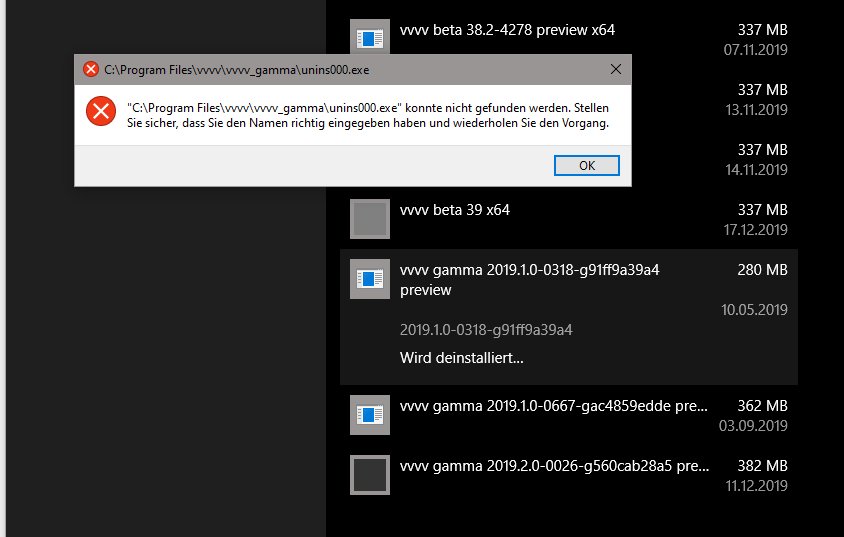The installer still doesn’t let me decide where to install vvvv Beta on a system that had vvvv installed previously.
Possibly related:
When not correctly uninstalling vvvv gamma or beta, there seem to be a lot of leftovers in the registry that cannot be removed anymore. Maybe the uninstaller could be more intelligent here?
This one should be fixed in new previews. Let me know if you still have problems with that.
that’s the default behavior, the uninstaller get’s created by the system. i think if you delete any software that you installed via an installer, you will have this problem.
we could make a registry cleaner, but currently, there are more pressing things. so that’s lower on the priority list.
so, for now, I can only recommend clicking the uninst000.exe next to vvvv.exe or via the windows dialog to uninstall, this is quick and cleans everything up.
if you have time, you could also patch a cleaner… get reg-key, check whether the file is still there and delete reg-key if not.
It’s great that vvvv now comes with a proper installer! Just some changes and it would behave as expected :)
Current behaviour is pretty broken in my opinion and does not conform to “standard installer practices”:
- not just is path not selectable, but also the installer does NOT show where the installation is. This makes it annoyingly hard to find vvvv, and also obviously prevents having multiple installs.
- After I run “config.exe” on any downloaded version it seems the next installer run will “break” this specific instance by installing a new version right on top. Is that intended?
- Installing with / without addonpack will potentially leave any old addonpack version in the install directory. While that might be desired in some cases (e.g. keeping packs / addons around) in others it’s very confusing / might lead to broken state (e.g. imagine someone renames a DLL in addonpack > now I might have it double). That’s where installers usually have a “clean install” option / “repair”.
Also, can I find links for good old zip downloads somewhere? I’m not a huge fan of not having control where software ends up and not being able to have multiple versions around.
Check teamcity.vvvv.org for zips
hello herbst, nice to see you around here again.
this is fixed already in the latest previews. strangely, this behavior is the default for installers and one has to invest extra time to prevent it. however, it only behaves like this if you have the same version already installed. on first install, it asks for the path of course.
it will not break it, the only effect is that the latest installed version will have the file association. this is the default for now because beginners don’t know what a checkbox “Run config.exe” would mean. we want to keep the installer as simple as possible.
if you want to associate another vvvv.exe with .v4p files just run the config.exe of that one once.
yes, changes made to the installation folder by the user will stay on disk, that’s better than deleting stuff per default, that you might want to keep. but a checkbox option to clean the install folder entirely on re-install or unistall might be easy to do.
thanks for taking the time to write the report!
This topic was automatically closed 365 days after the last reply. New replies are no longer allowed.