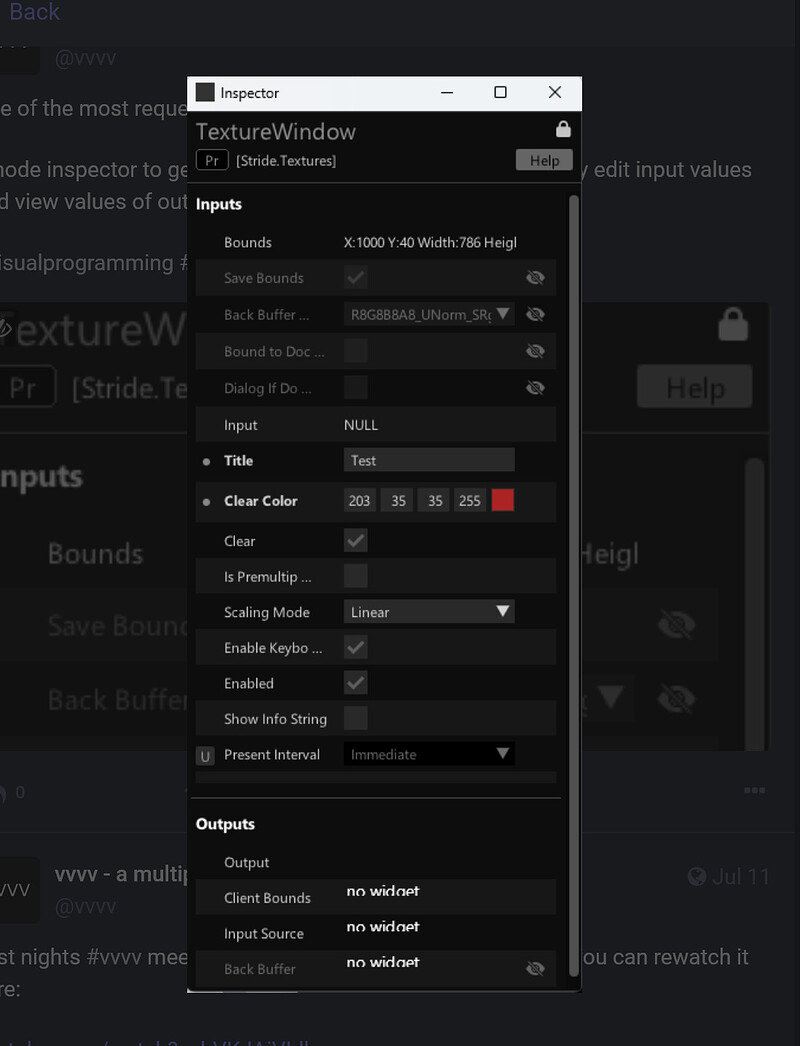Is it planned to bring the striped rows back to the inspector, like it was shown a month ago on Mastodon? In the current previews all rows have the same background, but imo this is much easier on the eye:
Still think that would be a good thing to keep focus in the inspector!
Also I noticed that currently the inspector does not change the settings when a node is marked with the selection rectangle, but only when directly clicked.
It would be great, if Alt+rightclick would also reset the parameter in the Inspector like it does in the patcher for nodes and pins.
Related: When holding Shift while manipulating a value of an IOBox, the steps are smaller. But in the inspector it is the opposite, the steps are bigger when holding Shift.
Also values in IOBoxes are manipulated by right-clicking + dragging up / down, while in the inspector it is left-click + dragging left/right (I think @u7angel mentioned this already somewhere).
Will all of these interactions be unified at some point?
Yes, we are aware of this and reviewed it.
Like there is a setting for whether you want left-dragging on “connectors” means moving them or dragging “cables” out of them, there will be a setting to specify if left-dragging IOBox value editors shall lead to moving the IOBox or changing the value.
The up/down & left/right topic of course has to be unified as well, but we don’t know yet which route is the best. There might be another setting for this or not.
Edit: the Shift topic is new to me.
Of course, it would make things a lot easier if we could throw away some of those editors. If we’d go for the ImGui ones and remove the current IOBox widgets, we however would suffer some rendering quality when zooming in. So it’s still not quite clear which way is best.
For reference: this is the forum post: https://discourse.vvvv.org/t/inspektor-interaction
the current preview allows you to test-drive these new settings:
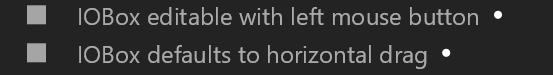
Wow, that feels weird! But interesting! Will test in the next days, thanks. Have you also considered using the right mouse button and moving up/down in the inspector instead, or is that not possible?
The above solution is twofold.
- Regarding the interaction with the left mouse button: this is also a solution for those input devices where right mouse button clicks are hard to achieve.
- Regarding the horizontal drag: yes, this might feel weird. We considered having the vertical drag in the inspector, yes. It would require our own ImGui build and require us to go over several ImGui widgets and tweak them. We are still considering this option.
Interesting.
I’d have thought left-right-dragging in the patch on IOboxes would feel weird, but it was actually quite natural. I think I could get used to this quickly.
Directly dragging with the left mouse is also quite nice in a way, although the area where one can drag on nodes to move them becomes even smaller then - it already became much smaller from the direct link-dragging, where one can no longer drag on the connection area as was possible in the past.
This may also lead to one inadvertently changing parameters where the right mouse buttons always needed more of a conscious decision to change the value.
Hm.
I think my default would be left-right dragging but with the right mouse button for above reasons.
Although I use a wacom pen which some people find awkward to use the middle and right mouse button with (via the buttons on the side) I never had that issue and hate it much more to click on a mouse-wheel ;-)
So big thumbs up for the left-right dragging.
Originally I also thought to change the direction in the inspector or offer up-down there as a secondary option, but I’m not sure the effort would equal the benefit.
It’s interesting that in Houdini, they use actual sliders in the inspectors and so sliding them vertically feels totally natural since the brain “groks” the nature of a slider on a different level than just “knowing somehow” that one has to drag left and right.
I’d be good with what you did already.
Cheers,
Tom
I think it would make sense to change to right-mouse and up-down dragging in the inspector, and have it consistent with the default IOBox behaviour for several reasons:
- It is historical, a whole community is used to that interaction. Beta also worked like that, and although that is not an argument, it was just really nice in there because the interaction to change values was consistent in the whole environment.
- Dragging IOBoxes with the left mouse in the patch is really not a good solution, for the same reason as above. Everybody in the community has it in their muscle memory that an IOBox is repositioned by dragging with the left mouse and it will be super frustrating if you constantly change values in a project by accident.
- There are other environments like Max or PD in which you can change the values with the left mouse button, but they only allow this in edit mode, otherwise the interaction is locked and only possible by pressing a modifier at the same time. Speaking for myself, I like not having to switch between a locked and unlocked state in vvvv.
- The last possibility of using right-click and left-right drag feels just super weird even thinking about it xD