For the last couple of 6.014x versions up until 0147 today, the inspector behaves very strange when trying to enter values in FUSE nodes:
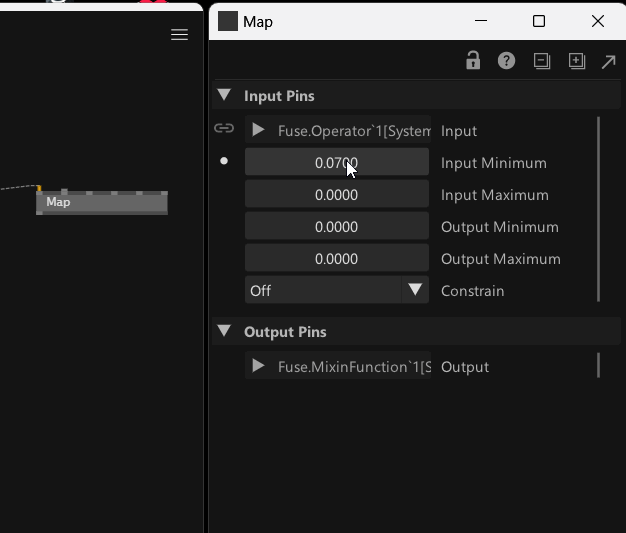
First I continually drag on the input field and you can see how it constantly semi-resets itself instead of constantly increasing the values.
When I let go of the left mouse button, the value resets to zero, even though the internal value (notice the “changed” pin) lands at some random value.
Also, when trying to enter a value via keyboard, the first time you hit return the value snaps back to zero. When entering the value again, it sticks the second time.
Changing a dropdown seems to work.
When dragging on a pin with the right mouse button, it works, but when you do it again, the value in the tooltip does not start at the previous value but always from zero:
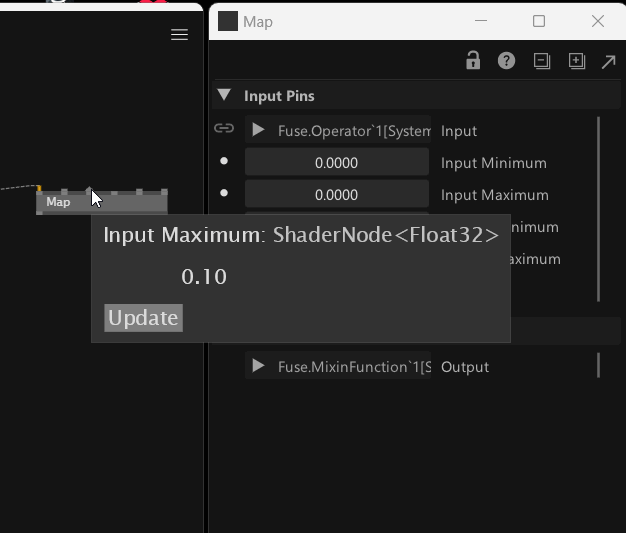
In this case it was a FUSE map node and FUSE nodes seem to be the main issue here, most factory nodes seem to behave normally, both in the inspector and on the canvas.
This makes FUSE very hard to use ATM.
Windows 11 Home. Asus Laptop with a GeForce 3070, Wacom Pen (but my GF has the same issues with a mouse).
This never was an issue before but started maybe a week ago or so.
Cheers,
Tom
