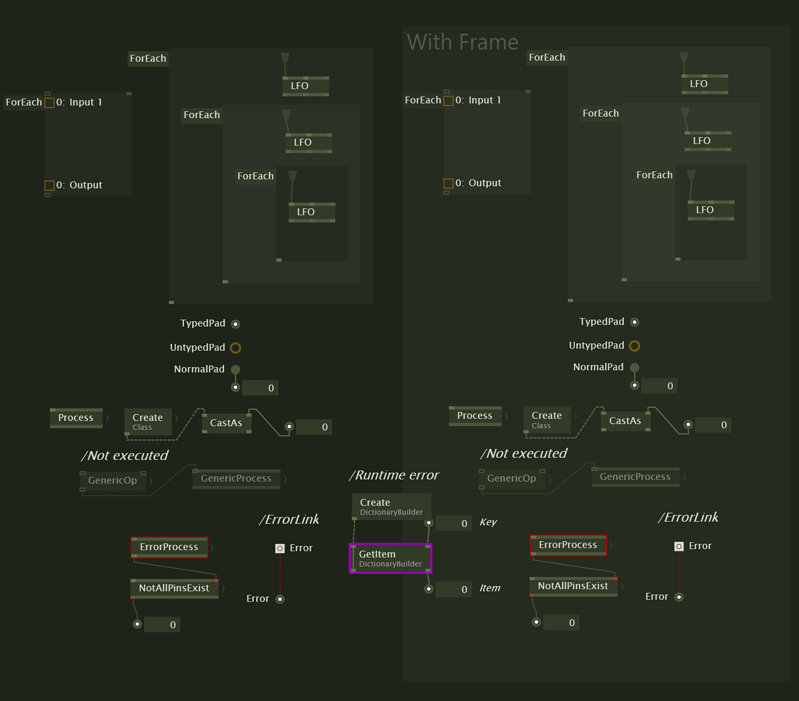I once went to the work doctor and said I worked as a programmer and I was having some discomfort in my eyes from looking at a screen all day. The doctor tested my eyes and said “your vision is fine”. I said “so what should I do?”. The doctor said “Just look at something else”.
So this is simply something else.
This is a theme for Gamma inspired by the Gboy palette from the excellent game Downwell. You can find it in your favourite corner appstore.
I made this theme for fun, equipping it gives you +1 nostalgia and -1 usability.
Tested with 2021.4.12
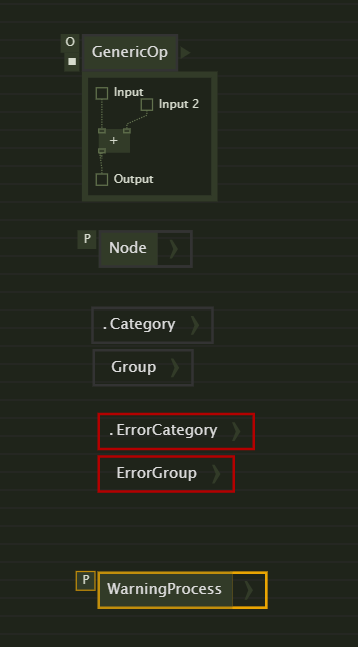
To install
-
Download the zip here
gboy_0.1.css.zip (2.5 KB) -
Open your gamma install > go to the hamburger menu top right > click themes > click ‘explore’ to open your current theme folder (Note if you are sometimes switching between preview and stable you will have two folders for gamma and gamma-preview)
-
extract the css file from the zip into the theme folder
-
In the themes section of the hamburger menu you can now select the theme
Troubleshooting
- If you have issues with any theme then edit your settings.xml file at
C:\ (user)\Documents\vvvv\ (Gamma) or (Gamma-Preview)\settings.xml - Find the entry for ‘stylesheet’ and make the value blank to return to default theme
Future
- Anyone who is interested feel free to improve this
- I could not work how to change the dots in the center of typed pads. I thought it should be .typeannotation but it does not seem to have an effect.