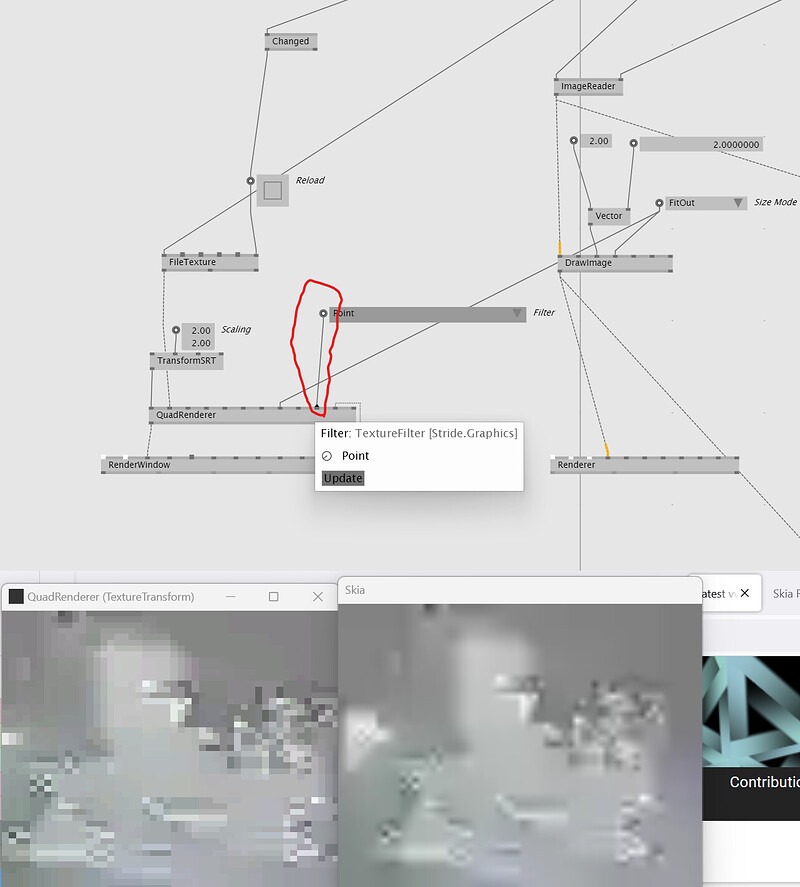Hi,
I’m playing around with image compressions and have this problem: I want to show a small resolution image (eg. 64x64px) in a full screen renderer. What happens by default if I use the Skia renderer (and most external image viewer software as well), is that the pixels of the image are somehow blurred, I guess to optimize the display (see on the right on the screenshot). In the Stride quad renderer I found a pin called “Filter” which deactivates this behaviour when selecting “Point”. Any ideas, how to do the same with in Skia? Unfortunately using Stride is not an option, because apparently the filetexture node cannot load the images that I am saving the previous frame on the hard drive fast enough and “hacking” the imageplayer is only partly working…
Thanks in advance!
use TextureReader (not the Async one) in the advanced category, for your use case, it will block the frame but will return the image in the same frame. also make sure the execution order is correct, first save, then load.
1 Like
Thank you very much, that enabled the workaround through stride!