I am not completely sure if this belongs here or in the FUSE category, but since you, @gregsn, fixed the last of these I post them here ;-)
So, there are still a ton of nodes that show console errors when dragging out a link and opening the node browser with intelligent node filtering on. I had hoped that my first report would fix this more generally, but I still get these with many FUSE nodes:
In this case I was dragging out a link from the “velocity” input of a “Set Common Attributes” node:
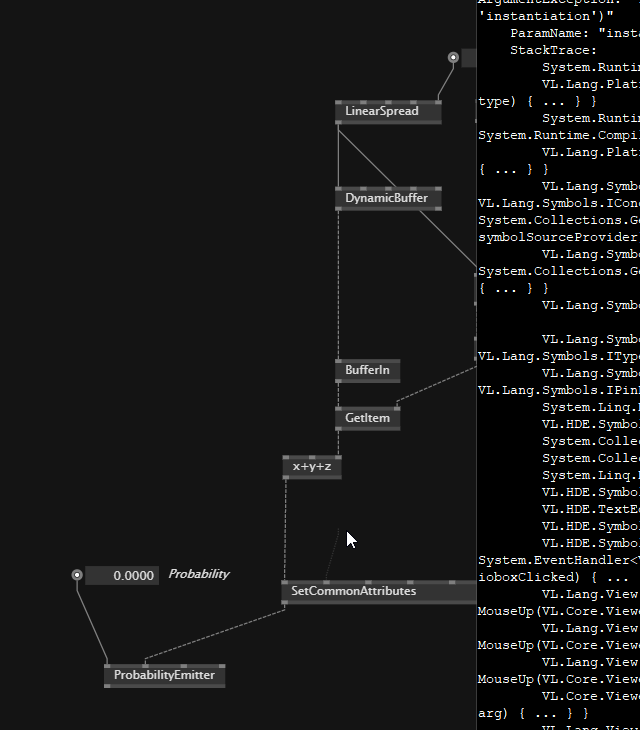
Since there are so many of these: What is the best way to report them in a relatively compact manner so I don’t have to create dozens of screenshots and example scenes?
This is in preview 0139 on Windows 11 Home, but I am getting these since I started using VVVV/FUSE in December so I don’t think it’s build dependent.
On this node I get the console error on every output but the “Enabled” one:
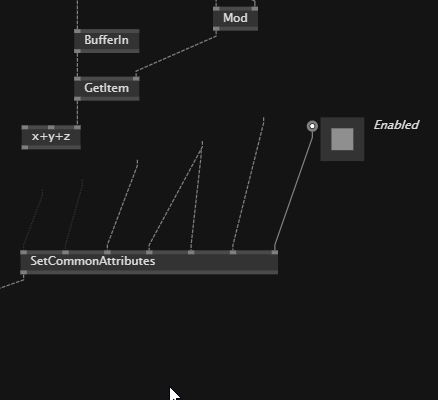
Leaving behind those broken links.
So please let me know what the best way would be to maybe get to the bottom of this.
Cheers,
Tom






