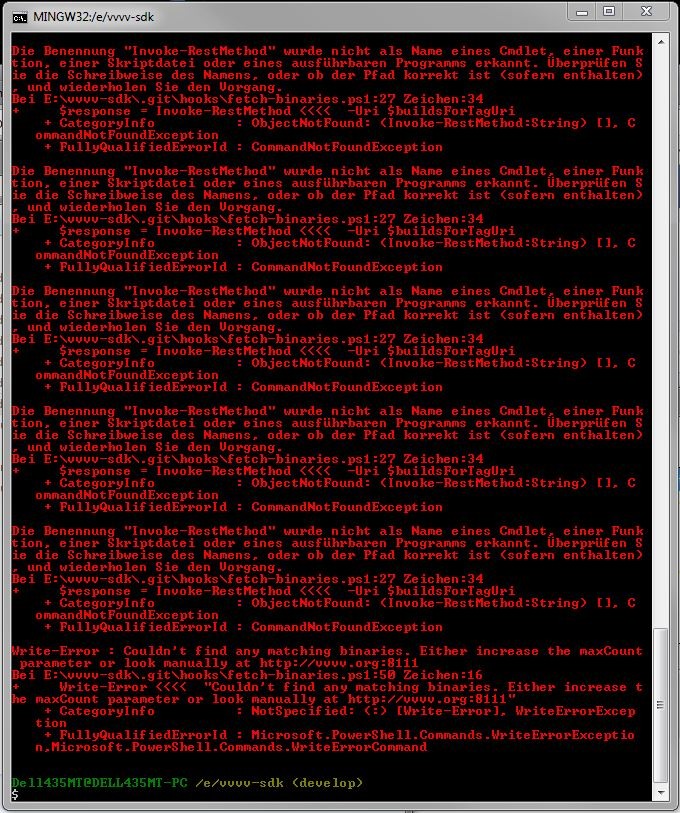hi elias! as of git you seem to blame ;)
sorry to report another failure… my current checkout of the sdk was broken by the latest develop tip! neither was i able to build anything, nor to run the init script without failure.
i just made a fresh clone of the SDK, to avoid any historical issues with my fork, but no luck sam error… o_O
i installed the powershell 3.0 via the recommended windows update (as of google…), so the powershell script runs.
but when i run the ./init (as explained in the documentation) i get this: https://vvvv.org/sites/default/files/imagecache/large/images/Bildschirmfoto%202013-12-08%20um%2018.02.25.PNG
after i made the following change to scripts/fetchBinaries.ps1
-$packagesPath = Join-Path $scriptPath "..\packages"
-$vvvvRootPath = Join-Path $scriptPath "..\vvvv45"
-$solutionPath = Join-Path $scriptPath "..\vvvv45\src"
+$packagesPath = Join-Path $scriptPath "..\..\packages"
M
+$vvvvRootPath = Join-Path $scriptPath “…\vvvv45”^M
+$solutionPath = Join-Path $scriptPath “…\vvvv45\src”^M
^
the fetch works now. i wonder how you fetched the binaries!?? i make a PR shortly.
sharp develop and VS 2012 build both solutions just fine (VS 2012 had some nuget package recovery error…!?).
but on the suicidal risky attempt to build it in VS 2013, the following errors pop up (@u7angel: actually the same we saw, when we build from your updated fork, so nothing wrong with your fork… was VS 2013 too…):
Fehler 1 Der Befehl ""C:\Program Files\Microsoft SDKs\Windows\v8.1A\bin\NetFX 4.0 Tools\ildasm.exe" /nobar /linenum /output:"C:\vvvv-sdk\common\src\core\UtilsIL\obj\x86\Debug\VVVV.UtilsIL.il" "C:\vvvv-sdk\common\src\core\UtilsIL\obj\x86\Debug\VVVV.UtilsIL.dll"" wurde mit dem Code 3 beendet. C:\vvvv-sdk\common\src\core\UtilsIL\UtilsIL.csproj 63 5 UtilsIL
Fehler 2 Die Metadatendatei 'C:\vvvv-sdk\common\src\core\UtilsIL\bin\x86\Debug\VVVV.UtilsIL.dll' konnte nicht gefunden werden. C:\vvvv-sdk\vvvv45\src\core\Utils3rdParty\CSC Utils3rdParty
Fehler 8 Die Metadatendatei 'C:\vvvv-sdk\vvvv45\lib\core\VVVV.Utils3rdParty.dll' konnte nicht gefunden werden. C:\vvvv-sdk\vvvv45\src\core\Hosting\CSC Hosting
Fehler 9 Die Metadatendatei 'C:\vvvv-sdk\common\src\core\UtilsIL\bin\x86\Debug\VVVV.UtilsIL.dll' konnte nicht gefunden werden. C:\vvvv-sdk\vvvv45\src\core\Hosting\CSC Hosting
Fehler 10 Die Metadatendatei 'C:\vvvv-sdk\vvvv45\lib\core\VVVV.Utils3rdParty.dll' konnte nicht gefunden werden. C:\vvvv-sdk\vvvv45\src\nodes\plugins\Mesh\ColladaLoader\CSC PluginColladaLoader
Fehler 11 Die Metadatendatei 'C:\vvvv-sdk\vvvv45\lib\core\VVVV.Hosting.dll' konnte nicht gefunden werden. C:\vvvv-sdk\vvvv45\src\nodes\plugins\CSC NativePlugins
Fehler 12 Die Metadatendatei 'C:\vvvv-sdk\vvvv45\lib\core\VVVV.Utils3rdParty.dll' konnte nicht gefunden werden. C:\vvvv-sdk\vvvv45\src\nodes\plugins\CSC NativePlugins
Fehler 14 Die Metadatendatei 'C:\vvvv-sdk\vvvv45\lib\core\VVVV.Hosting.dll' konnte nicht gefunden werden. C:\vvvv-sdk\vvvv45\src\nodes\editors\CodeEditor\CSC CodeEditor
you can imagine the waterfall of errors for the addonpack…
but VS 2013 is optinal imho. still, any idea? seems to conflict with the windows SDK 8.1a!?
and another question: why do i have to put in my platform code after every bloody checkout/branch switch?? it was automatic in the past. secondly, when i have my own branch (virmata-develop, fetch-binaries-fix, etc) the binary fetch fails, telling me no suitable binaries were found and might want to try to increase the maxCount (but not how…). any chance this can be resolved to work as easily as before? this is broken!
what happened to the script? it worked so nice before…
gr!j;