Hello.
I need to use the Mediafoundation Videoplayer in a skia setting and transform it later to a texture.
Here is a simple patch. Unfortunately the texture-output of the skiaTexture is always black.
Any ideas?
Thank you!
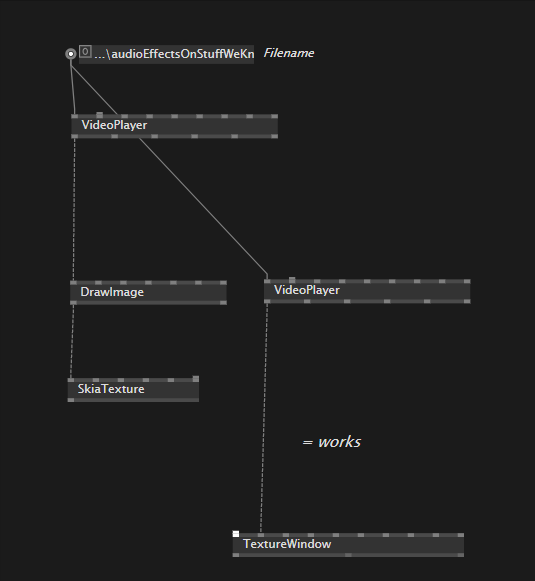
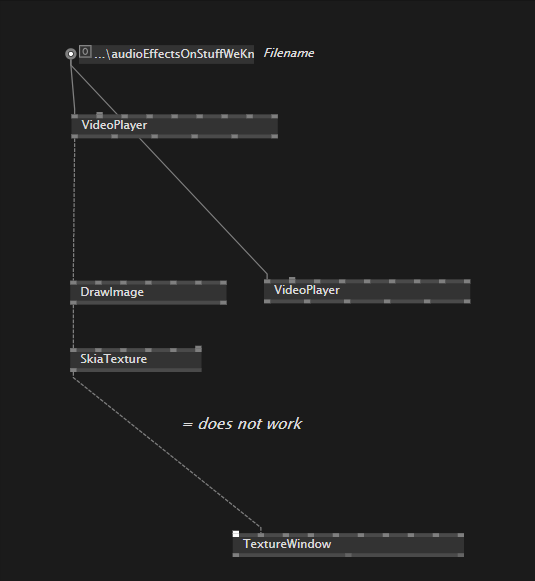
Hello.
I need to use the Mediafoundation Videoplayer in a skia setting and transform it later to a texture.
Here is a simple patch. Unfortunately the texture-output of the skiaTexture is always black.
Any ideas?
Thank you!
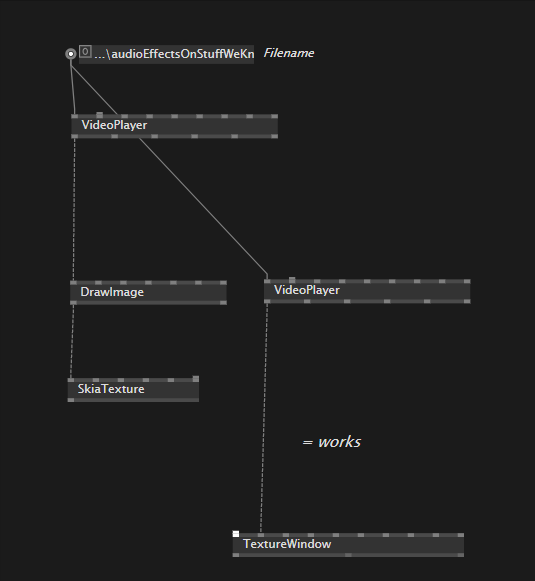
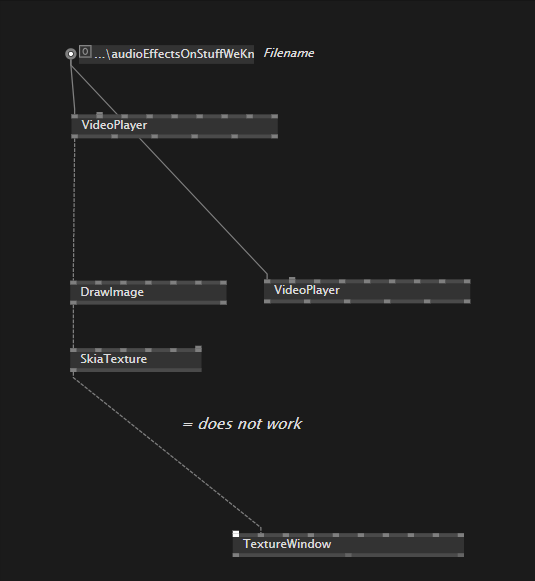
if your output is a stride texture I suggest using the stride videoplayer (texture)
you can do texture transforms with the stride Filter “transform”
This is a known issue. The VideoPlayer (Skia) uses a different graphics device than the one Stride is using. The resulting images (which are backed by GPU textures) can therefor not be accessed by the drawing context used by the SkiaTexture node (the left branch in your image).
As a workaround you can try to insert a ToRasterImage node before the DrawImage but that one will be very expensive and probably not a viable solution for you.
We did do some tests recently where we used the same graphics device for Skia and Stride but ran into a dead end when it came to alpha blending. Essentially we’re waiting on an issue to get resolved in order to have another go at this.
Thank you for the explanation!
continues in: SkiaRenderer and SkiaTexture output blank (or flicker) when SKImage comes from VideoPlayer(Skia)
This topic was automatically closed 365 days after the last reply. New replies are no longer allowed.