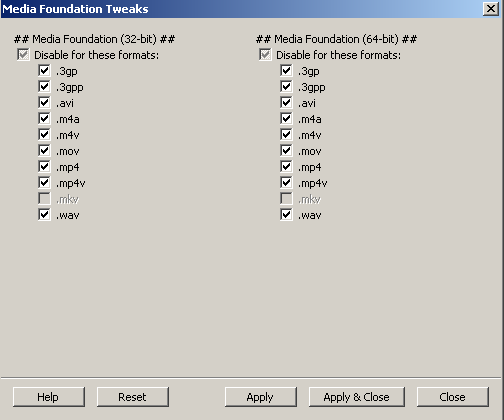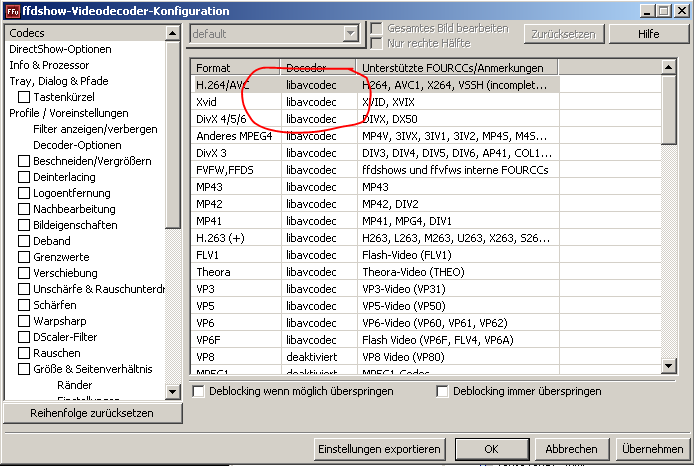I’ve finally moved to windows 7 (64bit). I would really like to try to use ffdshow tryouts for mp4 playback.
I’ve got ffdshow tryouts and haail media splitter installed, works fine with an mp4 dropped in to graph studio (like graph edit). No joy with filestream in vvvv though, tty says “pins can’t be connected”.
Anyone have any tips to point me in the right direction?
Hi,
two ideas/tips:
Did you install ffdshow 32bit or 64bit?
Win7 as default does not use DirectShowFilters for for decoding mp4.http://en.wikipedia.org/wiki/Media_Foundation http://www.codecguide.com/windows7_preferred_filter_tweaker.htm to disable these new native Win7 media foundation filter and enable the direct show filter … and it worked.
Hope this helps
Markus
kalle
May 9, 2011, 9:29pm
3
Here the procedure that worked for us on Win7 Ultimate with Eyefinity Cards:
hope it works for you too…
and here the screenshots:
Start -> All Programs -> ffdshow -> configure codecs
Thanks very much! Seems to work fine now- renaming the file extension was the missing secret ingredient.
Oh man! Thanks Kalle :) Had the same problem, but just renaming “.mp4” to “.mpg” solved the problem.
installing vlc player works for me but not cleanest solution but prob easiest
@kalle , thank you so much!