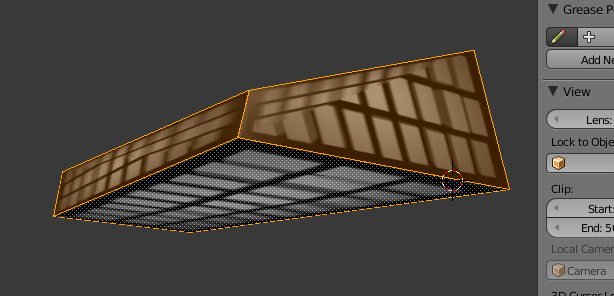hi
i have a “cube” with irregularly shaped faces, I am having troubles trying to set properly the uv texture mapping so that on each face the texture does not deform along 2 opposite vertices.
I am adding a screenshot from Blender so you can see what I am talking about…
How can i fix that?
I haven t been able to fix it in Blender or vvvv, isn t there anything like Homography for 3D, so that i can create every single face one by one at least?
tx
Simone
You have to create texture coordinates in Blender in order for vvvv to know where to put the textures on your faces. I don’t know blender that well, but you should be able to find some tutorials on texture maps for it.
You can use the pointeditor node to move the vertices of a mesh around arbitrarily. This would be the 3d version of homography.
Hope this helps.
Also I don’t see any screenshot so you might have a completely different problem :P
Jon
You have to click insert after it is uploaded, you should be able to edit your post and just click insert.
So I just tried pointeditor on a box and it looks like it comes up with the same problem you are having. I have always used Homography, which doesn’t have that problem… hmmm
yep, the only solution i came up with is creating a bigger texture and map with 3 homographied quads the 3 different uv mappings inside it, but it seems a bit stupid to have to repeat the same texture three times and wasting all those pixels…
any idea is welcome
try giving the cube a higher resolution of vertices on each side. ie. you subdivide it. that should do.
hi Joreg
yes, I ve seen that option too. Still I am asking: isn t a 3D Homography possible?
All in all subdividing doesn t really avoid the distortion, it just subdivide it into little smaller distortions…
S.
jonferrans first answer is the way to go i’d say. applying correct UVs to the original model before exporting to vvvv should be the quickest/easiest/most robust way. ;)
edit: you want something like this. ;)
Hi
no, Joreg s way is the only one working, there is no way I could find to avoid the distortion along the triangulation edge of a quad.
no problem, then i do not seem to get what you wanted to achieve, but nevermind ;)