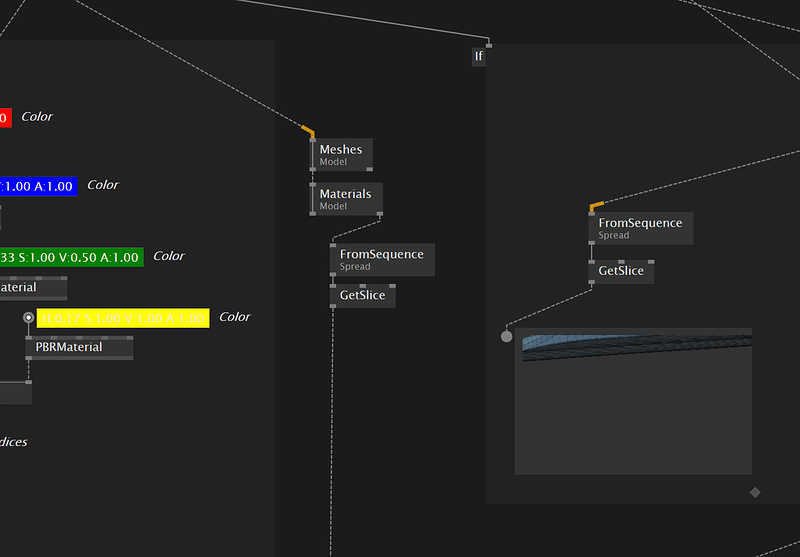Would be great to have the Frame (Layout) to be selectable so we can move them in group and align with CTRL+L. Just like the Region.
I don’t know about alignment, but you can include frames in selections alongside nodes when holding down Space.
I guess it’s the hotkey I learned last after using gamma for 2 years or so, so it’s quite hidden … would be nice if this was handled differently somehow
Yes please lieber joreg.
but how?
Graphically a Frame looks almost the same as a Region (it is a 2D surface in the patch window), so if they were behaving the same from a UX point of view it would make a lot of sense.
Different name because of different function : Region - Frame, but the same visual identity therefore the same UI/UX behavior. For example pressing space to drag in and out the selected node and the nodes pushing the boundaries away.
P.S. and something to align them nicely (CTRL+L)
I recently stumbled over this post and liked the proposal very much. But right now I wanted to use a frame to create a screenshot of nodes that are held by two different adjacent regions, plus some nodes in between… see the attached image which shows this case (the nodes in the screenshot are completely irrelevant in this case).
With the suggested behaviour this would not be possible anymore I guess, because then a frame can only be entirely inside or outside of another region and it could not spawn that flexible. So I guess it won’t be possible to change the behaviour in the proposed way, as the functionality of taking screenshots and recording GIFs is just too handy right now… maybe the recorder could be solved as an extension instead?
This topic was automatically closed 365 days after the last reply. New replies are no longer allowed.