i just bake some textures including alpha channels, PNG
they are sprite layers in z depht.
anything behind the first cloud sprite is now transparent too,
in my 3d App it looked fine.
what should i look for? i hope its not a headache
THX
i just bake some textures including alpha channels, PNG
they are sprite layers in z depht.
anything behind the first cloud sprite is now transparent too,
in my 3d App it looked fine.
what should i look for? i hope its not a headache
THX
sometimes the AlphaTest node can help…
also read this and the linked articles:
thanks, thanks, thanks
i know it can be a headache to answer these basic questions,
but it really really helps me if somebody comes up with a little
small hints.
i run into these bitten edges now, tried to change the format but no improvement…
THX
i would build the geometry in a way that you dont need alpha to cast out unwanted parts. if that is not possible to do, make sure the alpha has no fades.
If you can, upload the patch with textures to take a look
if you’re looking at the box from the front at all times, in this particular case z-sorting should solve your problem as well, as it’s only planes. Reorder the spreads according to their distance to the camera/in Z if that’s the axis the camera is facing, so they get drawn in the right order.
i will take a look, thanks for now
the thing is, the sprites are already one mesh, the whole
thing was done in the 3d app.
And in generall, i already prepare myself to use no alpha channel
since i read tonfilm`s comment.
but it would cut a powerfull weapon since everything is super low poly now,
and could look quite beautyfull if the alpha comes out crisp.
here the project file:
cloudcube.zip (2.0 MB)
To get things up and running, GetSlice/Unzip each Mesh, Transform and Texture and then use three different Constant fx.
This will solve the issue, but not for the clouds, on which I’m banging my head, but I hope I’ll get the culprit and hit it with all my strength.
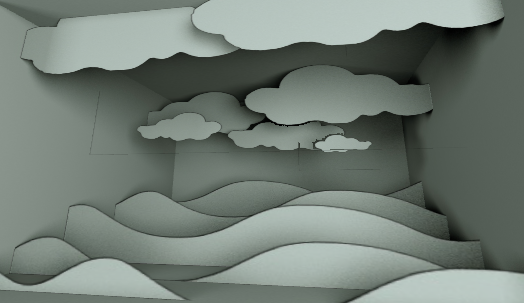
If you could upload the single hi res cloud texture would be great.
did you try to increase the alpha reference value in of the AlphaTest node? looks quite nice to me when increasing it enough…
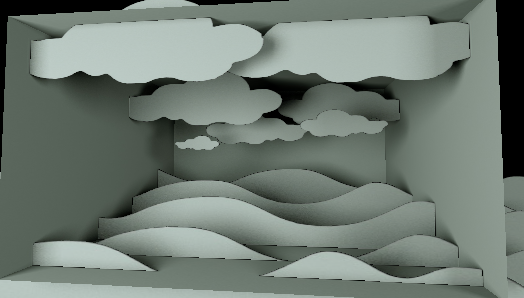
turning on antialising in the renderer afterwards helps a little with the jagged lines.
Wow, so that’s the use for that pin, this is simply great, @motzi.
Anyway, I found that the order of the objects matters.
What I mean is:
You create a nice series of planes (speaking c4d language), apply some transformation (position, scale), apply the texture, all the way up to baking the scene.
When you do this kind of operation, you should take care that the order of the planes in the hierarchy will reflect the order of the planes in the 3d view (in this case plane 0 or first plane created or plane at top of hierarchy = near camera, plane 6 or last plane created or plane at bottom hierarchy = far from camera, and all the others in between).
This is what you get (with an Alpha Reference Value of 0.0)
this is the view from the opposite side (ARV = 0.1)
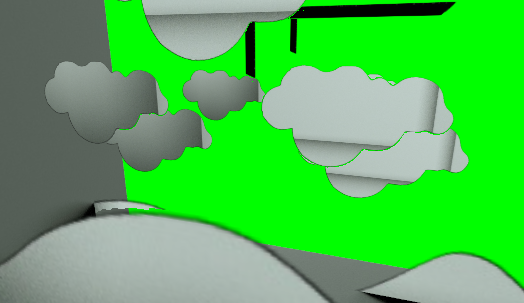
we can see here the green thin border on the clouds and the pretty bitten far away wave, eaten by the nearest wave.
Yes, the clouds are upside down because I didn’t considered this when trying to replicate the steps made by @ysap, and they’re not remapped as original; but this doesn’t change my point.
That said, I’d suggest you to rebake the scene, and to use duplicate and randomize commands instead of the MG plugin. This way you could use any texture with no further tweaking (consider a scenario in which you have different pngs made by different software… you could end with the need of different ARV settings, which it’s not possible because pin is not spreadable).
And of course this will not make necessary the need to split the meshes, transformations and textures.
EDIT:
What is above solves the issues inside a group a planes which got merged, not between two different meshes. To actually avoid the use of ARV the only thing I found it’s to split mesh\etc., use a group priority and give (in this case) waves and clouds the same priority. I guess if you have textures and you can’t eat their borders, what I wrote could be of some help, though.
alright, i was OFF for quite some days,
and again i can see lots of nice and patient written answers,
so THX for that anyways!!
now i will take a closer look
Ronny
This topic was automatically closed 365 days after the last reply. New replies are no longer allowed.