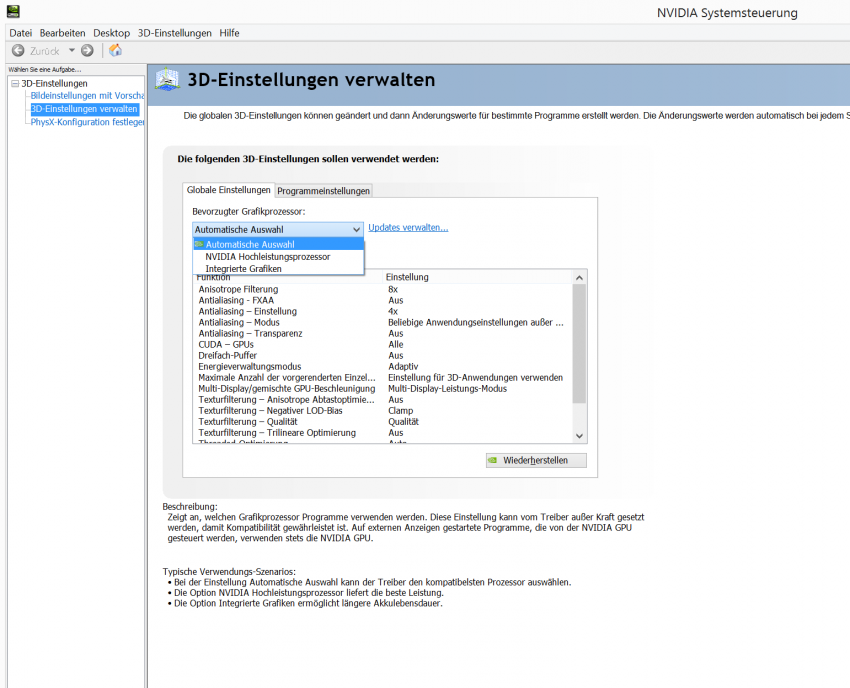Hi,
I’m sorry to keep stressing the dreadful optimus-topic, but I think we, the users of V4, would deserve at least a proper comment from the devvvv’s on this. And I’m not talking “search the forums…” which would not lead to any solution at all!
Optimus has been around for a while now and serious issues have been reported by v4 users over and over again since2011, which steadily have been ignored (or at least uncommented) by the devvv’s. Again, I’m sorry to stress this, but it is a real issue for me and very likely for many other V4 users as well. I need a fast, good working laptop running with V4 for work and I’m proudly generating license money with it. Since Optimus is standard in almost all current (non apple) laptops today, we will need a solution, or at least a roadmap for this issue at some point.
Other threads, dealing with this topic, have been closed, marked as solved or changed the topic somehow, so I’m starting all over with a clean thread in the alpha forums, as I’ve been testing with the latest alpha version (8d797aeb4b) here. The current beta (31.2) is not working with Windows 8.1, which is important for this issue described here, so I hope the alpha forums is the best location for this.
Now, this is what I’ve experienced on my (Optimus equipped) Dell XPS 15 9530, trying to get V4 to run on different OS (Windows 7 and Windows 8.1).
There have been other issues with V4 and the high DPi screen and Windows 8.1 earlier. But I assume the following issues can directly be traced back to Nvidia Optimus.
System 1: Windows 7 Pro, 64 bit, screen resolution on 1920x1080 / scale on 100%. Latest graphics drivers. Classic Windows Theme. NVidia Settings set to “globally use the discreet graphics card” or slect the discreet graphics card to use with V4.
Opening a simple patch with one DX9 Renderer will work as expected. Renderer will display it’s content in Windowed and Fullscreen mode. Adding a second DX9 Renderer will scramble the content of both renderers (repeated freezing and display glitches). Now, switching the windows theme to “Aero” will even solve this issue. Tataa!
The only remaining issue now is: using two renderers on one screen will considerably bring down the framerate, even if one of the renderers doesn’t render anything. Monitoring the Optimus test tool shows that the discreet graphics card is active at all times which means the onboard graphics card is not being used by the system. (This refutes the theory that the system frame rate is being dragged down by the slower graphics card)
For some reason I keep thinking the framerate issue is linked to what has been reported here: forum-alpha/framerate-issue-when-open-renderer-is-out-of-view
When forcing the system to use the onboard graphic chip instead of the discreet graphics card, non of these issues occur, apart from having very bad graphics performance. So this obviously can not be counted as a solution.
System 2: same hardware but Windows 8.1 Pro, 64 bit, screen resolution on 1920x1080 / scale on 100%. Latest graphics drivers. NVidia Settings set to “globally use the discreet graphics card” or slect the discreet graphics card to use with V4.
Opening a simple patch with one renderer in windowed mode and alpha 31.7-8d797aeb4b will leave the Renderer pitch black. Setting the renderer to fullscreen on the integrated display will bring back it’s content (hey, at least fullscreen works now, haha).
Switching the system to globally use the “weak” onboard graphics will bring back the content of the renderer, but again, not a viable solution for patching.
At this point I didn’t start testing with multiple screens, because I don’t have any at hand atm. Will add further findings here soon.
Conclusion:
Seeing the different behaviours of V4 on the same system with different operating systems leads me to believe that the V4 infamous Optimus-Gate is a fixable issue within V4.
May I please ask the devvvv’s for a comment what we can expect to happen on this topic in the future.