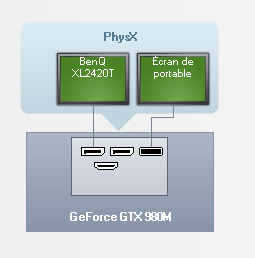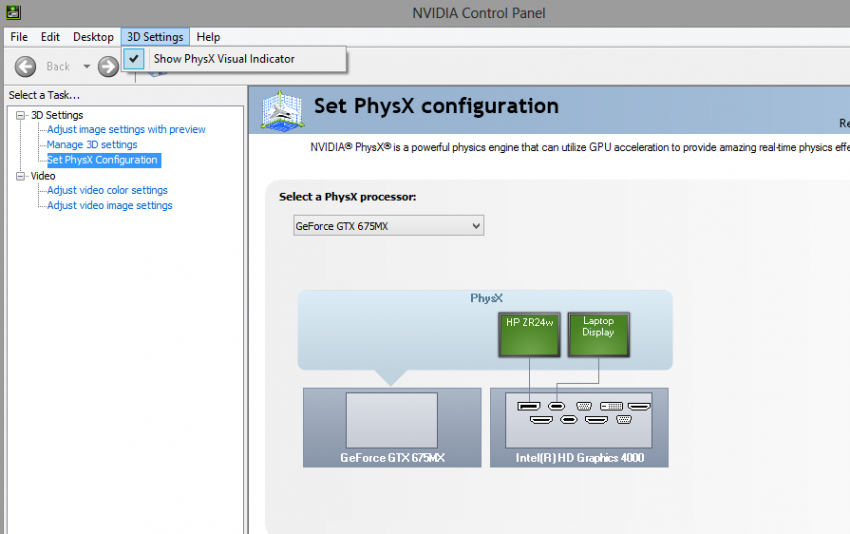I will support. Is a way in place to do this?
yes, here is a status update. from what i understand is that you need SteamVR to calibrate the headset and the room. but that’s a rather easy process. then you can close SteamVR and start vvvv. i have not checked whether Steam needs to be running…
calibration is also posssible via OpenVR but not implemented in my code.
Nodes
Poser (OpenVR) returns all tracking poses from the headset, stations and controllers and also calculates vvvv conform view and projection matrices for the left/right eye. It also outputs a hidden area mesh that masks out unnecessary pixels to safe shader performance.
Compositor (OpenVR) receives a texture handle and submits it to the HMD.
Controller (OpenVR) outputs Left and Right hand controller with touchpad and trigger state. other buttons not implemented yet.
Overlay (OpenVR) is similar to Compositor but only receives 2D content. It seems that it cannot work together with compositor since and application can only be overlay or a 3d scene. but of course you can render 2d content as usual in 3d or view space in your scene.
Modules
ControllerMesh (OpenVR) renders a life-like model of the vive controller. it gives a pretty good eye-hand coordination feeling when seeing the actual controller in VR.
A yet to be named node that combines Poser and Compositor into one handy node that only needs a layer to be rendered. Might be called Renderer (OpenVR). it exposes quality settings and returns the rendered texture for preview.
I also thought about splitting the poser node into a Camera (OpenVR) that only outputs the view/projection matrices and the hidden area mesh and merge the poses and controller nodes somehow…
so quite some stuff works already… but needs polish here and there and that’s whats usually the most time consuming process.
regarding DirectMode that can be enabled in SteamVR no change in vvvv necessary. but it is possible to add an output that tells whether its enabled.
@mrboni, you simply offer some money. how the money will find its way to tonfilm is up to him. paypal, bank transfer… whatever
im in with 500€… are there some more cool bunnys?
Hey guys
I just moved to Unreal because of windows10 and latest DK2 drivers and the pain in the ass that this means in vvvv… I really want my DK2 working on vvvv as smooth as Unreal ( Im I dreaming? )
What can I expect from this regarding DK2, latest oculus drivers, and vvvv ? Will this development reduce the lagtime of the previus oculus wraper?
same lag as unreal engine but 10x faster project realization ;)
But it will be faster than old oculus wrap for dk2?
It will be direct acces and i will be able to keep working with the latest ( let say the actual 1.4.0.22 driver… )
If so, count me in!
@vjc4, it works as advertised. open patch -> see stuff on your oculus/htc in directmode with proper refreshrate. no difference to unreal or unity.
how much are you throwing in ?
I dont want to be the cheapest guy here, please remember that conversion rate is a shit for me, I have no work vr related at the moment, but I know how important is to have the right tools, to get a good product, to show a potencial client, to get the money and to keep the economy wheel spining. At the moment I can add 100€.
same here, no project but the chance to help to improve the toolset.
thanks a lot for the great support so far. its nice to report that it worked out so well and that all tests with htc vive and oculus rift DK2 are successful and have great performance.
next week we will probably have the chance to test it with oculus CV1 provided by @Raul and hopefully get the same results.
only our good old friend optimus might throw some stones in the way, but with proper configuration that all involved software runs on the big GPU it also works well.
there is one last refactoring of the nodes i want to do and then my job is done. although my time isn’t fully compensated i am happy to contribute the rest to the community and hope that @vjc4 finds other ways to do good things with his 100EUR.
ersin from marshmallow laser feast says that they will publish it within the next weeks after successful tests with their project.
future developments can then be done by community members and other project backed developers via pull requests on the original repository.
so far so good, have a nice weekend.
Hey there,
That’s awesome news!
Great to hear there are exciting results on the way and to see people spontaneously throwing in some cash. I will be happy to contribute 250€ to the pile if it can help/boost/reward the work.
@tonfilm: from what I understand you will not publish the contrib directly but MLF will do, right?
Do you/they have an idea when they might do so? Some projects on the way, knowing I can safely bet on VR can change plans a bit ;)
Can’t wait to give it a try!
T
there is no date yet when it will be public, but it will be a pack contribution and a github repo. i think for simplicity i will upload it myself. as i said in the post earlier within the next weeks. best case end of the week, worst case end of june.
if you are supporting the development you will of course get the current state right away. it still needs some internal work and nodes can change but you can start prototyping right away.
Could you explain that part a bit? i tried to install the oculus stuff on my laptop with a nvidia 960m, but it keeps telling me it can´t detect a graphics card.
Do you mean the settings in nvidia control panel where you set whether a program should use the intel or nvidia gpu? that did not work for me, no matter if the DK2 is attached with all cables or not. is there anything else to try?
@tgd that is a problem of the latest oculus software, i had the same problem and used the older oculus 0.8 runtime. this has to be fixed by oculus… please write to their support. also get the compatibility tool from here: OK | Oculus
also this is interesting:
https://www.oculus.com/en-us/blog/powering-the-rift/
so go for HTC vive instead of oculus if you have a laptop…
Hey guys,
My two cents about this “no GPU detected” and output routing through the integrated GPU problem.
Nothing that can solve the problem unfortunately, but I remember reading some interesting trick in order to figure out if your laptop is indeed subject to it; usually not specified in the specs indeed, but if you do have access to the machine (yours, or in the store before you buy) that can be informative:
if you go to Nvidia Control Panel (right-click on desktop) and head to “3D Settings > PhysX”, there’s a little diagram that represents the video guts and routing.
Attached are 2 screenshots:
- first one is from my MSI GT72 with a 980M, where you can see that the screen outputs are directly connected to the GeForce ports
- second one shows the “bad luck” situation: the video outputs are connected to the Integrated GPU; so even if processing is made on the GeForce, image will be routed through the integrated GPU before output… thus problems.
I did not verify how “absolute” this rule is, but it does make sense.
Take a look and see if it can help the diagnosis!
Curious to see how reliable that is; would be a handy trick for safety-checking before investing in a new machine with your fingers crossed…
T
So friday i was testing the oculus DK2 again on the laptop. I tried the old oculus 0.8 runtime as suggested by tonfilm and got the device detected. I was even able to start the demo scene from the config utility and have it running on the device in direct mode, but: the demo was running on the intel gpu (reported by the GPU activity tool from nvidia control panel). I was not able to force it to use the nvidia card.
also the vr steam software was able to detect the device. unfortunately starting the tutorial scene failed to display on the device itself. there was no error message though.
In contrast to the demo from the config utility, the steam vr software was reported to use the nvidia gpu. Also same behaviour with the vvvv plugin. It loaded properly and i was able to see in the preview of the test scene that it was picking up the tracking but again no display on the device.
@TremensS:
I checked the routing in the control panel, and yes i am having the “bad luck” configuration. the hdmi port is on the intel gpu. my older laptop with nvidia 650m shows the other case, the hdmi port is displayd on the nvida card. might give it a try next week with the old one and the DK2 to prove it, but what you say already makes pretty much sense to me :(
Hi Guys , Interesting post , i will definitely sponsor that plug too. i,ll talk to tonfilm.
cheers
Sounds great! I will also sponsor 200€ for that plugin. It’s not that much but hopefully it helps :)
Great stuff! I’m Only becoming aware of this thread and the bounty sourcing now.
I’m in with 500€.