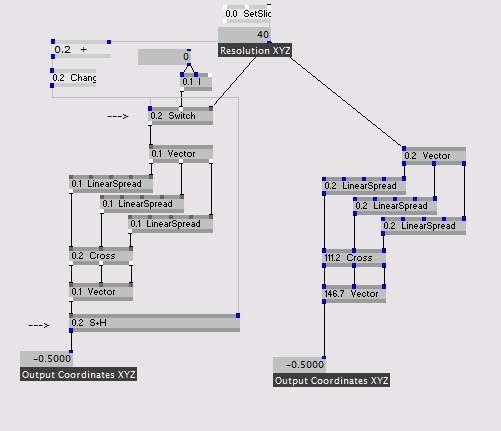The only problems with set patch is that it tends to use quite a few ticks when not actually setting the patch (a button like the only render onsave with the dx writer?) So if there are a few within the patch, i’ve currently got about 4 in one of my patches. Maybe I could get organised and use one and more thought! Also I’ve kiiled a few patches while experimenting with set patch, use with care!
The other main problem is the tick when you switch, which was always a problem in the presets patch (kalle did?) a while back, even though the changes were quite minor, I presume this is from disk reads? Which makes me wonder if you create a patch dynamically which doesnt actually exist on disk whether this would be faster?
Setpatch is definatley one of the most confusing and powerful nodes out there!
@MajorTom, there is no cure, we’ll have to set up vvvv addicts self help group I think!
ok. an elegant way to bypass rarely changing parts of patches or subpatches:
switch inputs to ‘no data’ if there is no change and use S+H to hold last ‘real’ state of calculation:
same calculation on left and right.
left one is optimized.
if there is a change on input S+H will keep new result, but in very next frame the whole calculation will idle - because of ‘nothing to output’ from I node.
quickest way of coping a value from one pin to another:
don’t know if its a bug of a feature but there ist a very fast way of copying values from one pin to another:
a. input a value to a pin
b. double right click to the same pin
c. right click to another pin (must be the same type)
= you copied the value
sadly that feature doesn’t work with more than one pin, it’s not possible to distribute the value to several inputs.