When setting Map Maximum to something high as shown here, it seems like values aren’t what they’re claimed to be in the UI (no tilde in the 2.00 tooltip …)
Comparison fails (same for Equal node)
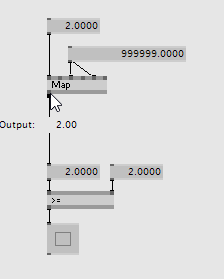
MapPrecision.v4p (4.5 KB)
When setting Map Maximum to something high as shown here, it seems like values aren’t what they’re claimed to be in the UI (no tilde in the 2.00 tooltip …)
Comparison fails (same for Equal node)
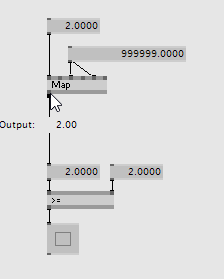
MapPrecision.v4p (4.5 KB)
That must be down to float rounding error. You can adjust epsilon on = to something not very big at it will probably work
Yep, I suspect this to be the bug as well.
Still, if that was the case I’d expect the UI to reflect this with a tilde in the tooltip: 2.0000~
And best solution, if possible, would be to fix that precision error in the map for high maximum values.
Look at this
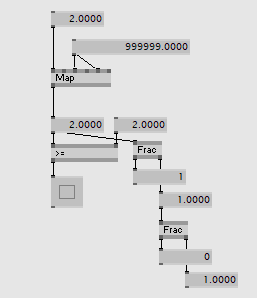
sh*t propagates down.
This must be a bug.
This topic was automatically closed 365 days after the last reply. New replies are no longer allowed.