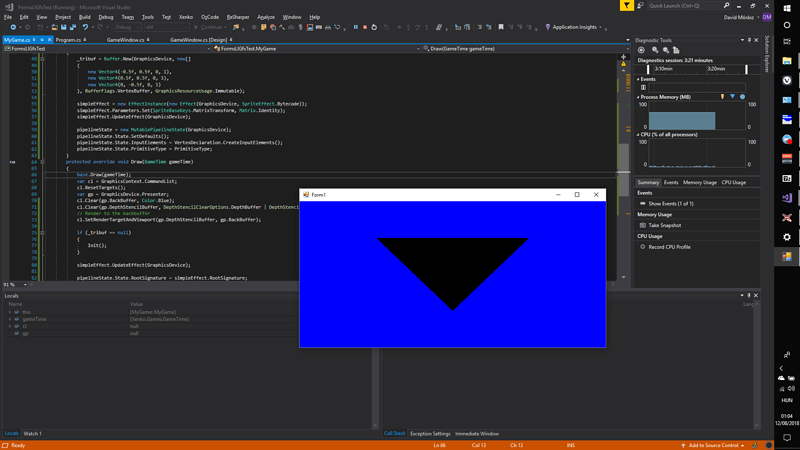did some tests with running xenko from our code supplying our own form window. Apparently Xenko takes over your window but you can still control some properties you can control. One of them is AllowUserResizing which is false by default.
GameInstance.WindowCreated += (o, args) =>
{
GameInstance.Window.AllowUserResizing = true;
GameInstance.GraphicsDeviceManager.DeviceCreated += OnGameGraphicsCreated;
};
It works with the Demo you saw in the Teaser video but at first resize it hung up for a while.
1 Like
We tried to identify groups of contributors and sorted the item roughly by priority:
VL-Devs
Tests:
Combination with VL Async/Threading nodes
Create:
Graphics API nodes
IGPUImage to share gpu textures with other frameworks/vvvv
Scene graph nodes
Target platforms
Multiscreen
UI nodes
Documentation
External Devs / Studios
Tests:
Multiscreen
Multiple Scene graphs (scenes) in the same time
Multi GPU (Quadro cards have it abstracted in driver)
Gen lock
Vulkan vs. DX11/12 (Feature-Performance-Test / API)
Non realtime rendering / Control the mainloop by vvvv like node
Change resolution at runtime
Integrate middle ware (HBAO+, Nvidia game works^)
Create:
Mesh/Animation import (Export?)
Multi scene graph
Texture/geometry FX style nodes
Special case renderers
Non visual studio shader editor (for lightweight patching/shader coding)
Physics nodes
VVVV interop
Asset streaming
Target platforms
(Multi GPU support)
Documentation
Users / Studios
Tests:
Max backbuffer resolution
Max polygons and other limits
API and GPU vendors (ATI, Nvidia, Intel, Quatro, …)
Video playback
Create:
4 Likes
you can’t tell but this is xenko only set up by code (could be VL soon™) and called from a forms app. First hello world triangle with their unifying low level graphics api:
here’s the code: https://github.com/microdee/xenko-window-from-code
11 Likes
tonfilm
October 26, 2018, 4:22pm
24
first results can be found here:
Hello @all,
as you might have read in the VL: ThreeDee blog post, we see two major workflows with vl/xenko. To get familiar with xenko we jumped on a project where the second mentioned workflow, "
system
January 8, 2020, 7:08pm
26
This topic was automatically closed 365 days after the last reply. New replies are no longer allowed.