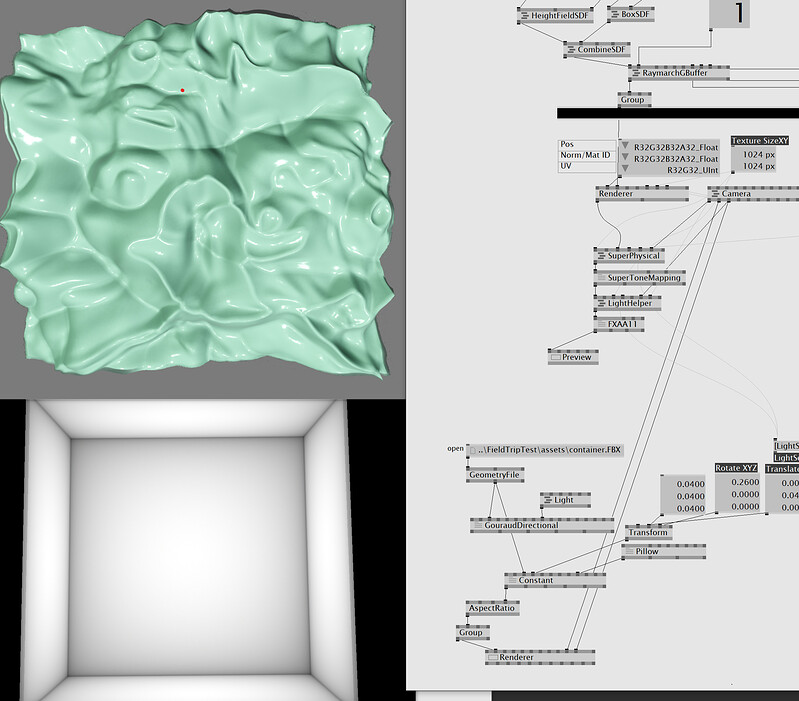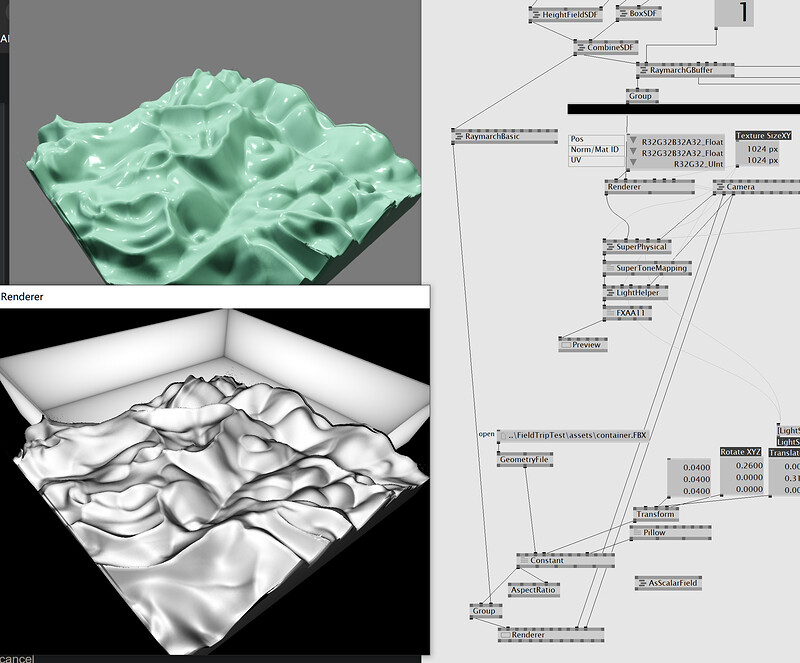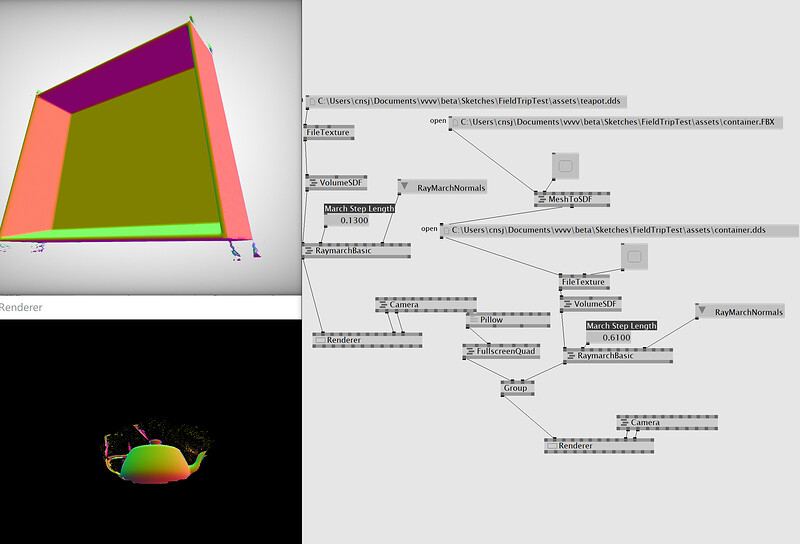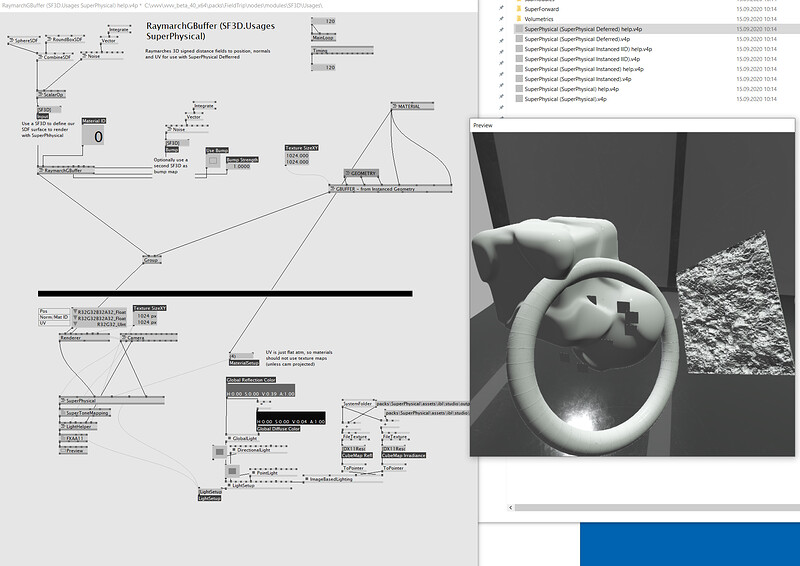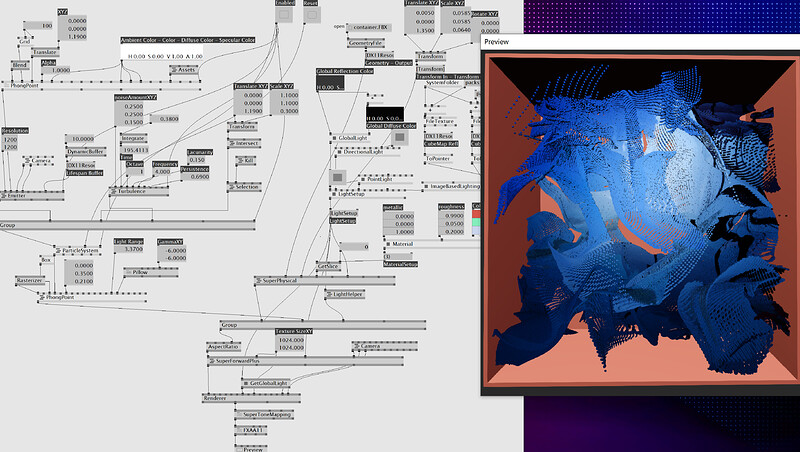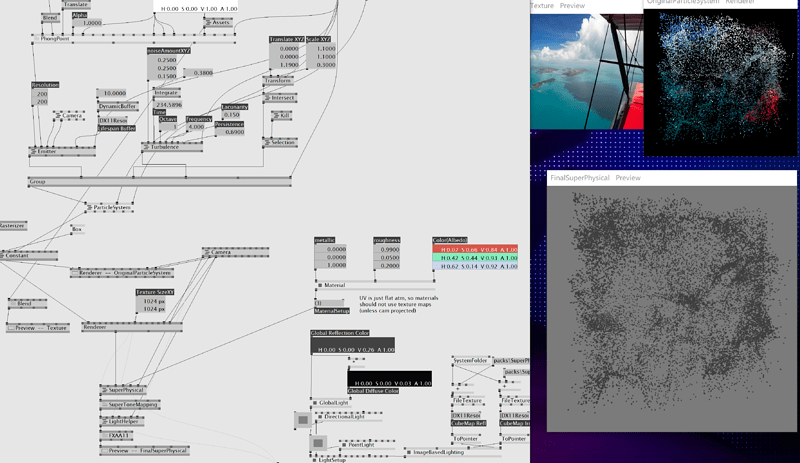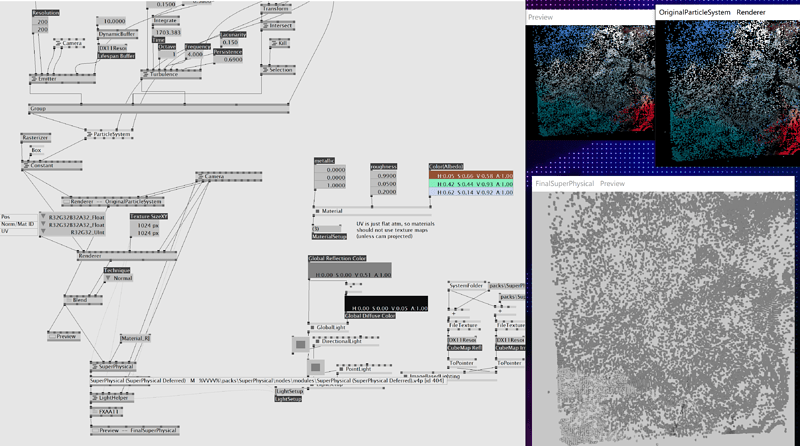I use FieldTrip pack generate the heightField texture and I load geomertyFile. But I have problem how to combine them together. Thx your kind!
Is your depthbuffer is on? Ctrl-I depthbuffer?
If that doesn’t work you can try color and depth node
Thanks for your help! I didn’t change to the deepbuffer, it works now!
I want to use MeshToSDF and VolumeSDF to load the model. It produces artifacts. How to solve it.
I’m confused about how to load model to SDF. Loading the dragon works but the teaport doesn’t. Could you give me some advice. Thanks a lot!
Well, this method is little bit of hack then the proper mesh to sdf converter, basically it does camera from many directions and then writes that to dds volume texture, so your mesh has to be inside of bounds (e.g. scaled to stay inside 1,1,1 cube), and you need to have enough passes, like angles from witch your mesh was scanned for depth…
This artifacts you see is pixels that was not properly written, and in the case of container that happens when edges are to close to bounding box and you have sharp angle…
Also to note mesh cannot have holes, e.g. you should not be able to see back faces of the mesh…
you have to do everything in one superphysical scene. process the sdf and the standard geometry within their own gbuffers. then you can combine those buffers in a superphysical deferred renderer.
just a quick test… I made an extra pin to output the layer of the instanced geometry gbuffer before going into its renderer.
Thanks a lot! All very useful!
Hi! How can i render particles with shadow on the mesh?
I render emitter(layer) particles in a container mesh. If I use AsGeometry(particles) to the particles then render in one SuperPhysical scene, it will lose the color of particles. How to get shadow on the mesh?
Thanks your help!
If you do forward rendering and use AsGeometry, all visible particles will be combined into one geometry object and are also treated this way in superphysical. Hence, you are able to apply one texture to it. Shadows should work out of the box. I never tried the SuperForwardPlus, but with the normal forward renderer you have to use the volumetric effects inorder to have shadowmaps.
Thanks schlonzo!
AsGeometry implements one geometry with one texture, but I want particles with different colors pipet from a picture and then pass through superphysical with shadows on the box.
I try kyle’s idea. Particles colour > noodle > superphysical The color disappeared after superphysical. It is hard for me to implement. I think i miss something.
help help Thanks a lot!
particles_to_superphysical.v4p (110.3 KB)
You can try to use blend texture fx and blend particle color on top of superphysical… otherwise you have to modify some internals stuff, i think there was deferred version of superphysical maybe more suitable to your case
Thanks to @antokhio I try to use blend texturefx and deferred superphysical many times. But it doesnt work for me. How to blend particles color to superphysical. It is weird and confused me.
Thank you for helping me
You have to blend output of SuperPhysical or LightHelper with OriginalParticlesSystem, blend mode is multiply or overlay
This topic was automatically closed 365 days after the last reply. New replies are no longer allowed.