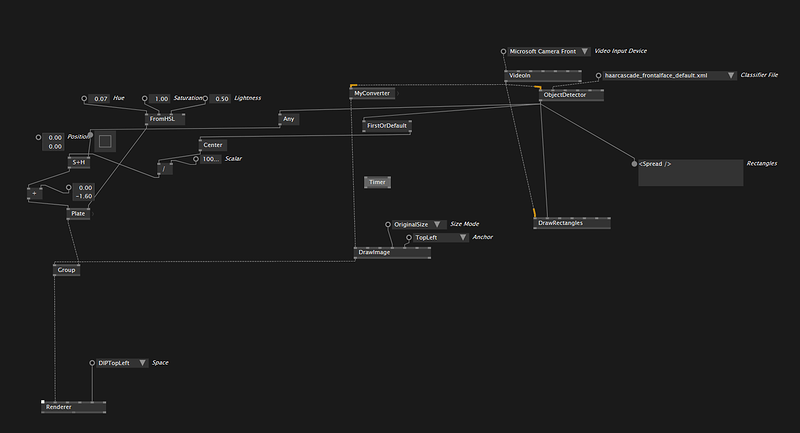Hello everybody,
only yesterday I had a wonderful workshop with @robotanton , who introduced us at our university to v4 gamma. (Thanks again Anton, it was great)
We built a face recognition (opencv), converted the image to SKIA and then created a text bubble that follows the face.
In my master thesis I’m currently working on the topic of user data and have access to a fellow student’s data. I would like to try to build an installation based on the code I already have.
I have a list of words googled by my fellow student from 2008 - 2019. I would like to patch it so that a person steps in front of the camera, their face is recognized, a random word is selected from the list and displayed above their head. If the person steps out of the camera, the text bubble should also disappear again.
To my questions:
How do I get the bubble to disappear when there is no face in the picture?
From the logic: If “Object Detector” is set to “0” for “timer 3 seconds”, then text bubble is set to position outside the image?
Then how can I define that a new word should be displayed in the bubble?
When the bubble is back in the image area grab new word from the list?
Do I have to create all texts manually, or can I access a file? How do I randomly select words?
Sorry for the noob questions :))
(and the messy patch)
Vincent