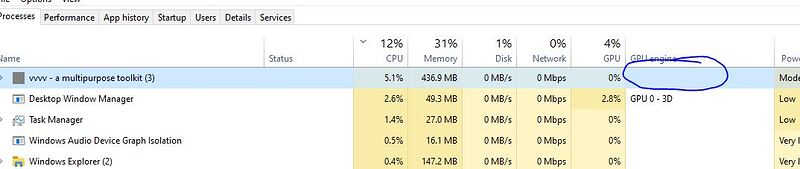DX11 crashing completely in various scenarios when using compute shaders
rendering stops, have to restart vvvv to start rendering again.
The more demanding task - the faster, more reliable crash
happens with noodles, particles, and other compute shader contribs, error pasted is from this chain of nodes:
this error messeage is thrown by spline buffered once the crash happens
vvvv still works on cpu, but any rendering output is disabled
00:05:59 ERR : Exception caused by node during update :/74/1285
00:05:59 ERR : Exception node name :DynamicBuffer (DX11.Buffer 3d)
00:05:59 ERR : SlimDX.Direct3D11.Direct3D11Exception in SlimDX: DXGI_ERROR_DEVICE_REMOVED: Hardware device removed. (-2005270523)
Stacktrace:
at SlimDX.Result.Throw[T](Object dataKey, Object dataValue)
at SlimDX.Result.Record[T](Int32 hr, Boolean failed, Object dataKey, Object dataValue)
at SlimDX.Direct3D11.Buffer.Build(Device device, DataStream data, Int32 sizeInBytes, ResourceUsage usage, BindFlags bindFlags, CpuAccessFlags accessFlags, ResourceOptionFlags optionFlags, Int32 structureByteStride)
at SlimDX.Direct3D11.Buffer…ctor(Device device, BufferDescription description)
at FeralTic.DX11.Resources.DX11DynamicStructuredBuffer1..ctor(DX11RenderContext context, Int32 cnt) at VVVV.DX11.Nodes.DynamicStructBuffer1.Update(DX11RenderContext context)
at VVVV.DX11.Lib.RenderGraph.DX11DeviceRenderer.UpdateNode(DX11Node node)
00:05:59 - : Stack Trace
00:05:59 - : at SlimDX.Result.Throw[T](Object dataKey, Object dataValue)
at SlimDX.Result.Record[T](Int32 hr, Boolean failed, Object dataKey, Object dataValue)
at SlimDX.Direct3D11.Buffer.Build(Device device, DataStream data, Int32 sizeInBytes, ResourceUsage usage, BindFlags bindFlags, CpuAccessFlags accessFlags, ResourceOptionFlags optionFlags, Int32 structureByteStride)
at SlimDX.Direct3D11.Buffer…ctor(Device device, BufferDescription description)
at FeralTic.DX11.Resources.DX11DynamicStructuredBuffer1..ctor(DX11RenderContext context, Int32 cnt) at VVVV.DX11.Nodes.DynamicStructBuffer1.Update(DX11RenderContext context)
at VVVV.DX11.Lib.RenderGraph.DX11DeviceRenderer.UpdateNode(DX11Node node)
00:05:59 ERR : Exception caused by node during update :/74/1296/46
00:05:59 ERR : Exception node name :SplineGSFX (DX11.GeomFX)
00:05:59 ERR : SlimDX.Direct3D11.Direct3D11Exception in SlimDX: DXGI_ERROR_DEVICE_REMOVED: Hardware device removed. (-2005270523)
Stacktrace:
at SlimDX.Result.Throw[T](Object dataKey, Object dataValue)
at SlimDX.Result.Record[T](Int32 hr, Boolean failed, Object dataKey, Object dataValue)
at SlimDX.Direct3D11.Effect…ctor(Device device, ShaderBytecode data)
at FeralTic.DX11.DX11ShaderInstance…ctor(DX11RenderContext context, ShaderBytecode bytecode)
at VVVV.DX11.Lib.Effects.DX11ShaderData.SetEffect(DX11Effect shader)
at VVVV.DX11.Nodes.Layers.DX11StreamOutShaderNode.Update(DX11RenderContext context)
at VVVV.DX11.Lib.RenderGraph.DX11DeviceRenderer.UpdateNode(DX11Node node)
00:05:59 - : Stack Trace
00:05:59 - : at SlimDX.Result.Throw[T](Object dataKey, Object dataValue)
at SlimDX.Result.Record[T](Int32 hr, Boolean failed, Object dataKey, Object dataValue)
at SlimDX.Direct3D11.Effect…ctor(Device device, ShaderBytecode data)
at FeralTic.DX11.DX11ShaderInstance…ctor(DX11RenderContext context, ShaderBytecode bytecode)
at VVVV.DX11.Lib.Effects.DX11ShaderData.SetEffect(DX11Effect shader)
at VVVV.DX11.Nodes.Layers.DX11StreamOutShaderNode.Update(DX11RenderContext context)
at VVVV.DX11.Lib.RenderGraph.DX11DeviceRenderer.UpdateNode(DX11Node node)
00:05:59 * : Invalid layout detected for slices:0,